-
Posts
276 -
Joined
-
Last visited
-
Days Won
6
jumpandshootbeef last won the day on October 30 2017
jumpandshootbeef had the most liked content!
About jumpandshootbeef
- Birthday 06/12/1999
Profile Information
-
Gender
Male
-
Location
: Netherlands
-
Interests
Minecraft 1.8.9 or lower, modded to shit
-
Minecraft In-Game Name
HenkFisher
jumpandshootbeef's Achievements
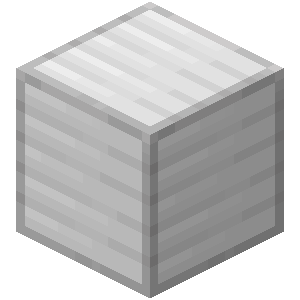
Iron (4/9)
14
Reputation
-
That's probably a Java issue, make sure to download the 64-bit version from: https://www.java.com/en/download/manual.jsp Walk through the installer and make sure that you remove other versions. Restart your launcher and you should be able to select without the 1GB cap
-
First question is always: did you try to restart it? Counts for reïnstalling in these cases too. You can try to reïnstall the launcher and all its components, and if that doesn't work: start the launcher, go to launcher options -> Show console. Restart the launcher to get full information from startup and give us a copy of the console. I'm quite old to the platform and haven't done anything with it for a while so idk if this is the right thing to do.
-
 jumpandshootbeef reacted to an answer to a question:
No modpacks will install. Version.json not found error.
jumpandshootbeef reacted to an answer to a question:
No modpacks will install. Version.json not found error.
-

No modpacks will install. Version.json not found error.
jumpandshootbeef replied to Epikalissimo's question in Technic Launcher
I have recognized the issue in your logs and unfortunately this issue is platform wide on Technicpack. Nothing to do but wait unless you're an expert on the issue -
It's platform wide on the Technicpack. Nothing to do but wait unless you're an expert on the issue
-
 jumpandshootbeef reacted to a post in a topic:
3.0.5 server
jumpandshootbeef reacted to a post in a topic:
3.0.5 server
-
Congrats on the find mate!
-
 Kepsnius reacted to a post in a topic:
3.0.5 server
Kepsnius reacted to a post in a topic:
3.0.5 server
-
If you're sure you can't find any logs other than the console there's not much I can do :(. You could try to search the net for anyone who still has the old files
-
Then they should be there
-
You are running your server from either the minecraft server .jar or a start.sh/start.bat script. Those files are located in a bin folder or the general folder of your tekkit classic pack. In that general tekkit classic directory there should be either a "crash-logs" and/or "logs" folder. Otherwise use a file explorer search function to locate them.
-
Can you send me the crash logs and latest.log from forge? I'll be able to understand the error better and hopefully help you solve it And are you using the correct forge version along with the correct minecraft_server jar file?
-
Are you running plugins along with this modpack? And I don't think REI's minimap is a server mod in that version yet. On the server, delete REI's minimap, Inventory tweaks and MAtmos, then try again
-
First of all, you should use 64 bit Java, update it to the most recent update and allocate more RAM to your server, that'll make it run way better. Your error comes from the Bluepower mod: UCHE bluepower{0.2.962} [Blue Power] (BluePower-1.7.10-0.2.962-universal.jar) It creates an error on startup. Are you missing a Core Mod? Is this an unstable release of Bluepower? Is it the latest version?
-
You are able to select any version from 3.0.0 or up on the technic launcher. Just click "Modpack Options" and then "a specific version" https://imgur.com/a/ZKcSw Once you've downloaded the client version as you wish, you can copy all files except local mods to your server. Local mods are things like inventory tweaks or WAILA
-

Need help didn't know where to post!
jumpandshootbeef replied to islandwolfgang's topic in Server Op Swap Shop
Probs best to post this on Platform Pagoda or let @Munausmove it there. I also suggest, if you know which ones, that you post more and detailed logs about your error on pastebin -
Hi, this is a server issue with Minecraft. All you can do is wait, I think it is possible to install it manually, but I do not know exactly how. I advise you to wait it out Update: The servers are slowly recovering, not everything has been fixed yet, but the jar files are in place. It should be all resolved within 10 minutes. If seen by @Munaus or another moderator, this thread can be closed



