-
Posts
60 -
Joined
-
Last visited
Posts posted by TetraD20
-
-
Is it too late to ask that Mek be included? I miss the machines and universal pipes already!
-
Tekkit 1.2.2 SSP (single player) [wooden axe] less effective than [fists] or [pickaxe] on trees
-
----------------ModBot Patch Notes----------------
1/8/2013
-Server Rules Updated
-No Grief
-No Theft
-PVP in THE END only
-HIDE YOUR QUARRY HOLE
-Ender Event Glitches Fixed
-
----------------ModBot Patch Notes----------------
1/7/2013
-ModBot has learned about Creep Camping and responds accordingly
-The ENDERDRAGON spawns in THE END (every 6-8hrs)
/warp pvp and FIGHT over it! BOUNTY: $1 to $1000
-
----------------ModBot Patch Notes----------------
1/6/2013
-Money From killing MOBS increased
-Enderdragon now spawns every 24 hours in THE END
-
----------------ModBot Patch Notes----------------
1/5/2013
-Herobrine Removed
-New Spawn Finished
-
----------------ModBot Patch Notes----------------
1/2/2013
-BuyShops now Unlocked
-New Spawn under Construction
-Herobrine Removed
-
----------------ModBot Patch Notes----------------
12/31/2013
-Herobrine Removed
-Level loss on world transfer fixed
-Modbot Responses added
-Quickshop plugin added
-Admin Console less spammy
-
----------------ModBot Patch Notes----------------
12/11/2013
-Herobrine Removed
-Donation System >>ONLINE<<
-
----------------ModBot Patch Notes----------------
12/8/2013
-Several Duplication Exploits fixed
-Third voting option added
-Server Listed onto PlanetMinecraft
-Instructions to log into server added in hopes
of more players defeating LoginBoss.
-Herobrine Removed
-
----------------ModBot Patch Notes----------------
12/5/2013
-Reduced Price of Player Shops in Market to 500
-Peasants are now able to create ChestShops
-Wrench Glowstone Exploit has been fixed
-Turrets unbanned until further notice
-Vote Restart disabled
-
----------------ModBot Patch Notes----------------
11/29/2013
-Server Brought Online.
-
SERVER IP: 67.170.89.155:25566

This server uses the BIGDIG 1.3.13 MODPACK
SERVER IP: 67.170.89.155:25566
The server has gone the extra mile to secure your claims to make sure they're
extremely secure, the point is if you've claimed an area no one should be able to touch it but you and your trusted friends.
If your home is claimed its safe, we also give you a few flags you can modify in your own claim areas to stop monsters from spawning or snow from collecting.
Spawn is Minimalistic, its there to help educate you about the server, and get you out to the world and playing. Its your world, we just keep it running.

SERVER RULES:
No Griefing Protected Claims, No Stealing, No PVP in non-PVP Areas, No Spamming,
No Excessive Swearing.
NOTEABLE PLUGINS:
CHESTSHOP,GRIEFPREVENTION,WORLDGUARD,GPFLAGS,SIMPLEHELPTICKETS,ESSENTIALS,
REALVOTES.
BANNED ITEMS:
NOTHING is banned for no reason, Experience has shown that these items have bypassed claim protection, led to server crashes or have ruined the in game economy.
Interdiction Matrix,Liquiduct,Phased Waterproof,Dropper,Dim Anchor, Stopwatch,Soul Cage, Filler, Weather Orb,Turtles,ME Chest,Electric Chest,Inf Energy Card.
WE WANT YOU:
Looking for more peeps for our player slots!
The WORLD and MOON have PVP disabled but we still have PVP enabled in the END have your duels and death matches there!
-
it has to do with placing solar panels on the moon as well i suggest just placing them in the main world and using an energy tesseract to get the power to moon or your space station
-
there is a video tutorial if you scroll up the page a bit, thats for windows though im sure it has some points that match, im also sure there are video tutorials available on youtube for mac as well that would probably fit better
-
well after spending a minute "almost literally" and putting the error message into google
'java' is not recognized as an internal or external command, operable program or batch file.
the problem is that your OS has the wrong path pointing to java.
the fix is the copied below
It sounds like you haven't added the right directory to your path.
First find out which directory you've installed Java in. For example, on my box it's in C:Program Filesjavajdk1.7.0_111. Once you've found it, try running it directly. For example:
c:> "c:Program Filesjavajdk1.7.0_11binjava"-version
Once you've definitely got the right version, add the bin directory to your PATH environment variable.
Note that you don't need a JAVA_HOME environment variable, and haven't for some time. Some tools may use it - and if you're using one of those, then sure, set it - but if you're just using (say) Eclipse and the command-line java/javac tools, you're fine without it.
Youtube vid on how to Change your environment variable in windows
-
im awaiting it eagerly
-
im under the assumption you either have a corrupted java installation or the wrong one. ( someone else who knows better please say )
current version 7 update 45 (64 bit preferred if you have a 64 bit system)
-
Is free hosting a thing?
i dont think it is
-
use a spare POS comp or get one of your 2 friends to host it on their computer instead, i dont know of a free service
-
to put it simply i dont believe so. when doing a jump from 1.3.9 to 1.3.13 you have to start with a fresh map
i THINK the problem lies with the changed item ID's in the version jump
-
-
Just made a Tutorial for setting up a basic BigDig 1.3.13 server with plugins
Any other requests for video Tutorials?
Please make sure they're server related. (BigDig preferred)
-
I guess this needs to be done.. ill make a step by step tutorial vid on how to make an mcpc bigdig server tomorrow.. ( its 3 am now) check about 5pm pst on my youtube channel (same name) and ill have a vid for you.
vid is up!



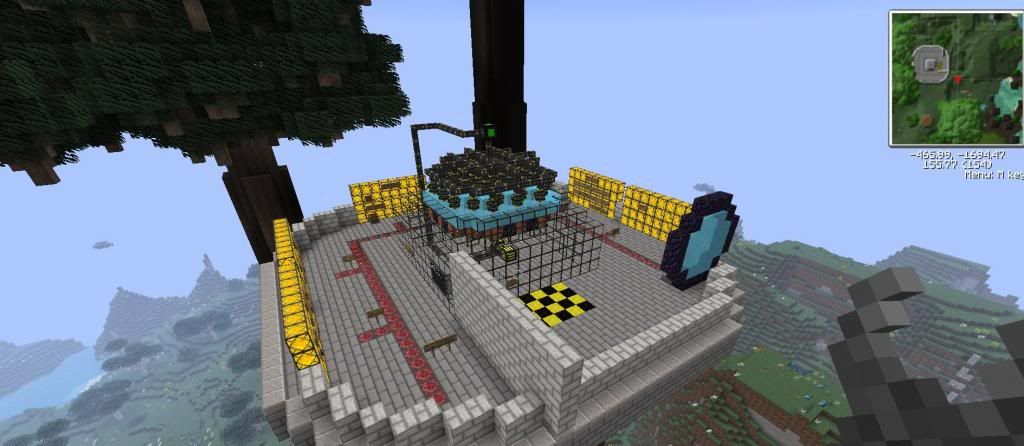
[1.3.13]ModBot's BigDig [OPEN][No-Grief][PVE][24/7][ICBM,MYSTCRAFT,DD REMOVED]
in Big Dig Servers
Posted
I really don't think that this is the place to post your client crash reports..