-
Posts
140 -
Joined
-
Last visited
-
Days Won
2
Posts posted by Gomo
-
-
Server is still up and running, feel free to join or get your own at https://www.gomotech-hosting.com
-
If you guys run World-edit maybe you could try re-generating few chunks around the area of explosion. But keep in mind that this will delete everything that's been built. Or a second, more reliable solution would be to delete this particular region file from the server and let it re-generate (make sure to backup your files <server> before doing something like that).
-
99.9% uptime this year! Come and joins us!
-
Are you playing on Single player or Multiplayer? .. If multiplayer, then I guess those specific liquids have been banned on the server.
-
Server has been upgraded & is back ONLINE!
-
Server has been taken down for an upgrade & will be back <online> within next 24h.
-
3 hours ago, Pyker said:
I think you'll find that it was, and has been there for quite some time:

Stay out of things you don't know shit about. Here are the Technic discord rules which were active at the day I got banned http://pastebin.com/jWKMgtUH
3 hours ago, Khionu said:I represented the Moderators of the Technic Discord. I gave additional notice, so you wouldn't get more people banned. We have chat logs for proof of your advertisements. This is nothing personal, you infringed our rules.
Now, this thread is likely going to be locked. I recommend you delete it, as a sign of good faith to the Forum mods, that you're willing to drop the drama.Additional notice based on what? I never asked anyone to advertise there for me. Let's not beat around the bush, mind explaining why I got banned without any warnings / explanation? And also, it would be nice if you guys could finally decide what the reason was. Because according to you, I got banned for breaking a rule that never existed and according to Maiden for not "waiting few pages" (which is just horrible, I mean, how could somebody do such a terrible thing ...).. As for the "drama", yeah, let's just ignore the fact that I got banned because of someone's incompetence to do their job properly.
-
Wow, you dare joining my discord and spreading your bullshit stories? It's hilarious to see what you came up with as the reason this time.
This 15 line bullshit was never in the rules at the time I got banned, do you homework right. And even if you unbanned me, I wouldn't join back to your 'professionaly' managed discord & its mature staff. Nor did I ever ask anyone go there and post ads for me. As for the "one way communication",/ preventing people from contacting you & banning them without notice / explanation or hearing their side of the story.. Just keep spreading your cancer over this community and it'll be dead before you know it.
-
I guess you figured it out by now.. Gonna explain anyways for those who don't know. Basically every time the particle reaches 100% velocity, it 'crashes' / 'explodes' and produces antimatter (few milligrams). Once the amount reaches 125mg, it'll get stored inside of an empty cell as 'Antimatter' 125mg'
-
On 11/6/2016 at 6:29 PM, Munaus said:
If you're not running a crappy laptop but something that actually has more than 1GB ram then you can increase the ram allowance for the launcher on the Launcher Options, top right corner when you launch the launcher.
.. that is, if he has 64 bit Java installed.
-
On 11/4/2016 at 6:46 AM, docdraco said:
My system specs:
CPU: Intel Core i5 6600k @ 4.5Ghz
Motherboard: Asus Maximus VIII Hero
Graphics Card: MSI GTX 970 Gaming 4G 3.5GB
OS: Windows 10 64-bit
RAM: Mushkin Blackline 16GB
Wireless: Netgear G54 802.11 b/g
My friend's specs:
CPU: Intel Core i7 6700 @ 3.4Ghz
Motherboard: Unknown
Graphics Card: Nvidia GeForce GTX 750 Ti 2GB
OS: Windows 10 64-bit
RAM: Unknown 16GB
Wireless: 802.11ac + Bluetooth 4.2
My friend is using a pre-built system which is why I was vague on the motherboard and memory.
Your PC specs have nothing to do with latency lag. Important question here is, what's the max bandwidth (download/upload) on the hosting (server) computer?
On 11/4/2016 at 6:22 PM, AetherPirate said:I would not using Hamachi and go with port fowarding to your server.
Majority of people have dynamic IP addresses -> not practical unless you're using dynamic DNS update software (like No-IP for example).. Also, hamachi doesn't add that much latency.. 10-40 ms max.
-
Use this option:

And make sure to login using your "username" not "email" address. (once you've reset your password)good luck!
-
Night Club has been added to the server!
-
On 9/10/2016 at 9:15 AM, curnsington said:
I was hoping someone could help me work out how to solve a problem I have been having with one of my saved games. Every time I try to open this one save file, the minecraft loading screen appears, but it doesn't display any text, then minecraft closes without an error report, and I am returned to the Technic launcher.
Can anyone help me work out what the problem is with this particular save file?
This happens after you log into the same world with different versions of tekkit (once with 1.2.9f and for example 1.2.10 afterwards) .. It's a known safe-game 'corruption' problem. I'm not sure how to fix it .. you could try re-installing the game, I really don't know :X
-
In-game nickname requests option has been added to the website!
-
New plugin tweaks & referral rewards! Come and take a look!
-
Just type this in chat /deop <yourname> and you'll be good to go. Second option (if you want to be OP but still no worldedit tool access, add this to your permission file: "-worldedit.wand" or if you want to completely deny WorldEdit access "-worldedit.*")
-
Void worlds have been added to the shop & made available for everyone to buy!
-
18 hours ago, LordChristoff said:
Hello
 how's it going? I begin my time on this site with a server related question (I apologise if this has been covered before), which I am sure it has. But anyway, me and a friend are tyring to get a Tekkit main server to work and having no luck. It seems we are currently on tekkit 1.7.10 which the launcher version refuses to connect too. We just don't know where to go or what to do.. can somebody either tell us what version of what we need to make this damn server work with the plugins please? Thankyou
how's it going? I begin my time on this site with a server related question (I apologise if this has been covered before), which I am sure it has. But anyway, me and a friend are tyring to get a Tekkit main server to work and having no luck. It seems we are currently on tekkit 1.7.10 which the launcher version refuses to connect too. We just don't know where to go or what to do.. can somebody either tell us what version of what we need to make this damn server work with the plugins please? Thankyou
- What tekkit version we need (client side)
- What mods we need server side
- What plugins are best
Cheers
LC
You can download your server files either here:1.2.9g (recommended version) or here 1.2.10cx (newest version)
And afer that you can download the Technic launcher for your Tekkit client here: http://launcher.technicpack.net/launcher4/347/TechnicLauncher.exe
Configure & start your server & the client (make sure that the versions match), enter your IP address and you're good to go!
.. ow and about the plugins... here's a hint.
-
New SPAWN area has been made! Bigger, cleaner, better looking & lag free! It contains sever shop & personal shops, public machines area, portals and much more. Join us now!
-
New mob arena has been added, scroll up for the sneak-peek!
-
-
Problem has been resolved. Visual C++ 2008 needed to be installed.
-
It doesn't seem to work. This is the batch file code:
"C:\Program Files\Java\jre7\bin\java.exe" -Xmx8G -Xms8G -jar Tekkit.jar nogui -nojline
pause"Any ideas why I keep getting the error even tho it works just fine on another machine? (same Java, same server files)
I tried running it with: Java 7_67, Java 7_79, Java DK 7_79, Java 8_91 .. same results. (all 64 bit of course)



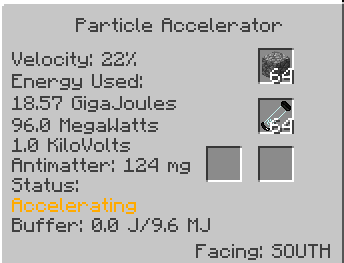

[1.2.10cx] - GomoTech - [PVP/PVE]-[60 Slots]-[OPEN]-[Plugins]-[Survival]-[100% Uptime]
in Open Servers
Posted · Edited by Gomo
We run a Tekkit Server (v1.2.10cx) which is intended for all players who enjoy playing this game, team up, set goals & go on adventures!
To ensure better and more immersive experience, we only enabled teleporting in the Overworld (with a cost $ and cooldown). The game has been balanced in the best way possible to avoid usage of over-powered items.
There we welcome any player, no matter their skill level, origin, belies or ethnicity. The server has been created in order for players to team up, get new friends and enjoy the game in general.
GomoTech is an old server which first came online back in 2016. The game has been optimized and balanced to provide the best TEKKIT experience possible.
There is no pay-to-win system / gameplay, nor will there ever be.
We welcome you to join our discord server! There you will find some additional server information, and if you ever get stuck, either with a technical problem (ingame or while trying to join the game) we will gladly assist you!
Some of the plugins that we use:
Essentials, GroupManager, Autorank, MobCash, MobArena, Jobs, HolographicDisplays, PreciousStones, TimeIsMoney, Wordguard, WorldEdit, Vault, WorldBorder, Gravestone, PvPtoggle..
Chunk loading, Quarries and Laser Drills are allowed, but in a controller manner.
Rules
• No cheating
• No bug exploiting
• No griefing/stealing
• No hacked clients
• Keep the chat as mature as possible
• Be respectful to one another
• Basic English knowledge
• Have fun!
Server IP: tekkit.gomotech.net (no port needed)
MC version: 1.6.4
Tekkit version: 1.2.10cx
Server restarts 2 times a day in order to ensure the optimal performance and best experience for everyone! That means, approximately 5 minute of down-time per restart.
If you have any questions or concerns, feel free to reach out to us on discord.
We are looking forward to seeing you in-game!
Spawn
Server Shop
Mob Arena 1
Mob Arena 2