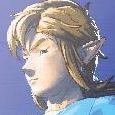-
Posts
34 -
Joined
-
Last visited
-
Days Won
1
Reputation Activity
-
 HenrikoMagnifico reacted to E0N in Modpack not getting "runs" or "downloads"
HenrikoMagnifico reacted to E0N in Modpack not getting "runs" or "downloads"
I just reinstalled my modpack, it then showed all the runs installs, and likes up-to-date. Hopefully this works for you too.
-
 HenrikoMagnifico reacted to E0N in Modpack not getting "runs" or "downloads"
HenrikoMagnifico reacted to E0N in Modpack not getting "runs" or "downloads"
I have the same problem, but considering that technic takes about an hour just to register modpack version updates it might take the same amount of time or even longer to update the views / downloads.
-
 HenrikoMagnifico reacted to Sigorth in The game runs slow in technic launcher
HenrikoMagnifico reacted to Sigorth in The game runs slow in technic launcher
When playing vanilla minecraft through vanilla launcher, i get an avarage of 90fps with all settings maxed out and 22 chunks render distance. That's even when i haven't allocated any extra ram to it (so its at like 800mb or something).
I think that it is safe to say that my gaming rig handles minecraft decently. It's only a budget gaming rig, but i am happy with it as it gives me 40+fps on games like the witcher 3.
Well here comes the problem:
I want to play modded minecraft, and i liked tekkit and lapito's galacticraft modpack. I installed them and when i run tekkit, i recieve only 20fps. I thought that maybe all the mods was too intesive on my cpu, but i kept looking into it.. just running vanilla minecraft through the tekkit launcher only gives me 40fps and thats unstable as well, meaning i will sometimes see drops to 20fps. I have tried turning down the settings, allocating more ram. I feel like i have tried everything, but i cant seem to get the fps up. I think that my computer will be able to run the game with mods without lag, but maybe since its running java 64 bit it's being unstable? I tried running it through 32 bit, but then the game crashes and tells me i need to allocate more ram (the max is 1gb through 32gig java which i already allocated to it).
I can turn down all my settings to barely playable and still have low fps, it doesn't seem to make any improvements at all. Even when in the vanilla game through the technic launcher.
Here are my specs:
-Amd athlon 4x 845 quad core 3,5ghz processor
-Ati rx 460 saphire 4gb video card
-8gb ram
-240gb ssd (dont know if this is necessary information)
-Windows 10 64bit
I hope there is someone out there that can help me.
Btw, i have done these things already:
1. Tried to add the java.exe file in the modpack to the radeon settings so that it would be optimized, but this doesnt work.
2. I have allocated more ram (everything from 1gb to 6gb)
3. I have updated video card drivers
4. I have the newest versions of both 32 and 64bit java
Its worth mentioning that it looks like its the cpu that makes the fps drop. Its at 80-90% when running minecraft (both vanilla and modpacks) and 30-40% when running vanilla on vanilla launcher. The memory seems to be fairly stable at 1-2gb ram with modpack.
-
 HenrikoMagnifico reacted to plowmanplow in Copy has been Discontenued
HenrikoMagnifico reacted to plowmanplow in Copy has been Discontenued
If the method is turning off August 31 then I see no benefit to listing it as a viable option on the page.
-
 HenrikoMagnifico reacted to E4RU in Error when trying to install modpack
HenrikoMagnifico reacted to E4RU in Error when trying to install modpack
Ah hello! I will be looking at your problem now. I am not able to open your dropbox link please use dropbox instead of dropboxusercontent also try this kinda link i usually use: https://www.dropbox.com/s/yourlink?raw=1 the raw=1 will force the download.
-
 HenrikoMagnifico got a reaction from Dat boi in Error when trying to download modpack (Critical)
HenrikoMagnifico got a reaction from Dat boi in Error when trying to download modpack (Critical)
Hello! I've been working with modpacks for quite some time now, and everything has gone well until today, when I tried to update my modpack yet again (I've done that multiple times before). I pasted the new modpack URL into my modpack settings, saved and went into the Technic Launcher where I tried to install the update for my pack - it didn't work. It just gave me this error after a few seconds!
Modpack URL: https://dl.dropboxusercontent.com/s/1xvcwtvwss1e2h4/YaoPackExtreme1.2.3.zip?dl=1
Error log: https://www.dropbox.com/s/kq87ng6gnee24p3/techniclauncher_2016-07-21.log?dl=1
I've never encountered something like this before, and I've tried to fix it by changing some things in the download URL, such as replacing 'www' with 'dl' and 'dropbox' with 'dropboxusercontent', and reinstalling the entire pack! I don't know which other host to use, since I have always been using Dropbox for hosting modpack files. I even tried to upload the file to another Dropbox account! The recommended Copy.com site is no longer available, so I am really lost right now. Any help would be greatly appreciated! Thanks in advance.
EDIT: I tried to switch back to an older update of the pack (though I generated a new URL for that one), it didn't work either.
~Henriko
-

-
 HenrikoMagnifico got a reaction from Dat boi in Error when trying to install modpack
HenrikoMagnifico got a reaction from Dat boi in Error when trying to install modpack
Hello! I've been working with modpacks for quite some time now, and everything has gone well until today, when I tried to update my modpack yet again (I've done that multiple times before). I pasted the new modpack URL into my modpack settings, saved and went into the Technic Launcher where I tried to install the update for my pack - it didn't work. It just gave me this error after a few seconds!
Modpack URL: https://dl.dropboxusercontent.com/s/1xvcwtvwss1e2h4/YaoPackExtreme1.2.3.zip?dl=1
Error log: https://www.dropbox.com/s/kq87ng6gnee24p3/techniclauncher_2016-07-21.log?dl=0
I've never encountered something like this before, and I've tried to fix it by changing some things in the download URL, such as replacing 'www' with 'dl' and 'dropbox' with 'dropboxusercontent', and reinstalling the entire pack! I don't know which other host to use, since I have always been using Dropbox for hosting modpack files. I even tried to upload the file to another Dropbox account! The recommended Copy.com site is no longer available, so I am really lost right now. Any help would be greatly appreciated! Thanks in advance.
EDIT: It seems like there's something wrong with my modpack?! Maybe it isn't the host...
~Henriko
-
 HenrikoMagnifico reacted to plowmanplow in My custom modpack won't open in the Technic Launcher.
HenrikoMagnifico reacted to plowmanplow in My custom modpack won't open in the Technic Launcher.
This thread belongs in Platform Pagoda. Hopefully a forum mod/admin will move it.
The contents of your modpack archive are in a subfolder. The required folders (bin, config, Flan, mods, shaderpacks) must be at the top level of the folder structure inside the modpack archive. The ZIP library used by the technic launcher does not like the character "§". You will need to remove that character from any file names (in the shaderpacks folder). The shaderpacks folder contains another folder named shaderpacks under which the actual shader ZIP files exist. The ZIP files need to be moved up one folder. Resource packs should not be included in the modpack archive and should always remain zipped (not extracted). The legacyjavafixer mod is not required and should be removed. The NEI mod should be updated to the latest 1.7.10 version available.