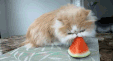-
Posts
3036 -
Joined
-
Last visited
-
Days Won
112
Reputation Activity
-
 JaariAtmc got a reaction from Chasish in I need some help with my Modpack
JaariAtmc got a reaction from Chasish in I need some help with my Modpack
Depending on whatever the version is, updating java might actually break it. Welcome to Windows 10.
What mods did ya add?
-
 JaariAtmc got a reaction from toxicelysium in Tekkit wont launch!!!!!
JaariAtmc got a reaction from toxicelysium in Tekkit wont launch!!!!!
You are most likely using an NVIDIA card, update 378.49, update it to 378.57 instead.
-
 JaariAtmc got a reaction from ShaneZiggity in Launcher Won't Open Any Modpacks
JaariAtmc got a reaction from ShaneZiggity in Launcher Won't Open Any Modpacks
Do both of you have an NVIDIA card? The recent drivers update broke all minecraft versions except for 1.11 (aka vanilla).
Downgrade your drivers to before version 378.49 to fix your issues!
-
 JaariAtmc got a reaction from GodMikesBeats in Attack of the B team not working for me
JaariAtmc got a reaction from GodMikesBeats in Attack of the B team not working for me
Farther down that log please. That literal red herring there is telling us nothing.
-
 JaariAtmc got a reaction from GodMikesBeats in Attack of the B team not working for me
JaariAtmc got a reaction from GodMikesBeats in Attack of the B team not working for me
You have updated your NVIDIA drivers recently? It breaks non-1.11 minecraft.
-
 JaariAtmc got a reaction from lazy92 in Issues with modpack
JaariAtmc got a reaction from lazy92 in Issues with modpack
I think its actually because you were missing CodeChickenCore, but could be me...
-
 JaariAtmc got a reaction from lazy92 in Issues with modpack
JaariAtmc got a reaction from lazy92 in Issues with modpack
You can always upload that base modpack, download it, then start adding the mods you want to the mods folder found in %appdata%\.technic\modpacks\YOURMODPACK\mods\.
After you have verified everything starts, just zip the 3 required folders found in %appdata%\.technic\modpacks\YOURMODPACK\ and upload that.
Looking at the list, you have Draconic Evolution for 1.10 included. That's gonna crash. Best exchange that for a 1.7.10 version.
Missing dependencies should be showing up as an error while trying to start the modpack (usually around step 1).
-
 JaariAtmc got a reaction from PrimeHero in Vanilla instead of Forge! - 1.10.2
JaariAtmc got a reaction from PrimeHero in Vanilla instead of Forge! - 1.10.2
Zip the 3 folders + textfile, not the folder containing them. This will fix your issue.
-

-
 JaariAtmc got a reaction from Xrayer in My Modpack won't load.
JaariAtmc got a reaction from Xrayer in My Modpack won't load.
Hint. Google what gilded-games-util is.
-
 JaariAtmc got a reaction from Lord Ptolemy in Crafting Dead Aftermath is AWFUL NOW
JaariAtmc got a reaction from Lord Ptolemy in Crafting Dead Aftermath is AWFUL NOW
As this modpack is not an official technic modpack, I don't think the real makers of the modpack give a shit about your feelings.
-
 JaariAtmc got a reaction from Dewitos in Technic launcher closes and reopens
JaariAtmc got a reaction from Dewitos in Technic launcher closes and reopens
You forgot to add something. Its literally at the end of the error message here.
-
 JaariAtmc got a reaction from DatGuyYouKnow12 in My launcher won't let me log in
JaariAtmc got a reaction from DatGuyYouKnow12 in My launcher won't let me log in
Use your email associated with your Mojang Account, you can no longer use your username.
-
 JaariAtmc got a reaction from matusik484 in I cant login to technicpack.net
JaariAtmc got a reaction from matusik484 in I cant login to technicpack.net
You don't need one to log in, unless you set it up to be needed. Did you set it up? Nope, so you don't need the code.
-
 JaariAtmc got a reaction from xStarrynight7 in Technic Launcher isn't loading modpacks
JaariAtmc got a reaction from xStarrynight7 in Technic Launcher isn't loading modpacks
[B#347] 2016/08/28 01:10:09 [INFO] Error occurred during initialization of VM [B#347] 2016/08/28 01:10:09 [INFO] Initial heap size set to a larger value than the maximum heap size [B#347] 2016/08/28 01:10:09 [INFO] Picked up _JAVA_OPTIONS: -Xmx512M Run this file:
http://tk.iamtrue.net/clearJavaEnvVars.bat
-
 JaariAtmc got a reaction from epicgamer2555 in Custom modpack won't launch
JaariAtmc got a reaction from epicgamer2555 in Custom modpack won't launch
Best remove Resonant Induction. It is broken, and with the mod being gone technically, there is no hope of support for it.
Also, you are missing a lot of dependencies. No, those should not be placed in the coremods folder, that folder has not been used since MC 1.5. Coremods and such are placed in the mods folder.
-
 JaariAtmc got a reaction from Logic_Works in Modpacks dont start
JaariAtmc got a reaction from Logic_Works in Modpacks dont start
[B#347] 2016/07/11 11:56:35 [INFO] Error occurred during initialization of VM [B#347] 2016/07/11 11:56:35 [INFO] Initial heap size set to a larger value than the maximum heap size [B#347] 2016/07/11 11:56:35 [INFO] Picked up _JAVA_OPTIONS: -Xmx512M http://tk.iamtrue.net/clearJavaEnvVars.bat
Download that file and run it (nothing will come up), restart your launcher and try again.
-
 JaariAtmc got a reaction from JoeEgho in Modpacks wont start
JaariAtmc got a reaction from JoeEgho in Modpacks wont start
Upload a log found in .technic\logs would be a good start. Can be uploaded to paste.ubuntu.com.
-
 JaariAtmc got a reaction from Stop mocking me0 in Ok i'm lost again
JaariAtmc got a reaction from Stop mocking me0 in Ok i'm lost again
Good thing too that you swallowed your pride, because you wouldn't expect this one.
You named your forge.jar like the modpack, but this is incorrect. It really needs to be named "modpack".
Also, use this file instead of the one you added in your pack: http://ichun.me/mods/ichunutil/ Grab version 4.2.2.
-
 JaariAtmc got a reaction from crimsondragon02 in Technic Launcher White Screen
JaariAtmc got a reaction from crimsondragon02 in Technic Launcher White Screen
org.lwjgl.LWJGLException: Pixel format not accelerated Use Java8u25: http://www.oracle.com/technetwork/java/javase/downloads/java-archive-javase8-2177648.html
-
 JaariAtmc got a reaction from lost_embers in Missing IDs and mismatching between world and game
JaariAtmc got a reaction from lost_embers in Missing IDs and mismatching between world and game
Dim-100 is usually the Deep Dark, but I dunno which world Dim1 is. You should be able to check with "/cofh tps".
-
 JaariAtmc got a reaction from lost_embers in Missing IDs and mismatching between world and game
JaariAtmc got a reaction from lost_embers in Missing IDs and mismatching between world and game
You wouldn't have had to delete DIM-1, as that is the nether, but you removed it already, so well, can't help that eh?
-
 JaariAtmc got a reaction from lost_embers in Missing IDs and mismatching between world and game
JaariAtmc got a reaction from lost_embers in Missing IDs and mismatching between world and game
Pocket dimensions are corrupted, that unfortunately happens from time to time, seems to happen especially if the server didn't get to save correctly (read blackouts are bad for pocket dimensions). You should be able to find the folder in your world-save. Just remove it, you will lose anything in the pocket dimension though.
-
 JaariAtmc got a reaction from xXVeneifcusXx in Tekkit loads Tekkig Legends, the launcher disappears and is launching Minecraft, but then Minecraft doesn't show up and crashes back to technic launcher
JaariAtmc got a reaction from xXVeneifcusXx in Tekkit loads Tekkig Legends, the launcher disappears and is launching Minecraft, but then Minecraft doesn't show up and crashes back to technic launcher
Deleting your modpack folders is not going to help if the issue is not Technic related. Downgrade your java to 8u25
-
 JaariAtmc got a reaction from ShrillBear52 in What the hack is that thing that kills me??
JaariAtmc got a reaction from ShrillBear52 in What the hack is that thing that kills me??
Stay away from it for now, you might be able to turn it into a vis farm soon though.