-
Posts
35 -
Joined
-
Last visited
Posts posted by _N_3_R_O_
-
-
that aint like no pipe error iv ever seen....
are you running tekkit classic or lite?
-
you cannot log on at all? try stopping and starting the server. watch the console for broken pipe errors and IF you can log on go to those coords and delete the pipes. if you have world edit you cau cut the entire area out and then use //regen on it. if that dosnt solve it ill need more precise explanations
-
so which link on the OP is the right link? also does this patch tell you who, say, greifed an area. or does it only allow you to roll it back?
-
Way to bump a dead thread...
But im not sure that matters too much, i suppose any good info posted here could help someone else out.
-
Hey guys
im getting alot of complaints about how many rings i have had to block, in order to keep greif and killing levels down. does anyone know how to block the effects of red matter tools and and the rings? i only want to block the bad effects.
Cheers
-Nero
-
Hey there people.
I downloaded a tekkit server 3.1.3 and in the plugins folder there was a plugin called: CCPlugin
i was wondering what it did as i cannot host a server on my home pc, and i dont want to put it into my dedicated 3.1.2 tekkit server.
So i guess my question is: what does it do?
-
Hi
my server just kicked all players with a broken pipe error. we were all able to log back in but i would like some more info about this error. anything serious i should know?
many thanks!
-
i have used fragnet before for regular minecraft and they were very good, however they did not do tekkit as a package so you would have to customise the .jar. something i was unwilling to do.
creeper host seems to be the best by far
-
thanks alot guys ill go check them out now!
-
hey guys im looking to move hosts and the one that sticks out is kolahosting they seem very good can anyone recommend them?
if im gonna move host i dont want it to be something im going to regret so....
if you have any other outstanding hosts please let me know
-
then wheres the big button next to submit bug thats says "submit fix" it shoulnd have to go through forum mods
-
meh they should lets us submit fixes then shoulnt they. anyway i havnt seen anyone esle making the scrip. all i see is people useing that terminal command
-
http://forums.technicpack.net/threads/how-to-fix-tekkit-for-mac.29610/
case closed
thank you and goodnight
-
Launcher Version: any i think it bypasses the launcher
Operating System: apples good stuff
Java Version: if you have java 7 then this is the topic for you!
Antivirus Program:
Description of Problem:
okay apple fucked our tekkit up by removing stuff. fuck that i said and i found a fix!
Before you follow these steps wipe your computer of everything tekkit and download the .jar file and leave it in your downloads.
1st:
cd Downloads
export JAVA_HOME=/System/Library/Java/JavaVirtualMachines/1.6.0.jdk/Contents/Home
java -jar technic-launcher-latest.jar
copy that
2: format a textedit page with format, make plain text
3: paste the above log thing into the formatted text edit
4: save as starttekkit.command
5: open terminal and type (or copy): chmod a+x and drag the starttekkit.command into terminal after the space
6: press enter and use that to start tekkit up.
*note* this code was not written by me. i found it on another thread. i give full credit and many cookies to whoever made it.
Error Messages:
Error Log:
-
put this into terminal and you can run tekkit... only a temp fix. can someone make an app out of it or something
cd Downloads
export JAVA_HOME=/System/Library/Java/JavaVirtualMachines/1.6.0.jdk/Contents/Home
java -jar technic-launcher-latest.jar
you can make a start script :
go to textedit
format make plain text
paste in that command stuff
save as: starttekkit.command
then type in terminal: chmod a+x then drag the file into the terminal after the space
hit enter
have that script on you desktop and double click it, it will say its from the internt but its not. i guess you should keep the .jar file in your downloads but that should work!!!!
-
What worked for me was to go Macintosh HD/Library/Java/JavaVirtualMachines, then delete the 1.7 JDK file that was there. (make sure to have your library visible first)
that path no longer is available to follow. the java software uses it but it dont exist for following thru files
-
yea thats what iv been tryna do! now i put java -version into the console and it comes back with:
java version "1.6.0_37"
Java SE Runtime Environment (build 1.6.0_37-b06-434-11M3909)
Java HotSpot 64-Bit Server VM (build 20.12-b01-434, mixed mode)
Am i the only guy seeing java 6 on there?
but im still getting white screen and the newest log :
[08:53:24] [sEVERE] Launcher is starting....
[08:53:24] [sEVERE] Launcher Build: '1.0.2.0'
[08:53:24] [sEVERE] Allocated 1820.5 Mb of RAM
[08:53:24] [sEVERE] Java VM: '1.7.0_07-b10'
[08:53:24] [sEVERE] OS Version: '10.7.5'
[08:53:24] [sEVERE] Is 64-bit: 'true'
[08:53:25] [sEVERE] [info] Downloading 'mirrors.yml' from 'http://mirror.technicpack.net/Technic/mirrors.yml'.
[08:53:25] [sEVERE] Starting download of 'http://mirror.technicpack.net/Technic/CHECKSUM.md5', with 3 trie(s) remaining
[08:53:27] [sEVERE] Copying: /temp/file2629668949895605560.tmp to: /launcher/CHECKSUM.md5
[08:53:27] [sEVERE] File Downloaded: /launcher/CHECKSUM.md5
[08:53:27] [sEVERE] [MD5 Mismatch] File '/launcher/tekkit/modpack.yml' has md5 of '0617096edb6df25e4377a265c12483ba' instead of '032eedc7183acde5b75cd13f9ff2e324'
[08:53:27] [sEVERE] [info] Downloading 'modpack.yml' from 'http://mirror.technicpack.net/Technic/tekkit/modpack.yml'.
[08:53:28] [sEVERE] [info] Downloading 'minecraft.yml' from 'http://206.217.207.1/Technic/minecraft.yml'.
[08:53:33] [sEVERE] Loading Launcher from 'techniclauncher/tekkit'
It says i still have bloody java 7 here. now all i need is to find the console commands to swap default java to 6 not 7. yes? plz tell me im close coz i got a good mind to take it to apple and tell them to fucking well fix it as they broke it
also is there something wrong with the modpack? looks like it but i know nothing about this
i found a java vm thingy and it had some details that said java version 6 is what its using?
-
wow we have another windows fanboy here. bro im looking for help, if i wanted to fight about os systems id go to the windows website and show off mac features. that windows makes you download because its not standard. im not looking for a mac vs pc fight. all i want is a fix
-
okay quit yelling. i got 2 options and both are beyond my reach without help from people who know what the hell im supposed to do with my 7th cup of coffee with 9 sugars (java 7 update 9)
no really my options are:
un install java 7 completely and install the java 6 i got ready in my downloads,
OR use terminal to force my mac to run java 6
bot i have no clue about so whatever one you know how to do tell me and ill obey
-
right back to the original problem. i found the sticky and did what it said. joy of joy it worked. but now im back to click login, white screen for a few seconds, then crashes.
Anyone got a clue? coz i am now officially bamboozled
-
All of your wishes are granted in the LAUNCHER bug board. Where there is a posted, and stickied, fix to the problem.
You're all looking in the wrong bug board.
right message recieved admiral!! set heading to the launcher bug boards!!!
-
I can't find it *cries*. D:
-
okay and which sticky is it? i read the ones at the top of this section and cant find it. link me it plz? ill give you many cookie points!!
-
or you could give me the link to the page where it says it? because these forums are massive? and you sound like you know where it is?
c'mon bro im so close having tekkit back

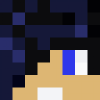
<IMPORTANT> Launcher Update causing pack errors!
in Tekkit Classic Discussion
Posted
You would think they would have a system to stop it from issuing updates to the tekkit classic, hopefully someone has shouted at them and they will fix it fairly fast.
Now i have nothing to do but work...
Btw Chris sends love!