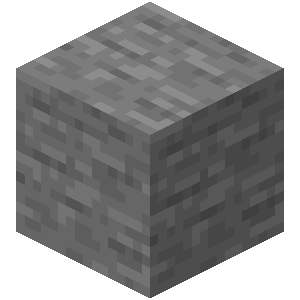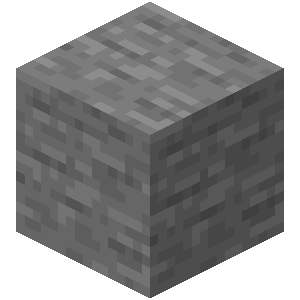As Zebrin said, some mods are installed directly into the modpack.jar. I'm pretty sure NEI is one of them. That may prevent you from turning them off with the ModLoader.cfg file (or from the launcher, which really just opens this file). In principle you could edit the contents of modpack.jar to remove these mods, but unless you really know what you're doing, you'll likely break it. If anything, you'd probably be better off building your own modpack.jar by starting with a clean minecraft.jar (from version 1.1) and adding modloader, modloaderMP, forge, and audio mod to it yourself (plus whatever else I've inevitably forgotten). In other words, I'd leave it alone and just hit 'o' to hide NEI.