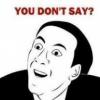-
Posts
3 -
Joined
-
Last visited
About milk1432
- Birthday 04/28/1994
milk1432's Achievements

Dirt (1/9)
0
Reputation
-
thank you so much, I can't see how I made such a stupid mistake, I've since corrected it however and it seems to have had no effect on getting the pack to work straight form the launcher. I'll try to get it working again tomorrow but for now I'm quite tired of this and I'm going to take a break. Thank you so much for all of your help. Also something else I noticed, I don't think the pack int that download link actually had mods in it. I suppose I'll figure it out eventually. Again thank you so much for your help. Ta'.
-
When the dialogue box to compress the files comes up I save it as modpack.jar and then rename modpack.jar just to be safe, still no luck Interestingly enough when I manually place the modpack.jar into the bin after I've downloaded the pack from my profile the mods will load. I just wish I could get it so that the pack will work as soon as it is installed into the launcher. Here's my modpack btw: http://www.mediafire.com/?nqxf4s8x563kzfl
-
Please help. I've tried going through this process several times. I Follow these instructions exactly, zip the entire folder (I've tried zipping the four individual folders as well.) then put it onto media fire. Once I have my Technic platform URL all hooked up I load the modpack into the launcher. However once I launch it the vanilla game is all that loads. please help!