-
Posts
238 -
Joined
-
Last visited
Posts posted by Slumerican420
-
-
Sorry, had to ask. You never know.
Try putting the full path to java.exe in your launch.bat
Mine is C:\Program Files\Java\jre1.8.0_40\bin\java.exe, depending upon your OS and Java version, it may be different.
Where would I put the path? And should I delete everything in the file? What's in the picture is what came preloaded with the server files.
-
Does your computer have Java installed? Launch.bat cannot find the java executable. If you do not, install the 64 bit version.
I have it installed. I'm not an idiot man.
-
That's for the client side though. I am trying to launch and actual server.
-
I'm not getting a crashlog. I click the "launch" batch file and the command prompt comes up and says press any key to continue, so I do, then closes immediately after.
-
Hello,
I am trying to get an attack of the b team server up, but every time I click the "launch" file it comes up with the cmd prompt then crashes. Could someone please tell me how to fix this? Please and thank you.
-
It's not FTB. It's just called Crackpack from the ATLauncher. Please use the other forum for discussions.
-
ATTN ALL CURRENT MEMBERS: We now have a forum so that we don't misuse this one. The link is http://www.reddit.com/r/geocraftserver . Please make a username and PM me and I will add you to the list so that you can chat with us.
ATTN ALL NON-CURRENT MEMBERS: I'm sorry, but while we're in the middle of getting ready for the map to reset, we are going to hold off on accepting new member. But, I promise we will get right back to it as soon as we make the switch. Thank you all for being patient and understanding!

-
btw, when the server will be back?
No clue. Nami is doing some maintenance.
-
Yeah dude its got all aspects of war. It has magic, guns, machine shit. I love the turrets and stuff.
-
You don't have to join it, man.
-
Anyone that wants to join the crackpack server needs to watch someone's first crackpack episode to know the rules.
-
I don't think there will be team captains but we can decide that as a team. Also nami said he was looking into making a Teamspeak or vent.
-
-
Ok when we get close to that server opening, I will take down everyone's names that want to be on there and do a random selection and display the teams somewhere.
-
If we want to do two teams we can do an automatic random selection.
-
Yeah dude that's the point of the pack. We can divide into however many teams and have an all out war. With no destroying bases, machines, and no stealing. Just pure murder.
-
I don't think it's exactly the same but it has some of the same mods.
-
This server will stay Attack of the B-Team and Nami is going to make a crackpack server.

-
Nah man the only way I'm resetting is when i go to another mod pack. I have too much stuff to get rid off.
-
Weedz You have until next friday... Not this friday.
-
so the map will be reset and all we have is our strong boxes and our genetics stuff how many strong boxes can we use?
However you need to pack all your stuff.
-
That's the spirit! I'm excited! At least you get to keep your items.
-
It's not the mobs anymore, Nami got rid of all of those but it didn't fix the problem.
-
No only because his chunk isn't the only one that is making people crash. They're randomly all over the map, unfortunately. Thanks for the offer though.


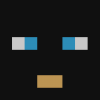


HELP! Server Won't Start
in Attack of the B-Team
Posted
I just did what you said and unfortunately it's doing the same thing.