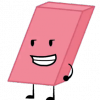-
Posts
6 -
Joined
-
Last visited
Everything posted by BBTraceur
-
It worked thx m8!
-
Here's the log: http://pastebin.com/rm1Hz4S8 Modpack hasnt been made yet. I'm not trying to play yet, just start the server. It is basicly all the mods from: http://www.technicpack.net/modpack/erazer-modpack-4.552689 but all the most recent recomended files.
-
Hi guys and gals, I've been away for some time and I wanted to run my server again. I downloaded all the mods I use to use (updated versions) and tried to start a new forge server. I can't really do the troubleshooting myself because I can't really read the log files. I don't know what to search for. I think it has something to do with coremods? Anyway, that's the reason I came to ask for help. I think I'm missing something obvious here btw, anyone has some tips on how to read the logs? cheers! fml-server-latest.log
-
wow didn't think I would still get an answer haha. (didnt even see the post from curunir, sorry for not replying!) Anyway thanks! I never fixed it yet so who knows. Curunir, you where right. to open my world I used the open to lan function so I agree when you see that the changing port could be because of that. I now know where to find the server files. I don't know when I have the time to put this to the test though. I think I can work it out now. If not, I will let you guys know! THX -B
-
where is this config file located? and My hamachi IP stays the same. Port forwarding is unfortunately not an option for me since I'm continuously located somewhere else. I'm not at home much.
-
Hello all, I'm new to the community and have some questions. I love and hate (if you know what I mean) to play arround with modpacks and playing them with friends via lan. The way technic works is just amazing. real simple with launcher and all. But I still have some things I'm not happy with, with my current way of how we are playing. Let me tell you how I have everything set up at the moment. My friend(s) downloaded the launcher and modpack and they can play. When someone wants to play they have to ask me to start the lan world. I start up my game via the launcher and start the single player world and open it to lan. We use Hamachi to connect to each-other. After that I have to look at what port the game is hosted on (displayed when opening to lan. example: 12345). Then I'm giving them my IPV4 adress from hamachi (example: 111.111.111.11) Then I have to combine these to let them join my lan game ie. 111.111.111.11:12345. So far this always worked but it's troublesome because, every time my game is closed and hosted anew, my port number changes. I thought of setting up my world in a server and maybe even a dedicated server. is this also done with the technic launcher? Problem is I don't really know how. Also is it possible to make that port number static? if so that would help me for now. I very much would like to know both. -How to change port number in lan worlds to static? -How to set up a server with a custom technic modpack Thx in advance! -B