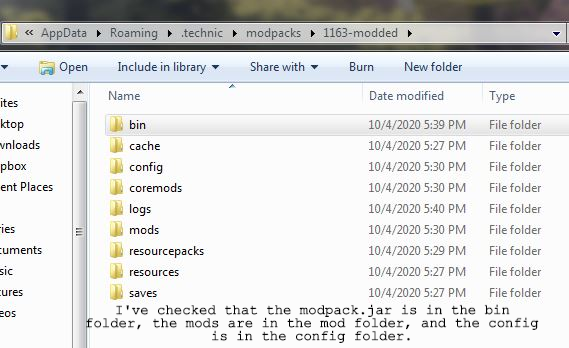Leon Silverheart
Members-
Posts
2 -
Joined
-
Last visited
Leon Silverheart's Achievements

Dirt (1/9)
0
Reputation
-
1.16.1 Modpack running vanilla instead of Forge
Leon Silverheart replied to Leon Silverheart's topic in Platform Pagoda
I got it to work, but it just took 4 hours to find out what the problem was. -
I've been looking for a couple of hours now, and I still haven't found out how to get my modpack to work. What I've done so far; I've gotten all of the mods, configs, and forge into their different folders, (forge named modpack.jar, not .jar.jar was put into bin, all the mods into the mods folder, and the different configs into the config folder.) i've compressed the three folders into one so that when you open the modpack folder, it goes straight to bin, mods and config, not modpack - modpack - then the three folders. I've connected the compressed folder to my dropbox with the link put into the technic modpack place. Then when I run it, the mods, config and modpack.jar all get put into the right folders, but the game doesn't run the forge version. I'll put some screenshots as references to what I mean. I'm using 1.16.1 and I've checked that all my mods are that version. I used the universal download, not the installer to get the forge, and I got the config by running the mods in the regular minecraft launcher. Edit: Welp, I just looked down in the list of other posts, and found out that my question had been answered recently, but wasn't appearing in my searches. The problem was that I was using universal instead of the installer forge. Don't know if this needs to be deleted or not, but if you are a forum mod, you can do whatever with it.