-
Posts
54 -
Joined
-
Last visited
Everything posted by epicnicodemus
-
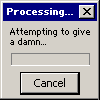
Matmos-V12 always stops in the middle of downloading..
epicnicodemus replied to Naneo's question in Technic Launcher
Try changing your Java version... Maybe 6 instead of 7? -
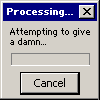
Whitescreen after MOJANG logo
epicnicodemus replied to Christopher Winther's question in Technic Launcher
What version of Java are you using? -
Try manually installing an update - that should force Technic to redownload the mods. Go to the options button on the launcher screen, and choose manual build. Then choose the latest one, and log in as normal.
-
Launcher/pack Version: Latest (Mac .jar) Operating System: Mac OSX Lion Version of Java: Java SE 7 Description of Problem: Launcher crashes after logging in, and white screens for a second. There is no error message or anything. Also, the Launcher is usually called "org.spoutcraft.launcher.Main" but now is just called "Main". Antivirus program: iAntivirus Error Messages: "N/A" Link to pastebin of log: http://www.pastie.org/4154615 Fixes I've tried: Nuking my .techniclauncher folder, redownloading the launcher. I'm really not sure what is going on... I am running a server, and can't admin if this isn't fixed. Please help, or I might not have to shut down my server!
