-
Posts
12 -
Joined
-
Last visited
About hoboX10
- Birthday 02/25/1992
hoboX10's Achievements

Dirt (1/9)
0
Reputation
-
I posted about this problem like a week ago. So have many other people. They are just ignoring the people with this problem after they give their useless firewall/antivirus garbage. They clearly have no idea what they are doing and don't have the slightest clue on how to fix it. Honestly you're just gonna have to give up, or reinstall windows if you are extremely hellbent on playing this. If you keep pushing the problem that it won't run you'll just end up being insulted by the awful moderators here who are apparently extremely sensitive when it comes to people pointing out that they are useless. Over the last two weeks I have literally laughed out loud at some of the replies they give people asking for help. But then I quickly realized it wasn't funny, it was sad that they were actually saying this stuff.
-
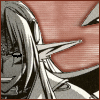
[SOLUTION] Fix to Launcher hanging at the Splash Screen
hoboX10 replied to LucidLynx's question in Technic Launcher
I think you were having a separate issue then. Deleting a log shouldn't matter at all, and even if it did, my friend deleted logs to rerun the launcher to see if the exact same log would generate when it froze on the splash screen. It did, multiple times. -
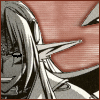
Technic Launcher logo pops up and stays there.
hoboX10 replied to Bbot2000's question in Technic Launcher
Oh I wasn't talking about you either, sorry. I know the Q&A doesn't help with this problem, my friend has the exact same issue and nothing is fixing it. Nobody seems to know what is causing it, and at this point I feel like it's something the developers have to take a look at themselves. -
Yeah I was thinking it might be something like that too, but it wouldn't explain why so many people have the exact same issue. Unless maybe there's something wrong with a specific type or brand of router. Lol, but that is really pushing it... Scratch that actually because he has a netbook that he tested it with. It worked perfectly, but the netbook can't even run Minecraft, it was just to test if it would work.
-
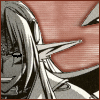
Technic Launcher logo pops up and stays there.
hoboX10 replied to Bbot2000's question in Technic Launcher
Oh I know what you mean, there are a lot of people posting about problems that are easy to fix if they read the sticky. But it seems that a lot of that hate gets directed towards people with legitimate problems too. I wasn't targeting you directly, by the way, if you felt that I was. The official minecraft launcher works perfectly by the way. It's just technic launcher. It's a really odd problem, read my thread if you want to see what I mean. -
Tried completely removing MSE and then enabled Windows Firewall, made exceptions for anything java and techniclauncher to be granted total access, didn't work, disabled it again, still doesn't work. I think that was my last glimmer of hope, I have no idea what to try now.
-
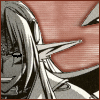
Technic Launcher logo pops up and stays there.
hoboX10 replied to Bbot2000's question in Technic Launcher
There is an obvious problem with the launcher. It also worked perfectly for me too, but my friend can't get it to work at all. Exact same issue, exact same log output. Sits on the splash screen, nothing happens. Completely removed AV, completely disabled windows firewall. Went through different versions of java, tried running the jar file itself, used a bat file, etc. It's pretty clear there is an issue, and it would be more helpful if people would stop trying to insult the ones with the issues and either don't respond if you don't have any ideas, or think of something new because obviously the same advice over and over in every thread isn't going to magically work one time. -
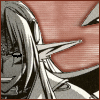
Tekkit launcher won't work no matter the provided help. (Fix'd)
hoboX10 replied to Coconutsales's question in Technic Launcher
It's not fixed, this issue has popped up with numerous people and it is completely unable to be fixed, or at least I haven't seen a single person report that it is working who stated they have the problem. Stop beating yourself up. -
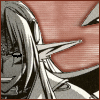
Launcher displays banner then freezes with banner still being displayed.
hoboX10 replied to Zach Brown's question in Technic Launcher
A friend has the same thing, the problem seems to be popping up a lot. However, I actually sent him the files that it won't download, and it worked enough to actually open the launcher. But what's really weird is even then it wouldn't connect to the internet. Logging in failed, connecting to the Tumblr failed, and downloading mod packs failed. -
This happened yesterday, and is still happening today. Only Java 7 Update 5 64-bit is installed. Downloaded and ran the Linux jar by right-clicking it and picking Run with Java Platform SE Binary. Nothing happened. Made a .bat file to run it instead. ("C:\Program Files\Java\jre7\bin\javaw.exe" -Xmx1024m -Xms1024m -jar "technic-launcher-latest.jar") and it opened the splash screen and sat on it, the exact same result of running the exe file. It generated the exact same log as I pasted in the first post too. I'd like to point out that I've seen other threads with seemingly the exact same problem pop up today and yesterday too. That doesn't seem like a coincidence to me. There was even a video I found on youtube of a guy showing how tekkit only sits on the splash screen when he runs it and he was asking for help. (Oddly enough it was uploaded just yesterday)
-
Launcher Version: 1.0.1.3 Operating System: Windows 7 Professional Java Version: Java 7 Update 5 64 bit Antivirus Program: Microsoft Security Essentials - Completed disabled it Description of Problem: I'm actually posting this thread for a friend. Here's how it goes: He downloaded the technic launcher, ran it, and it opens the splash screen and just sits on it. That's it, nothing happens afterwards. It's creating the .techniclauncher folder with the bare minimum, whatever is included inside the exe itself. The problem seems to be it won't connect to whatever server is responsible for handling the download of the actual launcher. Like it's not seeing the internet connection. Trying to fix the problem myself, I just sent him my entire .techniclauncher folder since it already has the all the necessary files to run the launcher. It worked and opened the launcher, but selecting which type of mod pack he wanted would only create the empty directory of it. (If he picked tekkit for example, the mods folder was empty as it wasn't downloading all the components) same for all the others. Besides that, it wouldn't let him log in either. It gives the message "Unable to authenticate account with minecraft.net" because the program doesn't see a connection to the internet for some reason. He can log in perfectly fine with the official minecraft client and on the website too. Even disabled Windows Firewall completely too. Tried with Java 6 Update 33, 32 bit then 64 bit in case it was a Java 7 issue. Didn't help. Then tried Java 7 Update 5 32 bit, didn't work. 64 bit next, still won't work. Tried redownloading the techniclauncher.exe again. I really can't figure out what could possibly be preventing this from working. Me personally and my other friend had zero issues getting it to work, and there's nothing different or special about my other friend's computer that can't get this to work properly. Error Messages: N/A Error Log: [17:03:05] [sEVERE] ------------------------------------------ [17:03:05] [sEVERE] Launcher is starting.... [17:03:05] [sEVERE] Launcher Build: '1.0.1.3' [17:03:05] [sEVERE] Allocated 910.25 Mb of RAM [17:03:05] [sEVERE] Java VM: '1.7.0_05-b05' [17:03:05] [sEVERE] OS Version: '6.1' [17:03:05] [sEVERE] Is 64-bit: 'true' [17:03:05] [sEVERE] java.lang.NullPointerException [17:03:05] [sEVERE] at org.spoutcraft.launcher.MirrorUtils.getMirrorUrl(MirrorUtils.java:30) [17:03:05] [sEVERE] at org.spoutcraft.launcher.MirrorUtils.getMirrorUrl(MirrorUtils.java:76) [17:03:05] [sEVERE] at org.spoutcraft.launcher.MD5Utils.updateMD5Cache(MD5Utils.java:71) [17:03:05] [sEVERE] at org.spoutcraft.launcher.gui.LoginForm.loadLauncherData(LoginForm.java:360) [17:03:05] [sEVERE] at org.spoutcraft.launcher.gui.LoginForm.<init>(LoginForm.java:133) [17:03:05] [sEVERE] at org.spoutcraft.launcher.Main.main(Main.java:194) [17:03:05] [sEVERE] All mirrors failed, reverting to default [17:03:05] [sEVERE] java.lang.NullPointerException [17:03:05] [sEVERE] at org.spoutcraft.launcher.MirrorUtils.getMirrorUrl(MirrorUtils.java:30) [17:03:05] [sEVERE] at org.spoutcraft.launcher.MirrorUtils.getMirrorUrl(MirrorUtils.java:76) [17:03:05] [sEVERE] at org.spoutcraft.launcher.YmlUtils.downloadYmlFile(YmlUtils.java:45) [17:03:05] [sEVERE] at org.spoutcraft.launcher.YmlUtils.downloadRelativeYmlFile(YmlUtils.java:24) [17:03:05] [sEVERE] at org.spoutcraft.launcher.modpacks.ModPackListYML.updateModPacksYMLCache(ModPackListYML.java:82) [17:03:05] [sEVERE] at org.spoutcraft.launcher.modpacks.ModPackListYML.getConfig(ModPackListYML.java:72) [17:03:05] [sEVERE] at org.spoutcraft.launcher.modpacks.ModPackListYML.getModPacks(ModPackListYML.java:108) [17:03:05] [sEVERE] at org.spoutcraft.launcher.modpacks.ModPackListYML.<clinit>(ModPackListYML.java:60) [17:03:05] [sEVERE] at org.spoutcraft.launcher.gui.LoginForm.loadLauncherData(LoginForm.java:361) [17:03:05] [sEVERE] at org.spoutcraft.launcher.gui.LoginForm.<init>(LoginForm.java:133) [17:03:05] [sEVERE] at org.spoutcraft.launcher.Main.main(Main.java:194) [17:03:05] [sEVERE] All mirrors failed, reverting to default [17:03:05] [sEVERE] Exception in thread "main" [17:03:05] [sEVERE] java.lang.NullPointerException [17:03:05] [sEVERE] at org.spoutcraft.launcher.modpacks.ModPackListYML.getAllModPackResources(ModPackListYML.java:186) [17:03:05] [sEVERE] at org.spoutcraft.launcher.gui.LoginForm.loadLauncherData(LoginForm.java:363) [17:03:05] [sEVERE] at org.spoutcraft.launcher.gui.LoginForm.<init>(LoginForm.java:133) [17:03:05] [sEVERE] at org.spoutcraft.launcher.Main.main(Main.java:194)
-
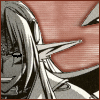
I run the TechicLauncher.exe and it gets stuck on the splash screen.
hoboX10 replied to Jimbo160099's question in Technic Launcher
Hey, I'm pretty sure this is a problem on technicpack's end, like the servers in charge of pushing files being down or something. My friend was having problems installing it and I have found numerous people with the exact same issue, it just sits on the splash screen. It would be one thing if they were problems over the months, but everything has been today. I strongly doubt that is just a coincidence that everyone has the same problem on the same day. At this point you're just going to have to wait it out, they will either announce the server is back up, or silently restore it. (Or announce if it is some totally different problem)
