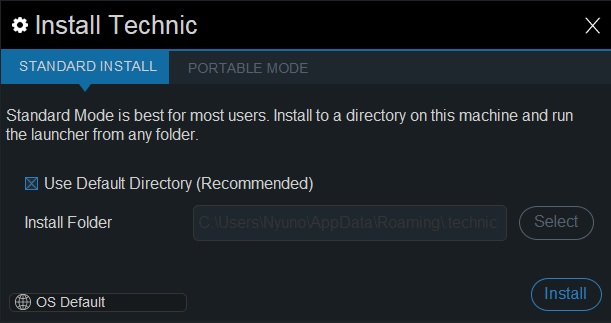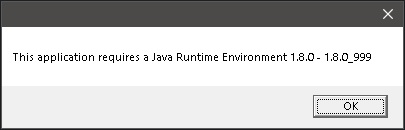Nyuno
Members-
Posts
5 -
Joined
-
Last visited
-
Days Won
2
Everything posted by Nyuno
-
Default install should point to %userprofile%\AppData\Roaming\.technic\ Now inside that folder you should see logs folder as well. The files that reside there shows... logs. If you are not technical, perhaps that won't help you, but if something is wrong it would be the place to start searching. BTW, it seems like you do not have a problem with the technic launcher being installed, but you have a problem installing a specific modpack. Care to share which one is it (and violate the rules, thus risk a ban) or simply - try to see if any other modpack does install successfully?
-
From my recent experience - make sure you have installed Java using the MSI (.exe installer) rathen than setting Java up manually. When I was trying to work my way through my own problem with the launcher (here) there was a time, that it fired up but nothing really showed (other than it tried to run three times in the process list, each time killing itself). But once I have setup the registry correctly it ran fine. You can see the registry keys that I had to setup here.
-
===== UPDATE ===== Did some more fiddling with the file. The below registry entries are required to properly run the launcher: Windows Registry Editor Version 5.00 [HKEY_LOCAL_MACHINE\SOFTWARE\WOW6432Node\JavaSoft] [HKEY_LOCAL_MACHINE\SOFTWARE\WOW6432Node\JavaSoft\Java Runtime Environment] "CurrentVersion"="1.8" [HKEY_LOCAL_MACHINE\SOFTWARE\WOW6432Node\JavaSoft\Java Runtime Environment\1.8] "JavaHome"="C:\\Program Files\\Java\\jdk-8.0.202\\jre" "RuntimeLib"="C:\\Program Files\\Java\\jdk-8.0.202\\jre\\bin\\server\\jvm.dll" "MicroVersion"="0" [HKEY_LOCAL_MACHINE\SOFTWARE\WOW6432Node\JavaSoft\Java Runtime Environment\1.8.0_202] "JavaHome"="C:\\Program Files\\Java\\jdk-8.0.202\\jre" "RuntimeLib"="C:\\Program Files\\Java\\jdk-8.0.202\\jre\\bin\\server\\jvm.dll" "MicroVersion"="0" [HKEY_LOCAL_MACHINE\SOFTWARE\WOW6432Node\JavaSoft\Java Runtime Environment\1.8.0_202\MSI] "AUTOUPDATECHECK"="0" "AUTOUPDATEDELAY"="" "EULA"="" "FROMVERSION"="NA" "FROMVERSIONFULL"="" "FullVersion"="1.8.0_202-b08" "INSTALLDIR"="C:\\Program Files\\Java\\jdk-8.0.202\\jre\\" "JAVAUPDATE"="0" "JU"="" "OEMUPDATE"="" "PRODUCTVERSION"="8.0.2020.08" Take this, save as a .reg file, change the paths to the jre you have, run to add entries (assuming you are using a 64-bit version of Java) and that is what the launcher needs to 'validate' the installed Java version. If you have a different Java version installed and are wondering what the PRODUCTVERSION should be - look closely at the FullVersion value and you should figure out the pattern. I still do not understand why would it search for the registry keys instead of parsing the java -version output... so my original point stands and perhaps the devs should take adding that option into consideration
-
When you run TechnicLauncher.exe nothing-at-all happens? It doesn't even display you that you require Java to run the installer? Do you have Java installed? If so, what version? It should be 1.8 (preferrably 64-bit)
-
Hello, I've downloaded the latest TechnicLauncher.exe. I've got Java 1.8 installed: java version "1.8.0_202" Java(TM) SE Runtime Environment (build 1.8.0_202-b08) Java HotSpot(TM) 64-Bit Server VM (build 25.202-b08, mixed mode) Nonetheless, when I try to run the TechnicLauncher I'm presented with the following message: This application requires a Java Runtime Environment 1.8.0 - 1.8.0_999 Clearly, 0_202 is somewhat inbetween 0 and 999. Worth mentioning - I've installed Java manually, as I often need to switch between version 8 and 19. All I need to do is to set %JAVA_HOME% system variable. Now what does TechnicLauncher really checks to verify the Java version, as simply typing java -version in the command prompt returns the very valid version per TechnicLauncher's requirements? I was trying to find any code on the GitHub, but I'm assuming it is not publicly available, as the only thing I could find is the documentation and language packs. I'm eager to branch the code and make the appropriate adjustments myself, as I cannot believe checking anything other than Java version residing in the %PATH% variable is the right way to validate the "installed Java version". By looking at the .exe file bytes, I think I know the answer: it's checking for the registry entries, isn't it? Why? Why not parse the java -version output? So much more reliable... or at least add that step if the registry entries weren't found... If there is no way to let me see the repository so I can create a pull request, can anyone tell me what registry keys I need to set in order for the launcher to figure out the Java version so it can run?