-
Posts
208 -
Joined
-
Last visited
Posts posted by DragonRX
-
-
hopefully u can get more slots id love to play on here
We are working on upgrading our server with more memory so even more players can be on at a time! :)
-
loving this server so far. will consider donating if donator perks are ever set up.
I have a bit of a problem though, I seem to have lost my [Pre-Release] tag when the server updated..
Glad you love it. When we updated to the latest release of Attack of the B-Team and the pack went public we encountered a slight issue. I will get it back to you soon

-
Man that sucks, This server is sooooo great. the owner is so great and so are the staff. When it gets back up make sure to go on. has a nice community with friendly people and very mature.
I'm glad you liked it. The server is now back up and running smoothly. Hopefully that will be the last of the hiccups.
I keep trying to join but get bad login. Any ideas?This would be a problem with your minecraft login. Fixing thsi can be simply re-signing into your technic launcher with minecraft/mojang account.
-
Looks like attack has been successfully ended and we can get back to building things out of blocks! Cya guys back on the server!
Edit: And the DDoS is back. Lets hope it is gone soon! I want to go back to development and you guys can go back to building. Sorry about all the trouble, and hope you stick with us through the hiccups. I will try my best not to allow things like this to happen again.
-
News Update: Our server is ip is being DDoSed. Our hosting company is trying to mitigate the attack and allow the server to continue running! Sorry about the downtime!
-
I will try to get more slots ASAP! I did not expect to get so many people joining within in the past hour!
Edit: We are experiencing a few technical difficulties! Server may be offline for a little bit as we try to get everything sorted out!
-
Attack of the B-Team is running minecraft 1.6.4.
-
Glad you are enjoying it so much that you posted twice

-
Technic's servers are getting pounded by downloads. Give it some time while things stabilize.
-
We have update the server to version 1.0.2 of Attack of the B-Team! If you are just getting the pack after release it may take a while to download. Technic's server are really getting hammered! Please be patient.
-
I poked around in the Chisel config and found this line:
# Use alternative crafting recipe for the chisel B:"Alternative recipe"=falseby changing this value to "true" I was able to make the knife.
Added your solution to my common problems and solutions thread. Thanks for finding this.
-
Glad to hear that you guys are enjoying! If there is anything that you think would enhance your experience, let me know in game!
-
Log out of your account on the launcher and log back in. That should do it. (Fixed it for some other anyways)
-
I will update this thread as I find fixes to common bugs, etc.
(FIXED) Fixing Hats
Step 1. Hit the 'esc' button on your keyboard to go to your menu.
Step 2. Hit the 'Options' Button.
Step 3. Hit the 'Controls' Button.
Step 4. Scroll down to where you see the 'H' key inside of the box on the left. To the right it will say "[FlansMod] Teams Scores Key."
Step 5. Change the 'H' key to whatever other key you want. For the example I used the left control key.
Now you can go back to the game and press the 'H' key at any time. This will pop open your hats menu where you can customize your hat.
(FIXED) Fixing Ability to Craft Knife (Thanks to Coronus)
Step 1. Navigate to your %appdata% folder if on windows. Refer to here for help.
Step 2. Go into .technic
Step 3. Navigate to the 'modpacks' folder
Step 4. Go into 'attack-of-the-bteam' folder
Step 5. Proceed to the 'config' folder
Step 6. Open 'Chisel.cfg' with your favorite word editing program. (Notepad++, gedit, etc.)
Step 7. In the General area of the config find:# Use alternative crafting recipe for the chisel B:"Alternative recipe"=false
Step 8. Replace the 'false' with 'true'
# Use alternative crafting recipe for the chisel B:"Alternative recipe"=true
Step 9. Save the file.
This will allow you to now craft the knife using the correct recipe. Now the chisel will have an alternate recipe. -
Appreciate all the nice comments! Hope we can continue to provide a fun environment :)
-

IP: aotbt.businessmodpack.com
TeamSpeak 3: ts.businessmodpack.com

The Business B-Team server is an economy Attack of the B-Team server. Use all of your resources to try to create the best automation you can, and earn the highest amount of money you can. Open up a Business with friends, and sell items to others, or just go solo. We aim to create the best experience possible for users.
If economy isn't your thing, don't worry. There are plenty of other things to do. Whether it is playing modded minigames, or just braving the pack, we guarantee you will have a great time!

At Business B-Team we focus on creating the #1 server experience. Building new friendships is an essential part of our goal. Business B-Team is NOT one of those large server 'companies' that hosts 10s of servers to make a profit. Our aim is to allow the players to have the best server experience they can possibly have without needing to pay any money for restricted content. All items that are restricted are only to protect the general interests of players, and not to charge money for them. Here you can get to know others on a better level through our teamspeak server or just using our chat channels. Team up with players and have a wonderful experience. If you ever have a problem, our amazing team of staff is on around the clock to help you out. Whether you have been griefed, or verbally assaulted, our staff will be there on the nude.

Here at Business B-Team we don't like grief, stealing, and all of those things that make people rage when they log in. Thus we have a system of protecting your land from others. Using the Grief Prevention plugin, and claiming your land with a golden shovel keeps your land safe from anyone else. Nobody will be able to rob you of your equipment again!

As a PvE server our rules boil down to 3 main areas:
-
No Griefing
- Stealing
- Player Traps
-
Be Kind/Respectful
- No Vulgar/Derogatory Language
-
Apply the Golden Rule
- Treat Others the Way You Want to be Treated
-
Use Common Sense
- Spamming
- Advertising
- Hacked Clients
- Exploiting Bugs, Glitches, or Loopholes

- Intel Xeon E3v1225
- 32gb RAM
- 2 x 120gb SSD
- 1gb/s Connection
- DDoS Protected

Mods:
- Modern Weaponry for Flan's Mod - We are a strictly no PvP server. Unfortunately these weapons are able to kill players which is against the rules and goal of our server. So no weapons!
- Minions - These pesky little creatures can currently bypass protected claims. We are currently working on a way to get them to stop being invasive!
Items:
- TnT of all Varients - As a grief free server
- Florbs - The throw-able liquids can cause massive property damage! Until we find a fix for this these will be disabled.
- All Needles (Except Regular) - As much fun as it is to play around with all sorts of needles and shoot them at people/animals, it can hurt the environment and players.

- Buycraft
- Chestshop
- CraftConomy
- Disablecraft
- Essentials
- Global Market
- Grief Prevention
- Group Manager
- Prism
- Scheduled Announcer
- Secure Chests
- Simple Region Market
- Vault
- WorldBorder
- WorldEdit
- WorldGuard

1. Open your technic platform
2. Click on the "Attack of the B-Team Pack"
3. Hit Play
4. Add the ip in multiplayer: "aotbt.businessmodpack.com"
5. Log in and enjoy!
-
No Griefing
-
I am so very confused with your replies.
-
still no eu one been more then two mouths now
Sorry it took me so long to reply. The European server was being maintained by somebody other than myself, and with his recent disappearance we could not getting everything taken care of. We have been working to make the pack crash/bug free, and when everything is taken care of, we will re-introduce the European server.
-
Why copy my rules and installation instructions :P
-
hi i can not get on at all can i ask y this is as been 2 days now on the eu one
Rutger is in charge of the Eu server. I am sure he is trying his best to get it back up and running.
-
I have just updated all the information on this thread. It was really outdated before this.
-
And now it seems to have fixed itself :)
-
Launcher Version: 290
Operating System: Ubuntu 12.07
Java Version: OpenJDK 7
Antivirus Program: None
Description of Problem:
When using the correct username (email) and password I am unable to sign into my minecraft account and play my desired modpack. I have restarted my computer several times without luck.
Error Messages:
Invalid Credentials. Invalid username or password.
Error Log:
2013/10/18 15:32:44 [iNFO] Args: [] 2013/10/18 15:33:02 [iNFO] ------------------------------------------ 2013/10/18 15:33:02 [iNFO] Technic Launcher is starting.... 2013/10/18 15:33:02 [iNFO] Launcher Build: 290 2013/10/18 15:33:02 [iNFO] ------------ Startup Parameters ------------ 2013/10/18 15:33:02 [iNFO] --------- End of Startup Parameters --------- 2013/10/18 15:33:06 [iNFO] Starting download of http://skins.technicpack.net/helm/iPenguinMC/100, with 3 tries remaining 2013/10/18 15:33:06 [iNFO] Launcher took: 4750ms to start 2013/10/18 15:33:10 [iNFO] Starting download of https://s3.amazonaws.com/Minecraft.Resources/sounds.json, with 3 tries remaining 2013/10/18 15:33:11 [iNFO] Valid: {"error":"ForbiddenOperationException","errorMessage":"Invalid token"} 2013/10/18 15:33:11 [iNFO] {"error":"ForbiddenOperationException","errorMessage":"Invalid token."} 2013/10/18 15:33:24 [iNFO] ------------------------------------------ 2013/10/18 15:33:24 [iNFO] Technic Launcher is starting.... 2013/10/18 15:33:24 [iNFO] Launcher Build: 290 2013/10/18 15:33:24 [iNFO] ------------ Startup Parameters ------------ 2013/10/18 15:33:24 [iNFO] --------- End of Startup Parameters --------- 2013/10/18 15:33:28 [iNFO] Launcher took: 3953ms to start 2013/10/18 15:35:47 [iNFO] Maximum usable memory detected: 7849 mb -
OwSmak you did not add links to all of your mods. I will complete the request when you add the links as an edit to your post. Currently the technic launcher does not support minecraft 1.5.2+ modpacks.

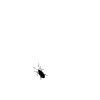















Unofficial B-Team Bug Reports/Support Thread
in Attack of the B-Team
Posted
Are you using MCPC+ for 1.6.4? Do you have a crashlog that you can pastebin for us?