-
Posts
9 -
Joined
-
Last visited
About Miner :D
- Birthday 07/30/1996
Miner :D's Achievements

Dirt (1/9)
0
Reputation
-
This is one of the error I think is my problem : 2014-02-26 19:20:08 [iNFO] [sTDERR] [LWJGL] MemoryUtil Accessor: AccessorUnsafe There is also the sadness of: 2014-02-26 19:20:06 [iNFO] [sTDERR] [LWJGL] Failed to load 64 bit library: Can't load library: /Users/owners/Library/Application Support/technic/modpacks/official-crafting-dead-mod/bin/natives/liblwjgl64.jnilib I have a file liblwjgl.jnilib in that direction but not 64. When I rename it a new copy is made when I start up the mod pack. This is FML's log: 2014-02-26 19:20:00 [iNFO] [ForgeModLoader] Forge Mod Loader version 5.2.23.738 for Minecraft 1.5.2 loading 2014-02-26 19:20:00 [iNFO] [ForgeModLoader] Java is Java HotSpot 64-Bit Server VM, version 1.6.0_65, running on Mac OS X:x86_64:10.6.8, installed at /System/Library/Java/JavaVirtualMachines/1.6.0.jdk/Contents/Home 2014-02-26 19:20:00 [FINE] [ForgeModLoader] Java classpath at launch is /Users/owners/Library/Application Support/technic/cache/net/technicpack/legacywrapper/1.2.1/legacywrapper-1.2.1.jar:/Users/owners/Library/Application Support/technic/cache/net/sf/jopt-simple/jopt-simple/4.5/jopt-simple-4.5.jar:/Users/owners/Library/Application Support/technic/cache/org/ow2/asm/asm-all/4.1/asm-all-4.1.jar:/Users/owners/Library/Application Support/technic/cache/net/java/jinput/jinput/2.0.5/jinput-2.0.5.jar:/Users/owners/Library/Application Support/technic/cache/net/java/jutils/jutils/1.0.0/jutils-1.0.0.jar:/Users/owners/Library/Application Support/technic/cache/org/lwjgl/lwjgl/lwjgl/2.9.0/lwjgl-2.9.0.jar:/Users/owners/Library/Application Support/technic/cache/org/lwjgl/lwjgl/lwjgl_util/2.9.0/lwjgl_util-2.9.0.jar:/Users/owners/Library/Application Support/technic/modpacks/official-crafting-dead-mod/bin/modpack.jar:/Users/owners/Library/Application Support/technic/modpacks/official-crafting-dead-mod/bin/minecraft.jar 2014-02-26 19:20:00 [FINE] [ForgeModLoader] Java library path at launch is /Users/owners/Library/Application Support/technic/modpacks/official-crafting-dead-mod/bin/natives 2014-02-26 19:20:00 [FINE] [ForgeModLoader] Enabling runtime deobfuscation 2014-02-26 19:20:00 [FINEST] [ForgeModLoader] All core mods are successfully located 2014-02-26 19:20:00 [FINEST] [ForgeModLoader] Discovering coremods 2014-02-26 19:20:00 [FINEST] [ForgeModLoader] Found library file argo-small-3.2.jar present and correct in lib dir 2014-02-26 19:20:00 [FINEST] [ForgeModLoader] Found library file guava-14.0-rc3.jar present and correct in lib dir 2014-02-26 19:20:00 [FINEST] [ForgeModLoader] Found library file asm-all-4.1.jar present and correct in lib dir 2014-02-26 19:20:00 [FINEST] [ForgeModLoader] Found library file bcprov-jdk15on-148.jar present and correct in lib dir 2014-02-26 19:20:00 [FINEST] [ForgeModLoader] Found library file deobfuscation_data_1.5.2.zip present and correct in lib dir 2014-02-26 19:20:00 [FINEST] [ForgeModLoader] Found library file scala-library.jar present and correct in lib dir 2014-02-26 19:20:00 [FINEST] [ForgeModLoader] Running coremod plugins 2014-02-26 19:20:00 [FINEST] [ForgeModLoader] Running coremod plugin FMLCorePlugin 2014-02-26 19:20:02 [iNFO] [ForgeModLoader] Found valid fingerprint for Minecraft Forge. Certificate fingerprint de4cf8a3f3bc15635810044c39240bf96804ea7d 2014-02-26 19:20:02 [FINEST] [ForgeModLoader] Coremod plugin FMLCorePlugin run successfully 2014-02-26 19:20:02 [FINEST] [ForgeModLoader] Running coremod plugin FMLForgePlugin 2014-02-26 19:20:02 [FINEST] [ForgeModLoader] Coremod plugin FMLForgePlugin run successfully 2014-02-26 19:20:02 [FINEST] [ForgeModLoader] Validating minecraft 2014-02-26 19:20:02 [FINEST] [ForgeModLoader] Minecraft validated, launching... 2014-02-26 19:20:06 [iNFO] [sTDERR] [LWJGL] Failed to load 64 bit library: Can't load library: /Users/owners/Library/Application Support/technic/modpacks/official-crafting-dead-mod/bin/natives/liblwjgl64.jnilib 2014-02-26 19:20:08 [iNFO] [sTDOUT] 229 recipes 2014-02-26 19:20:08 [iNFO] [sTDOUT] 27 achievements 2014-02-26 19:20:08 [iNFO] [Minecraft-Client] Setting user: stedter 2014-02-26 19:20:08 [iNFO] [sTDOUT] (Session ID is token:6df7d3e8f0bc4521bb838ed0f7db4ecf:ec0fa6ae89a24a4fae664f96b606b6e0) 2014-02-26 19:20:08 [iNFO] [sTDERR] [LWJGL] Initial mode: 1280 x 800 x 32 @0Hz 2014-02-26 19:20:08 [iNFO] [Minecraft-Client] LWJGL Version: 2.9.0 2014-02-26 19:20:08 [iNFO] [sTDERR] [LWJGL] MemoryUtil Accessor: AccessorUnsafe Could someone please help me. I would love to play technic
-
- modpacks
- fmlnotloading
-
(and 3 more)
Tagged with:
-
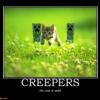
Technic Launcher wont Launch on a mac with Java 7
Miner :D replied to Miner :D's topic in Platform Pagoda
Okay I get where you're going. I was reading the log and it says it can't find it. The big problem is that when I change the name technic launcher auto downloads the one without 64 and boots. -
 Miner :D reacted to a post in a topic:
Technic Launcher wont Launch on a mac with Java 7
Miner :D reacted to a post in a topic:
Technic Launcher wont Launch on a mac with Java 7
-
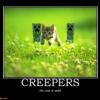
Technic Launcher wont Launch on a mac with Java 7
Miner :D replied to Miner :D's topic in Platform Pagoda
liblwjgl64.jnilib isn't there but libwjgl.jnilib is -
This big issue isn't the fact that I can get it to launch, I know how to switch my computer to use java 6. The problem is that I can't play modpacks. I want to play the crafting dead in particular. I crashes after fml is done loading. Someone said it was because of my java, but when I go to 7 the launcher won't launch. My fml report says 2014-02-26 19:14:32 [iNFO] [ForgeModLoader] Forge Mod Loader version 5.2.23.738 for Minecraft 1.5.2 loading 2014-02-26 19:14:32 [iNFO] [ForgeModLoader] Java is Java HotSpot 64-Bit Server VM, version 1.6.0_65, running on Mac OS X:x86_64:10.6.8, installed at /System/Library/Java/JavaVirtualMachines/1.6.0.jdk/Contents/Home 2014-02-26 19:14:32 [FINE] [ForgeModLoader] Java classpath at launch is /Users/owners/Library/Application Support/technic/cache/net/technicpack/legacywrapper/1.2.1/legacywrapper-1.2.1.jar:/Users/owners/Library/Application Support/technic/cache/net/sf/jopt-simple/jopt-simple/4.5/jopt-simple-4.5.jar:/Users/owners/Library/Application Support/technic/cache/org/ow2/asm/asm-all/4.1/asm-all-4.1.jar:/Users/owners/Library/Application Support/technic/cache/net/java/jinput/jinput/2.0.5/jinput-2.0.5.jar:/Users/owners/Library/Application Support/technic/cache/net/java/jutils/jutils/1.0.0/jutils-1.0.0.jar:/Users/owners/Library/Application Support/technic/cache/org/lwjgl/lwjgl/lwjgl/2.9.0/lwjgl-2.9.0.jar:/Users/owners/Library/Application Support/technic/cache/org/lwjgl/lwjgl/lwjgl_util/2.9.0/lwjgl_util-2.9.0.jar:/Users/owners/Library/Application Support/technic/modpacks/official-crafting-dead-mod/bin/modpack.jar:/Users/owners/Library/Application Support/technic/modpacks/official-crafting-dead-mod/bin/minecraft.jar 2014-02-26 19:14:32 [FINE] [ForgeModLoader] Java library path at launch is /Users/owners/Library/Application Support/technic/modpacks/official-crafting-dead-mod/bin/natives 2014-02-26 19:14:32 [FINE] [ForgeModLoader] Enabling runtime deobfuscation 2014-02-26 19:14:32 [FINEST] [ForgeModLoader] All core mods are successfully located 2014-02-26 19:14:32 [FINEST] [ForgeModLoader] Discovering coremods 2014-02-26 19:14:32 [FINEST] [ForgeModLoader] Found library file argo-small-3.2.jar present and correct in lib dir 2014-02-26 19:14:32 [FINEST] [ForgeModLoader] Found library file guava-14.0-rc3.jar present and correct in lib dir 2014-02-26 19:14:32 [FINEST] [ForgeModLoader] Found library file asm-all-4.1.jar present and correct in lib dir 2014-02-26 19:14:32 [FINEST] [ForgeModLoader] Found library file bcprov-jdk15on-148.jar present and correct in lib dir 2014-02-26 19:14:32 [FINEST] [ForgeModLoader] Found library file deobfuscation_data_1.5.2.zip present and correct in lib dir 2014-02-26 19:14:32 [FINEST] [ForgeModLoader] Found library file scala-library.jar present and correct in lib dir 2014-02-26 19:14:32 [FINEST] [ForgeModLoader] Running coremod plugins 2014-02-26 19:14:32 [FINEST] [ForgeModLoader] Running coremod plugin FMLCorePlugin 2014-02-26 19:14:34 [iNFO] [ForgeModLoader] Found valid fingerprint for Minecraft Forge. Certificate fingerprint de4cf8a3f3bc15635810044c39240bf96804ea7d 2014-02-26 19:14:34 [FINEST] [ForgeModLoader] Coremod plugin FMLCorePlugin run successfully 2014-02-26 19:14:34 [FINEST] [ForgeModLoader] Running coremod plugin FMLForgePlugin 2014-02-26 19:14:34 [FINEST] [ForgeModLoader] Coremod plugin FMLForgePlugin run successfully 2014-02-26 19:14:34 [FINEST] [ForgeModLoader] Validating minecraft 2014-02-26 19:14:35 [FINEST] [ForgeModLoader] Minecraft validated, launching... 2014-02-26 19:14:38 [iNFO] [sTDERR] [LWJGL] Failed to load 64 bit library: Can't load library: /Users/owners/Library/Application Support/technic/modpacks/official-crafting-dead-mod/bin/natives/liblwjgl64.jnilib 2014-02-26 19:14:40 [iNFO] [sTDOUT] 229 recipes 2014-02-26 19:14:40 [iNFO] [sTDOUT] 27 achievements 2014-02-26 19:14:41 [iNFO] [Minecraft-Client] Setting user: stedter 2014-02-26 19:14:41 [iNFO] [sTDOUT] (Session ID is token:e52214a4c2f54477ae0a03550cff1979:ec0fa6ae89a24a4fae664f96b606b6e0) 2014-02-26 19:14:41 [iNFO] [sTDERR] [LWJGL] Initial mode: 1280 x 800 x 32 @0Hz 2014-02-26 19:14:41 [iNFO] [Minecraft-Client] LWJGL Version: 2.9.0 2014-02-26 19:14:41 [iNFO] [sTDERR] [LWJGL] MemoryUtil Accessor: AccessorUnsafe Can someone please help me, I can't play because of this error I went into my terminal log and this is what it said: 2/26/14 7:18:59 PM java[2687] *** NSInvocation: warning: object 0x107eeb390 of class 'ThreadUtilities' does not implement doesNotRecognizeSelector: -- abort Could this be why the modpack is not fully launching
-
i'm not sure how to acces the log, but i found out that for some reason that when i install the new java its not actually installing :/ because when i go to jave preferences it still only has 2 javas. 5.0 and 1.4.2 not 6.0 and 1.5
-
hmm, it still says the same error message.
-
Thanks :)
-
So just go on google and type in java 6?
-
Launcher Version: 7.2 Operating System: 10.5.8 Mac Java Version: 1.5.0_30 Antivirus Program: Factory Mac Antivirus Description of Problem: I try to start technic launcher but a pop up comes up and says "The action "Run AppleScript" encountered an error. check the action's properties and try running the workflow again." What do i do ? Error Messages: "The action "Run AppleScript" encountered an error. check the action's properties and try running the workflow again." Error Log:
