-
Posts
53 -
Joined
-
Last visited
About Jebussz
- Birthday 03/18/1991
Jebussz's Achievements

Grass (2/9)
0
Reputation
-
So im trying to two tesseracts to transport oil from an oil field to my base. I have both tesseracts set up with the one in the oil field set to SEND the oil and the one in the base to only RECIEVE oil. both items and energy are shut off and they are both on the same public frequency while set to control status disabled. I have also placed a chunk loader at the oil field and and chunk loader at my base both of which are in the same chunk as the pumps/tesseracts and also reaching a radius of 3 ( Therefore it should cover anything and everything ). For some reason the only time i recieve oil is when im at the oil field and my friend is at the base ( or vice versa ). I can only conclude the chunk loaders are not working. Any idea why? Also I have not messed with the configs for anything on the server ( yet ). UPDATE: It turns out if you have a restone signal next to the chunkloader it turns it off.... FML i figured it out after 2 hours
-
I think that if when you're clearing the rifts and you miss even one, they might all just respawn out of control. That seemed to have happened to me!
-
You have angered the ancients
-
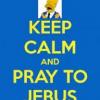
Tekkit Server Crashed, now "Can't reach server"
Jebussz replied to Fritz79's topic in Tekkit Discussion
im just trying to get a simple line going... -
Im not saying what TonyVS said doesnt work, Im just going to say that when I hosted my old hamachi server, the config file had the ip= line empty. Really shouldnt need to port-forward anything at all with hamachi. make sure your both in the same hamachi group or whatever it is called, and then make sure your using the right IP. It can be kinda confusing to read the right IP address if you are new to log me in hamachi.
-
well that depends on what exactly happened when the power went out. could've corrupted some files. when you say you see the world save files, what files/folders do you see. do you have a level.dat file?
-
there is no EU in tekkit. only MJ and technically a atomicly small sized of Universal Electricty. EU was a Industrial craft component that is NOT in tekkit 1.5.2 so i guess im confused on what you did/are trying to do...
-
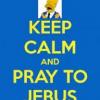
Tekkit Server Crashed, now "Can't reach server"
Jebussz replied to Fritz79's topic in Tekkit Discussion
Great. Im glad that you were able to get your world up and running without having to restart ( cause that always sux ) Bermuda, personally think you should start your own topic but Time: 12/22/13 11:56 PM Description: Exception in server tick loop java.lang.OutOfMemoryError: Java heap space at net.minecraft.network.packet.Packet51MapChunk.func_73594_a(Packet51MapChunk.java:276) at net.minecraft.network.packet.Packet56MapChunks.<init>(Packet56MapChunks.java:55) at net.minecraft.entity.player.EntityPlayerMP.func_70071_h_(EntityPlayerMP.java:288) at micdoodle8.mods.galacticraft.core.entities.GCCorePlayerMP.func_70071_h_(GCCorePlayerMP.java:153) at net.minecraft.entity.Entity.func_70098_U(Entity.java:1837) at net.minecraft.entity.EntityLiving.func_70098_U(EntityLiving.java:790) at net.minecraft.entity.player.EntityPlayer.func_70098_U(EntityPlayer.java:542) at net.minecraft.world.World.func_72866_a(World.java:2337) at net.minecraft.world.WorldServer.func_72866_a(WorldServer.java:717) at net.minecraft.world.World.func_72870_g(World.java:2304) at net.minecraft.world.World.func_72866_a(World.java:2401) at net.minecraft.world.WorldServer.func_73050_b(WorldServer.java:726) at net.minecraft.network.NetServerHandler.func_72498_a(NetServerHandler.java:237) at net.minecraft.network.packet.Packet10Flying.func_73279_a(SourceFile:136) at net.minecraft.network.TcpConnection.func_74428_b(TcpConnection.java:461) at net.minecraft.network.NetServerHandler.func_72570_d(NetServerHandler.java:134) at net.minecraft.network.NetworkListenThread.func_71747_b(NetworkListenThread.java:53) at net.minecraft.server.dedicated.DedicatedServerListenThread.func_71747_b(SourceFile:30) at net.minecraft.server.MinecraftServer.func_71190_q(MinecraftServer.java:677) at net.minecraft.server.dedicated.DedicatedServer.func_71190_q(DedicatedServer.java:275) at net.minecraft.server.MinecraftServer.func_71217_p(MinecraftServer.java:573) at net.minecraft.server.MinecraftServer.run(MinecraftServer.java:470) at net.minecraft.server.ThreadMinecraftServer.run(SourceFile:573) Your error is : java.lang.OutOfMemoryError: Java heap space quite literally means that it is out of memory. now assuming that when you say you have the exact same problem you mean EXACT, I would have to also assume that either 1. Your using a 32bit version of java when if possible you should be running a 64bit version of java, or 2. You have not dedicated enough ram to the server, or finally 3. Your computer doesn't have enough ram. I'd probably start with number 2. find the file that you click on that actually runs the server. If it's very similar to the files that were originally downloaded, it should end in a .bat extension. Next right click on that file and click edit or if that isnt an option, right click on it and open it with notepad. inside there should be a line like this: java -Xmx3G -Xms3G -jar Tekkit.jar nogui make sure your numbers are of a relevant amount in the line -Xmx3G -Xms3G the 3G tells the takkit.jar to open the server with 3 gigs of ram. I would recommend doing at Least 2gigs of ram, but you can do whatever you want really. save your launcher.bat and try again. If this didnt help check number one and number 3 as well. If it isnt any of those, then either A your problem isnt EXACTLY the same, or some other memory related problem is happening -
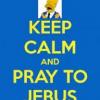
Tekkit Server Crashed, now "Can't reach server"
Jebussz replied to Fritz79's topic in Tekkit Discussion
to remove it, just select that area and delete that block (change it to air) or anything else. its been awhile but i believe the block you need to remove will have a yellow outline and nothing inside. -
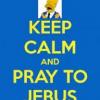
Tekkit Server Crashed, now "Can't reach server"
Jebussz replied to Fritz79's topic in Tekkit Discussion
-- Tile entity being ticked -- Details: Name: Chest // net.minecraft.tileentity.TileEntityChest Block type: ID #54 (tile.chest // net.minecraft.block.BlockChest) Block data value: 2 / 0x2 / 0b0010 Block location: World: (-211,66,261), Chunk: (at 13,4,5 in -14,16; contains blocks -224,0,256 to -209,255,271), Region: (-1,0; contains chunks -32,0 to -1,31, blocks -512,0,0 to -1,255,511) Actual block type: ID #54 (tile.chest // net.minecraft.block.BlockChest) Actual block data value: 2 / 0x2 / 0b0010 Stacktrace: at net.minecraft.world.World.func_72939_s(World.java:2202) at net.minecraft.world.WorldServer.func_72939_s(WorldServer.java:546) it looks like you have a corrupt block in chunk -14,16 in your region -1,0. Or -211,66,261. This is your problem, it looks to be a galactic craft block as well. What i would do is load the world up in a map editor. ( McEdit if it is still around has always worked great for me) For some reason the game does not crash if you open it up in a map editor. You would then head to the location of the corrupt block and delete it. Simple as that. If you dont have a map editor or dont want to download one or map editor isnt working, I would open up your world folder and find the region folder ( I believe that is the right name ) and then look for region -1,0 and delete/replace it. Note regions are huge and if you can do any work around that prevents you from replacing a region, I would highly recommend doing it. -
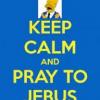
Tekkit Server Crashed, now "Can't reach server"
Jebussz replied to Fritz79's topic in Tekkit Discussion
The logs would definitely be needed to help you. I'm going to start of by assuming that if anything is corrupt and causing problems, it wont be your level.dat or the player files. if something is corrupt it will be in your chunk files, but again logs would be needed. -
Well with MFR barrels are replaced with deep storage unit. The thing i missed was the ore processing. I had a sweet automatic system in tekkit lite, oh well 2x isnt that bad :P
-
could just use the MFR deep storage unit to store the bazzillion stacks of cobblestone you may have. I mean Quite helpful to have a ton of it ready to go. I personally used my ME network to output cobblestone directly to it while making sure I had at least 1k in the network ( never know when you might need a ton for some crazy crafting project ).
-
what are you trying to do
-
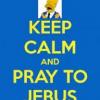
Dimensional Anchor: How to configure it for a server
Jebussz replied to LazyRob's topic in Tekkit Discussion
# Type of quota management to use for chunk loaders. Allowed values: perplayer, unlimited S:chunkloader.quotaType=unlimited B:chunkloader.useFuel=false B:enableMicroblocks=true } if you want to limit there use of the chunk loader all you would need to do is change the value for unlimited to perplayer like so [s:chunkloader.quotaType=perplayer] Then in another config file ( i forget which one, but it should be Chicken chunk loader or forge chunk loader ETC. ) you will find a section that limits the amount of chunks a player can keep loaded over all chunk loading devices.
