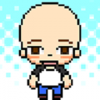-
Posts
2 -
Joined
-
Last visited
Jimbo76's Achievements

Dirt (1/9)
1
Reputation
-
That sounds like a good idea, well worth a try. I would suggest copying and pasting rather than moving, and then check for any missing files too. I maybe wrong but I think that the Tekkit launcher is just a small program used to boot and update the game.
- 4 replies
-
- .technic
- .techniclauncher
-
(and 2 more)
Tagged with:
-
 adopted54 reacted to a post in a topic:
My kid can't find some of his saved games
adopted54 reacted to a post in a topic:
My kid can't find some of his saved games
-
I had this problem today too. It happened everytime I tried to chop down a giant mushroom. this is how I solved it: Start a new world and call it something you can recognise easily. Save and close to title screen. In start menu run %appdata% .technic>Modpacks>Tekkitmain (or what ever mod he's having trouble with)>saves Here you should see both the missing world and the new world you just made. Open both these folders side-by-side. In your missing world folder there is a couple of missing files, Level.dat and Level.dat_old. Simply cut these from you new world and paste into your missing world. When you open your saved games again you should see your missing game back although it's been renamed. You can tell by the second line which retains the old name. Just rename it back if you want. When you spawn in you'll be at a random spawn point (I was about 800 metres south of my base) you might need to go into creative mode spawn in a map and fly around a bit until you find home. This was how I solved my problem, I've tried to make it as easy to understand as possible.
- 4 replies
-
- .technic
- .techniclauncher
-
(and 2 more)
Tagged with: