-
Posts
34 -
Joined
-
Last visited
-
Days Won
1
Posts posted by HenrikoMagnifico
-
-
Hello! I've been working with modpacks for quite some time now, and everything has gone well until today, when I tried to update my modpack yet again (I've done that multiple times before). I pasted the new modpack URL into my modpack settings, saved and went into the Technic Launcher where I tried to install the update for my pack - it didn't work. It just gave me this error after a few seconds!

Modpack URL: https://dl.dropboxusercontent.com/s/1xvcwtvwss1e2h4/YaoPackExtreme1.2.3.zip?dl=1
Error log: https://www.dropbox.com/s/kq87ng6gnee24p3/techniclauncher_2016-07-21.log?dl=0
I've never encountered something like this before, and I've tried to fix it by changing some things in the download URL, such as replacing 'www' with 'dl' and 'dropbox' with 'dropboxusercontent', and reinstalling the entire pack! I don't know which other host to use, since I have always been using Dropbox for hosting modpack files. I even tried to upload the file to another Dropbox account! The recommended Copy.com site is no longer available, so I am really lost right now. Any help would be greatly appreciated! Thanks in advance.
EDIT: It seems like there's something wrong with my modpack?! Maybe it isn't the host...
~Henriko
-
Yes, I can't join my new Minecraft server using Yao Pack Lite. Yao Pack Lite haven't been released to the public yet, though I'm privately testing it before releasing it (duh!). My problem is that the server won't connect or show up in the server list. It says it "can't reach the server" or something like that, this would be completely normal if I were a complete newbie and had failed my port forward and entered the wrong IP, except I haven't. Using Localhost as my IP works, but my open IP won't work at all.
The server WILL appear as open and the MOTD will show if I go to the server list in normal 1.8.8 Minecraft Vanilla through the standard launcher using either localhost or my open IP. I have no clue what is the cause of this, as I am port forwarded and ready to go otherwise.
I can host a normal vanilla or spigot server using vanilla Minecraft. If you have any ideas to what may be the problem please tell me. Thanks //Henriko
-
I have the same problem, kinda. My modpack won't update it's download link. How do I fix this? http://www.technicpack.net/modpack/yaopack.617582
-
This thread belongs in the Platform Pagoda forum. Hopefully a kind admin will move it.
- Always provide the API URL or a link to the pack details page when requesting custom modpack assistance. In your case, it is this: http://api.technicpack.net/modpack/yaopack
- Why did you start a new thread for the same modpack?
- Your Flan's mod packs are in a subfolder. The Flan pack archives should be directly in the /Flan/ folder, not in /Flan/Flan/.
- Your modpack settings are configured to use MC 1.7.9. This must be changed to 1.7.10 in order to function properly.
Holy. You're like a god! I'm sorry I started a new thread for this modpack. I was so tired and didn't think about where I would post it. I'll see if this works. Thanks!
-
Hello! My new, custom modpack (YaoPack) won't install with the correct link. I'm 100% certain I have used the right link, and I have updated the modpack-edit-page many times (since yesterday actually). It still won't use the new, correct link. It still tries to download using the old one, which I removed. This leads to an errror in the Technic Launcher.
Any ideas on how to fix this issue?

-
Hello! My new custom modpack (YaoPack) doesn't install with the right download link I set for it in the Technic Launcher! The old link (of which the launcher uses) is removed since a few hours back, but it still tries to download from it even though I clearly have set a new updated link in the modpack settings! I've been waiting for an hour now and I can't figure out what the problem is. Please help me if you can, thank you. <3
-
This thread belongs in Platform Pagoda. Hopefully a forum mod/admin will move it.
- The contents of your modpack archive are in a subfolder. The required folders (bin, config, Flan, mods, shaderpacks) must be at the top level of the folder structure inside the modpack archive.
- The ZIP library used by the technic launcher does not like the character "§". You will need to remove that character from any file names (in the shaderpacks folder).
- The shaderpacks folder contains another folder named shaderpacks under which the actual shader ZIP files exist. The ZIP files need to be moved up one folder.
- Resource packs should not be included in the modpack archive and should always remain zipped (not extracted).
- The legacyjavafixer mod is not required and should be removed.
- The NEI mod should be updated to the latest 1.7.10 version available.
Wow! Thank you very much!
I
-
So, I just made myself my first modpack yesterday (YaoPack). Everything seemed to go well, until I tried to download and play my modpack from the Technic Launcher. It loads the assets and everything,
but it doesn't launch the game. It just closes and takes me back to the Technic Launcher!it starts up, but with no mods/forge installed! I have the link to the modpack here; http://www.technicpack.net/modpack/yaopack.617582The download link that I used to upload the modpack: https://www.dropbox.com/s/2kj2zcuu8s4tgn5/YaoPack modpack.zip?dl=1
Anyone that knows what the problem is?

EDIT:
Also, the pack includes quite a few mods (I think it's 15). It might be one of them that are causing the problem, but I rather think it's something with my setup and if I placed all the files in their correct folders. Anyone who knows?

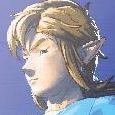



Dropbox changes break Technic Platform links
in Platform Pagoda
Posted
Sorry for bumpin' but a similar issue appears to have re-occured once again with recent Dropbox changes. I can't seem to be able to install and download my newly updated modpack because of this error;
I've done just as I always have when uploading and copy-pasting the URL, and I've tried to solve it using many methods - of which none have worked.
A more detailed error description here: