-
Posts
208 -
Joined
-
Last visited
Everything posted by DragonRX
-
I apologize I will go ahead and change my previous comment.
-
What I meant was that it goes into your system. There people can find the pack and download it to their launcher. However you are just redirecting to our uploaded custom zip I believe.
-
I don't think that is possible with this although it would be useful to have a little drop down where you could select what u want the base to be.
-
They did not break anything. In fact they made it so custom zips are even easier to use. Now you insert the custom zip url into the technic website and they will put it into a list of modpacks. So they are basically like a server/modpack leaderboard now. They don't distribute the packs however they let people post them into a system where people can easily download the pack from the creator of the pack, and rate the pack by giving it a +1.
-
Freakachu is it no longer required to upload our own minecraft.jar with forge injected into it? Off Topic: I really like your avatar picture :)
-
So basically you are saying that you downloaded the pack and it crashes on startup?
-
First off you need to add it to something that will auto download files from a certain link such as dropbox.com
-
Basically its a zip consisting of folders it will drop in the base directory of the "mudpack". So you put stuff in folders that are already existent and they will then auto put files/mods into what u have already in the mod directory. Sorry if my explanation wasnt very good.
-
The world may never know!
-
Thank you for your help sct. I had just copied and pasted what I already had from my custom server post Edit: The problem is happening again. I have not changed anything since you reset the description.
-
Yes my modpack is named BusinessElite.
-
Basically after I had made my custom pack description etc in the technic platform site. I wanted to go in and edit my files. When I tried to go back into the pack the following was what showed up. I tried loading the page several times however the error was still showing up. Any support on what I may have done wrong would help. My apologies if this was not in the right area. Wasn't sure whether to put it here or the technic launcher bug board.
-
Platform looks amazing! Seems like the future has a lot of good things in store for us :)
-
Website: http://businessmodpack.com/ TeamSpeak: ts.businessmodpack.com Technic Platform: 1. Open your technic platform 2. Click add new pack 3. In the box paste "http://www.technicpack.net/api/modpack/businesselite" 4. Click "Add Modpack" 5. Log in and allow the pack to download 6. Go to multiplayer and select the server that will automatically be there! Legacy Launcher: NO LONGER SUPPORTED AS OF VERSION 4.0 The BusinessElite modpack was created to cater for those of you who loving using tech mods. Quarries, computers, redstone logic? You name it, we have it. Create huge factories with friends, or going solo. Fiddle with wires, cables, and pipes to create things that you usually only seen in your dreams! With BusinessElite the sky is no longer the limit! Literally! Explore alternate dimensions such as the tropical realm, pocket dimensions, or even different planets. Everything is possible in BusinessElite! Make a humongous company and try to become the richest player on the server! Not interested in industry? Not to worry this server still has something for you! Our server contains minigames and pvp arenas for the times when people just feel like having some fun! A Full List of Mods is Available On Our Technic Page Click Here To Go There Plugins: Buycraft Disablecraft Essentials Grief Prevention Group Manager Items for Vote Mob Arena Multiverse- Core Multiverse- Inventories Prism Scheduled Announcer Secure Chests Survival Games Votifier WorldBorder WorldEdit WorldGuard Here at Business Elite we don't like grief, stealing, and all of those things that make people rage when they log in. Thus we have a system of protecting your land from others. Using the Grief Prevention plugin, and claiming your land with a golden shovel keeps your land safe from anyone else. Nobody will be able to rob you of your equipment again! BusinessElite has some of the lowest grief rates in the minecraft PvE server community. As a PvE server our rules boil down to 3 main areas: No Griefing Stealing Player Traps [*]Be Kind/Respectful No Vulgar/Derogatory Language Apply the Golden Rule Treat Others the Way You Want to be Treated [*]Use Common Sense Spamming Advertising Hacked Clients Exploiting Bugs, Glitches, or loopholes [section Soon to Come!]
-
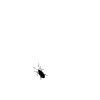
[1.4.7]AVGWORLD [PvP] [50 Slots] [open] [AverageCraft]
DragonRX replied to Mad85x's topic in Platform: A Custom Server Zone
Yeah I was talking about the spawn Also how did you get multiverse to work, I assume you are using forgebukkit for plugins. I've been trying to get it work and can't seem to figure it out. -
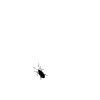
[1.4.7]AVGWORLD [PvP] [50 Slots] [open] [AverageCraft]
DragonRX replied to Mad85x's topic in Platform: A Custom Server Zone
Hmmm where did you download this map/schematic off of. I swear Ive seen this world/schematic before XD -
Just wait till your next video is done then you can make a collective thread from then on without posting a thread with each video. Like I said, people will keep your thread alive if they like what you produce :)
-
Well if your videos are good, then people would comment on your thread. So your thread won't die off as long as you keep producing good content.
