-
Posts
247 -
Joined
-
Last visited
About Blocker226
- Birthday 05/22/1998
Blocker226's Achievements
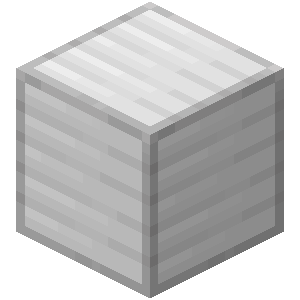
Iron (4/9)
0
Reputation
-

Brand new to Tekkit, where can I find a guide?
Blocker226 replied to Jetlaw's topic in Tekkit Discussion
I think that you can run around and google up some starter guides for each mod. I found one for Thermal Expansion, while not directly made for Tekkit, it is still pretty comprehensive. If I remember correctly it's somewhere on the FTB forums. -
Charlie, I don't think it has better DPS. I tried. I got ambushed by zombies. It took me forever to kill them even though they weren't doing damage to me. So after the stone katana broke I used a stone sword and never regretted going back. :P
-
I loved the game. I got 2 stations in Kerbin Orbit (1 around Minmus as a Kethane Depot), a Kethane Miner to get Kethane from Minmus, and I have 90+ days before I am set to do an interplanetary to Duna with my Star-Wars style space driver ring thing. It's basicly a nice ring with 2 nuclear engines. The shuttle on it uses B9's SABRE engines for atmospheric and non atmospheric stuff. Although, the wings are tiny.
-
Try placing a panel or some sort of other cover block. Covers are the ones that let frames slip and slide.
-
Wow you made one for 0.6.1? That is what I've been looking for! If you would be so kind to put up a link to download it, y dear sir, you have won my respect.
-
Oh noes I better run a Bullfish scan on my launcher to see if they're wrecking its insides!
-

where is the launcher file for new platform
Blocker226 replied to bradster2214's topic in Platform Pagoda
Mod, lock this thread please. Show's over. *throws away empty popcorn box* -

where is the launcher file for new platform
Blocker226 replied to bradster2214's topic in Platform Pagoda
here you go! -

where is the launcher file for new platform
Blocker226 replied to bradster2214's topic in Platform Pagoda
Oh please, the show's going to be underway soon... In the meantime, *offers Malawi popcorn* want some? -

where is the launcher file for new platform
Blocker226 replied to bradster2214's topic in Platform Pagoda
please help! This dude is being rude and wants to kno hao to run hiz launcher but i no haz enough info! help -

Fusion Reactor shuts off when I'm away( using railcraft anchors)
Blocker226 replied to DominicW's topic in Voltz Discussion
Don't forget to stuff ender pearls in them anchors. -

HELP - My son lost his world and I'm not able to help him.
Blocker226 replied to EBzzz's topic in Cafe Lame
It could also be that when he redownloaded the launcher, the new launcher generated a new set of files for him. The old one put its files in a place called ".techniclauncher" or similar. The new one is called "technic". It might be possible when he did that the saves just got lost in the old folder when he got his hands on the new launcher. Here's a simple guide for Windows on how to recover the save. 1. Ask your son what modpack he used. 2. Go find your "appdata" folder by typing in "%appdata%" in the "Run" program. 3. Find 2 folders called ".technic" and ".techniclauncher" . The former is the one where the new launcher puts its stuff and the latter is the old place. 4. Jump into the ".techniclauncher" folder and look for a folder that is named similar to the modpack your son used. (Example: If he told you he used the Voltz pack, there should be a folder named "voltz" inside there.) 5. Go into the folder, and take everything in the "saves" folder and move it to the "saves" folder inside ".technic". It has a similar folder structure so you won't get lost. 6. Ask your son to go see if his world is there. -
You will need a direct download link. That google drive link requires you to click a link to download the file, which just won't do.
-

How do I associate my Minecraft account with my Technic account?
Blocker226 replied to beefrocks's topic in Platform Pagoda
Uh...just use your Minecraft account in the launcher. It runs yours and everyone's credentials through the Minecraft.net servers like the original launcher. You only need a "Technic Account" for two things: 1. Posting, uploading and managing modpacks you create on the technic platform. 2. A second account for posting on the forums, which you already have. And no, you can't play Minecraft for free through Technic. -
gotyaoi is right. Yelling for a solution to a problem is not going to help, especially when most other people have it working. This seems to be mentioned many times.
