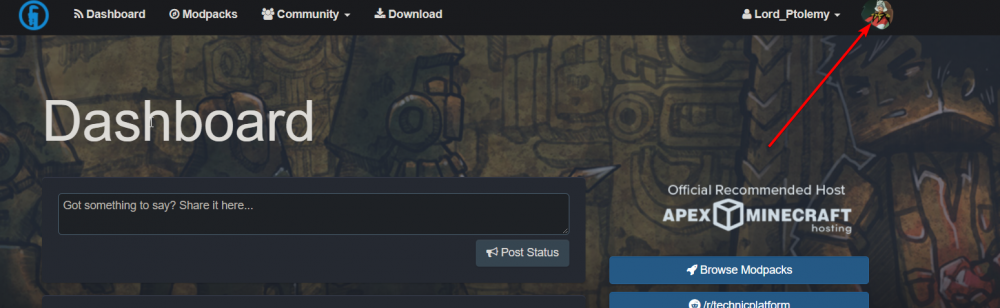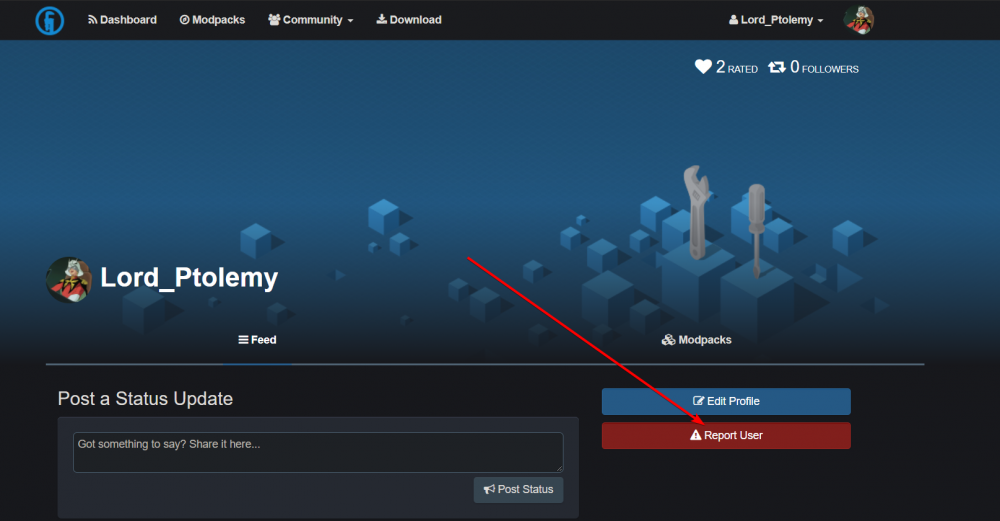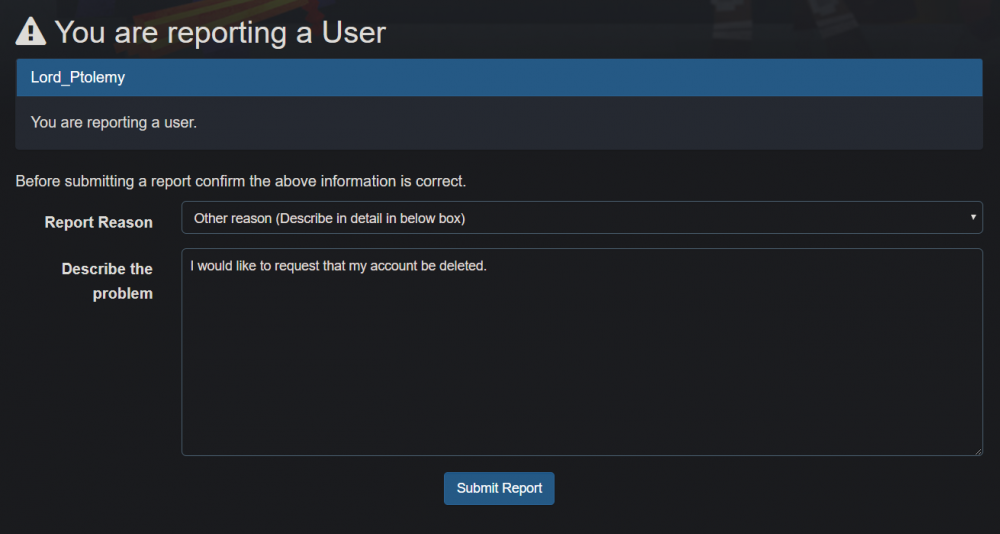-
Posts
870 -
Joined
-
Last visited
-
Days Won
17
Everything posted by Lord Ptolemy
-
You need to have bought the Java edition of Minecraft. The Bedrock(Windows 10 only) edition does not count. If you have the Java edition then you will have to contact Mojang as we have nothing to do with Minecraft logins. https://help.mojang.com/customer/portal/emails/new
-

I'm new to modpack servers, help me with this.
Lord Ptolemy replied to DethKittn's topic in Blightfall Discussion
Your account has been unbanned. Make sure to read #rules and this time DO NOT ignore the giant warnings that say you will get banned for posting non-advertisements in the advertising channels. https://discord.gg/technic -
Locked as this is not the correct category and you have multiple threads about this.
-
Locking this as there's an official thread for these requests.
-
If you're looking to have your Technic Platform or Forum account deleted you can request their deletion by following the instructions below: Table of Contents 1. Technic Platform Account 2. Technic Forum Account 3. Frequent Issues & Answers Technic Platform Account 1. Login into your platform account at https://www.technicpack.net/login 2. Click on your profile picture in the top right of the window 3. Click on the button called "Report User" 4. For the "Report Reason" select "Other reason (Describe in detail in below box)" in the dropdown. 5. For the "Describe the problem " write "I request that my Technic platform account be deleted." Keep in mind that an account deletion request cannot be cancelled! Technic Forum Account 1. Login into your forum account at https://forums.technicpack.net/login/ 2. Visit https://forums.technicpack.net/settings/account-security/ 3. Click on "Account Deletion Deletion" Note: Your deletion request will be processed at the end of the month. Frequent Issues & Answers 1. I don't have access to my X account, but still want my account deleted. Until you have access to your account there's nothing that can be done. 2. I want both of my accounts deleted. Then follow both sets of instructions. 3. I submitted a request for my Forum account to be deleted through the Platform, why hasn't it been deleted!? Follow the instructions again. Forum account deletion requests are to be made in this thread. Requests made through the Platform are ignored since Platform and Forum accounts are separate. We can't easily verify ownership between them. 4. I submitted a request for my Platform account to be deleted through the Forum, why hasn't it been deleted!? Follow the instructions again. Platform account deletion requests are to be made through the report feature on the Platform. Requests made through the Forum are ignored since Platform and Forum accounts are separate. We can't easily verify ownership between them. 5. I want my X account restored after having it deleted! That's not possible. Make a new account.
-
Moved this to the proper category. If you would like your account be deleted on the Technic platform(Technic Platform and Forum accounts are seperate) then you can request a deletion by reporting your account. Here is step-by-step instructions: 1. Login into your platform account at https://www.technicpack.net/login 2. Click on your profile picture in the top right of the window 3. Click on the red button called "Report User" 4. For the "Report Reason" select "Other reason (Describe in detail in below box)" in the dropdown. 5. For the "Describe the problem " write "I request that my Technic platform account to be deleted."
-

launcher freezes on "querying update stream"
Lord Ptolemy replied to kraitsp's question in Technic Launcher
1. Search for "Command Prompt" in the windows search bar. 2. Click on the result that says "Command Prompt 3. Type in java -version 4. Copy and paste(or screenshot) the entire output here. -
Skins servers for older Minecraft versions(everything before 1.7.10) were shutdown. Read https://bugs.mojang.com/browse/WEB-985?focusedCommentId=434694&page=com.atlassian.jira.plugin.system.issuetabpanels%3Acomment-tabpanel#comment-434694 for more information.
-
Skins servers for older Minecraft versions were taken offline. You will no longer see custom skins unless you're running on newer versions of Minecraft
-
For future reference. I own and maintain uskarian.net. The majority of the files and scripts hosted there are usually looked at and tested by other staff before they're used. I do provide alternative manual instructions for some things, but this isn't one of them. Also these are the full instructions: It seems you have Java settings that are being stored in your OS, which are interfering with the Technic launcher. 1.) Close the Technic launcher. Do not leave it running! 2.) Please download this file: http://download.uskarian.net/technic/clearJavaEnvVars.bat You can view the source of this batch script if here: https://paste.lemonmc.com/py1zdgdqj (Only need if you want to verify nothing is dangerous) 3.) Right Click on the file you just downloaded 4.) Click on Run as Administrator 5.) Make sure the script ran successfully 6.) Press any key to close the script 7.) Start the launcher again.
-

skins Is it really impossible to change your skins in Tekkit Classic?
Lord Ptolemy replied to Hermie's topic in Tekkit Discussion
Read the troubleshooting section: https://help.mojang.com/customer/en/portal/articles/979200-minecraft-skins -
I want to get Staxel as it looks decent(despite that I hate blocky games) from a farming standpoint (I'm a fan of Stardew Valley). Multiplayer is one of the big selling points for me. I just don't meet the minimum requirements to run it so the $20 price tag isn't worth it. I also do not like to buy Early Access titles especially since I don't particularly have any strong feelings toward Humble Bundle as a game publisher.
-
Delete C:/Users/khalif mekki/AppData/Roaming/.technic/modpacks/attack-of-the-bteam/config/MapWriter.cfg The config will regenerate on next startup. Mapwriter has issues with a lot of characters. Stick to using English characters when using it.
-
The launcher keeps a file of what modpacks you currently have installed. This can get corrupted for a variety of reasons. From not having enough disk space to you force quitting the launcher. All the modpacks are still downloaded just not being listed. Easiest thing to do is just install all the modpacks again. The launcher will realize they're already installed and just add them to the list again. The alternative way is to give a screenshot of your modpacks folder by browsing to: Windows: %APPDATA%\.technic\modpacks Mac(tell me if not correct): ~/Library/Application Support/.technic/modpacks Linux (tell me if not correct): ~/.technic/modpacks in your file browser. Then upload the screenshot here and I'll give you a fixed file to replace the corrupted one.
-

Tekkit Legends Crashing After Loading into World
Lord Ptolemy replied to GR4R's question in Tekkit Legends
This isn't an issue with Tekkit Legends as you've modified it. Delete Optifine and your issue will go away. -

Game crashes before world load on all modpacks
Lord Ptolemy replied to Axleler8ter's question in Technic Launcher
Uninstall the Evolve overlay or make sure it isn't running at all. -
Delete the file called runData in the bin folder of the modpack you're trying to run.
-
Moved to Server Op Swap Shop as this isn't an issue related to Tekkit.
-
As the output states that's not Java 8. That's Java 9. The Technic launcher, Forge, nor Minecraft supports Java 9. 1.) Up a terminal a terminal and enter these one at a time: $ sudo rm -fr /Library/Java/JavaVirtualMachines/jdk-9.jdk/ $ sudo rm -fr /Library/Internet\ Plug-Ins/JavaAppletPlugin.plugin $ sudo rm -fr /Library/PreferencePanes/JavaControlPanel.prefPane 2.) Install JDK 8 http://www.oracle.com/technetwork/java/javase/downloads/jdk8-downloads-2133151.html 3.) Restart your computer.
-
Open up a terminal and type: java -version Copy and paste the output here.
-

launcher can't download any modpack
Lord Ptolemy replied to Pitapalenkus's question in Technic Launcher
Chances are the host for modpack you're trying to download is slow. Try downloading an official modpack like Tekkit Legends. Regardless please attach or upload your log to http://pastebin.com In order to get your logs, please go into the Launcher Options (upper-right corner), then on the bottom-left corner of that screen, click "Open Logs". The logs are all called techniclauncher_YYYY-MM-DD.log, with YYYY being the Year, MM being the Month, and DD being the day. We need the Logs from when you were/are having your issues. -
Open up a terminal and type java -version Copy paste the output here.
-

Technic launcher only opens normal minecraft
Lord Ptolemy replied to ctlaverick's topic in Platform Pagoda
The modpack author did not correctly setup Forge. If they have a way to contact them then I suggest you tell them it is broken and that they should fix it. EDIT: Moved to the correct section -
Downgrade to Java 8. Forge nor Minecraft support Java 9. So even if the launcher supported it you wouldn't be able to run anything.