-
Posts
41 -
Joined
-
Last visited
Everything posted by russjr08
-
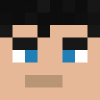
Im still getting the "Unable to authenticate account with minecraft.net"
russjr08 replied to gipsyninja's question in Technic Launcher
One of the Mojang members tweeted something about fixing a login issue with the MC auth servers, maybe that had something to do with your problems? -
Connect a Steam engine next to it and a chest next to it for the basics. A quick search on YouTube for "BuildCraft Quarries" will help.
-
That's a permissions problem even without the patch. If you look in the BC/IC config file, you'll see a username it uses. Just change it to someone who has OP and it'll work. I don't know about ComputerCraft though.
-
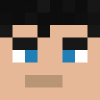
wood transport pipe to E.E chest? will crash server?
russjr08 replied to Cryght's question in Tekkit Classic
Yeah I just had that glitch. Had to remove EE to fix it (Going to where the pipe was and removing it from another players area), and then put back EE, but that ended up removing all the EE things from the game :( -
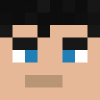
[2.1.1] redstone bundle not working (computercraft)
russjr08 replied to SmileyJeff's question in Tekkit Classic
try connecting regular redstone dust at the back of the computer and use this line of code rs.setOutput("back", true) Does the redstone dust light up? -
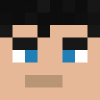
Off Line mode - Closed lan, cant keep name :(
russjr08 replied to pwaksman's topic in Tekkit Classic Discussion
That won't stop the client from setting your name to player though.... -
If your computers from ComputerCraft are giving some weird error about the bios not being able to load, you need to have the Tekkit server owner go to The tekkit server folder, then mods, then rename [2] computercraft to computercraft (take out the two). So the path should be like Tekkit/mods/[2] computercraft and then it should look like Tekkit/mods/computercraft Sorry for making this post bland.... but, I figured most people would appreciate it :D
-
So the tekkit server has been running fine, and this morning, I join the server and it crashed right when I joined. When I went to start it again... I got this nasty error. [FINE] Mod Loaded: "mod_EnderChest 1.0.1" 2012-03-04 11:27:53 [FINE] Mod Loaded: "mod_Forestry 1.2.6.4" 2012-03-04 11:27:53 [FINER] THROW java.lang.IllegalArgumentException: Slot 235 is already occupied by lukeperkin.craftingtableii.BlockClevercraft@62a2220f when adding ic2.common.BlockDynamite@26a3960 at net.minecraft.server.Block.<init>(Block.java:175) at net.minecraft.server.Block.<init>(Block.java:197) at ic2.platform.BlockCommon.<init>(BlockCommon.java:14) at ic2.common.BlockTex.<init>(BlockTex.java:17) at ic2.common.BlockDynamite.<init>(BlockDynamite.java:11) at net.minecraft.server.mod_IC2.initialize(mod_IC2.java:354) at ic2.platform.Ic2.load(Ic2.java:15) at net.minecraft.server.ModLoader.init(ModLoader.java:692) at net.minecraft.server.ModLoader.Init(ModLoader.java:1357) at net.minecraft.server.MinecraftServer.init(MinecraftServer.java:102) at net.minecraft.server.MinecraftServer.run(MinecraftServer.java:411) at net.minecraft.server.ThreadServerApplication.run(SourceFile:465) 2012-03-04 11:27:53 [sEVERE] Unexpected exception java.lang.IllegalArgumentException: Slot 235 is already occupied by lukeperkin.craftingtableii.BlockClevercraft@62a2220f when adding ic2.common.BlockDynamite@26a3960 at net.minecraft.server.Block.<init>(Block.java:175) at net.minecraft.server.Block.<init>(Block.java:197) at ic2.platform.BlockCommon.<init>(BlockCommon.java:14) at ic2.common.BlockTex.<init>(BlockTex.java:17) at ic2.common.BlockDynamite.<init>(BlockDynamite.java:11) at net.minecraft.server.mod_IC2.initialize(mod_IC2.java:354) at ic2.platform.Ic2.load(Ic2.java:15) at net.minecraft.server.ModLoader.init(ModLoader.java:692) at net.minecraft.server.ModLoader.Init(ModLoader.java:1357) at net.minecraft.server.MinecraftServer.init(MinecraftServer.java:102) at net.minecraft.server.MinecraftServer.run(MinecraftServer.java:411) at net.minecraft.server.ThreadServerApplication.run(SourceFile:465) 2012-03-04 11:27:53 [sEVERE] Unexpected exception java.lang.RuntimeException: ModLoader has failed to initialize. at net.minecraft.server.ModLoader.ThrowException(ModLoader.java:1292) at net.minecraft.server.ModLoader.init(ModLoader.java:715) at net.minecraft.server.ModLoader.Init(ModLoader.java:1357) at net.minecraft.server.MinecraftServer.init(MinecraftServer.java:102) at net.minecraft.server.MinecraftServer.run(MinecraftServer.java:411) at net.minecraft.server.ThreadServerApplication.run(SourceFile:465) Caused by: java.lang.IllegalArgumentException: Slot 235 is already occupied by lukeperkin.craftingtableii.BlockClevercraft@62a2220f when adding ic2.common.BlockDynamite@26a3960 at net.minecraft.server.Block.<init>(Block.java:175) at net.minecraft.server.Block.<init>(Block.java:197) at ic2.platform.BlockCommon.<init>(BlockCommon.java:14) at ic2.common.BlockTex.<init>(BlockTex.java:17) at ic2.common.BlockDynamite.<init>(BlockDynamite.java:11) at net.minecraft.server.mod_IC2.initialize(mod_IC2.java:354) at ic2.platform.Ic2.load(Ic2.java:15) at net.minecraft.server.ModLoader.init(ModLoader.java:692) ... 4 more I don't know what happened.... no one has touched the config file since yesterday (When I was on it fine and others too.) Does anyone know what happened?!
-
I'm running Tekkit 2.0, and I have spawn-animals and spawn-monsters set to false. I see animals all the time, and when I was exploring a cave, a zombie started chasing me (And scared the *** out of me because I wasn't expecting it). Is there a bug where the server doesn't listen to the config?
-
you need to change it on the clients too.
-
Seriously, I love this community!! Every time I see a post, I'm usually on the floor laughing!! A thread about cats getting married.. see normal mods and admins would say "That's off topic, here's your ban hammer!", you guys just go along with it, that's awesome!! To the OP: Don't change anything on the server... make sure you can "Cheat" in single player first (There is a config file you change to enable it. Look at the stickies). Then make sure you're op, and then try. Also try switching gamemode's like ValkonX11 said (Linux user?) and then switching back. On my server all I had to do was op my self and change the config file on the client side like the sticky said. *clicks the post butten*
-
It needs to be changed on the client too.
-
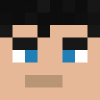
To serverowners using EE and Craftingtable II (dupebug)!
russjr08 replied to Sp0nge's question in Tekkit Classic
How do you just turn off crafting table II? (I don't want to disable all of EE). Oh and Hi Sp0nge! -
Make sure you're changing it on the client too!
