-
Posts
101 -
Joined
-
Last visited
About Olloth
- Birthday January 1
Profile Information
-
Gender
Not Telling
Recent Profile Visitors
The recent visitors block is disabled and is not being shown to other users.
Olloth's Achievements
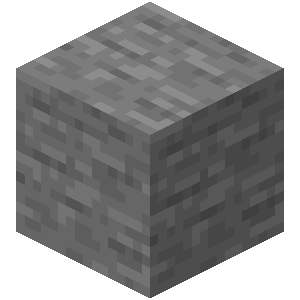
Stone (3/9)
0
Reputation
-
Sct already said this isn't even a minecraft mod, it's a little game that he was messing with making. However it's worth mentioning that someone made the same mistake you did, thinking it was a mod and threw it in their modpack without even checking. Pretty hilarious when we found out.
-
hexxit is actually just a social experiment to see what would happen in this thread
-
yes
-
look at me i'm kakermix. vicariously
-
teeming, teeming with work
-
it's for a launcher update, I'm going to put everything in the universal alphabet so that it is multi-language by nature to appease our non-english speaking players
-

MAC USERS! IMPORTANT FIX! HELLO CRASH PROBLEM.
Olloth replied to Cheap Shot's question in Technic Launcher
It's not actually java at all. It's purely lwjgl natives for apple and apple having weird non-standard rendering issues. The natives for lwjgl are written in normal languages that compile specifically for the platform, not java, hence the term natives. But what do I know, I'm just a software developer. -

MAC USERS! IMPORTANT FIX! HELLO CRASH PROBLEM.
Olloth replied to Cheap Shot's question in Technic Launcher
Hahahah I don't. I reverted the lwjgl stuff sorry guys. I had memorial weekend and then some personal stuff to take care of this week. Soon I will add the option of changing your lwjgl version so people who need 2.9 to run minecraft at all can get it, and people who need 2.8.4 to not be upside down can get that one, and people who have both problems are still screwed because LWJGL is just broken sorry Mac is dumb. Full disclosure on the upside down issue: This was missed in testing because it is ONLY if you run an Intel Integrated GPU and were on LWJGL 2.9 (which I forced everyone to). The OTHER Mac problem, where you needed java 6 and java 7 didn't work, REQUIRES LWJGL 2.9. Which means, I have a problem. Because I have to provide at least 2 different LWJGL versions for mac users of multiple configurations, and don't have a mac to test things on, especially not one with an integrated GPU. -
Java 7/mac support is now in the launcher, in the form of an update to lwjgl 2.9. Mojang is waiting until Minecraft 1.6 to update LWJGL but I did it for you all early! It also comes with some performance improvements on Mac/Linux as well. You should no longer need to downgrade to java 6 on OSX.
-

MAC USERS! IMPORTANT FIX! HELLO CRASH PROBLEM.
Olloth replied to Cheap Shot's question in Technic Launcher
GOOD NEWS EVERYONE Java 7/mac support is now in the launcher, in the form of an update to lwjgl 2.9. Mojang is waiting until Minecraft 1.6 to update LWJGL but I did it for you all early! It also comes with some performance improvements on Mac/Linux as well. You should no longer need to downgrade to java 6 on OSX. -
so does the new launcher have the tekkit with all the extra animals like horses and whatnot? if not can i get it/ and how?
-

Launcher has capability to delete Appdata and all contents
Olloth replied to MercuryFyre's topic in Platform Pagoda
https://github.com/TechnicPack/TechnicLauncher/commit/814f5d357c08200c332ac8cc0cd031e6cd359c8d Fixed this bug (again). I also have fixed it when you select the launcher install directory, the launcher change directory, and the modpack change directory. I just messed up bad and forgot the modpack install directory. Build will be promoted to stable and it will automatically roll out, no work needed on your part for updating. Build #236 -

Launcher has capability to delete Appdata and all contents
Olloth replied to MercuryFyre's topic in Platform Pagoda
Alright. The reason it asks for an install location outside of .technic is there is an option for custom modpacks to require the installation to be outside .technic. This is because some mod authors like checking your computer for .technic and then crashing or breaking things. I can try and make it more clear what sort of folder structure you need to select though. It's a little confusing. It did indeed let me select AppData which is a problem I will fix right now. However, it also did ask me when I pressed the red minus, Yes or No, and in the Yes or No message it said "This will delete everything in C:/redactedfolders/AppData/ so I believe you probably just clicked through without reading it. I'm absolutely positive that window pops up. In any case, I will be fixing the AppData folder issue right now. Thanks for the report. Sorry about the mess and confusion/frustration. -

Launcher has capability to delete Appdata and all contents
Olloth replied to MercuryFyre's topic in Platform Pagoda
What exactly did you do? You installed the launcher yesterday (Should be build #224) You installed a custom pack (If you can link me the pack that might help, just to be sure I'm testing the same way) You selected the AppData folder as the install location. The pack installed, I assume. Then you, did what? Did you press delete? Or reset pack? Or use the options to try and move the folder? Or something else? If you can remember all the exact steps and I check if it can be reproduced and fix it. I'm sorry this happened, as long as you're willing to keep helping me get to the bottom of this I'll get it fixed. I am quite embarrassed and mad at myself that this happened, trust me.


