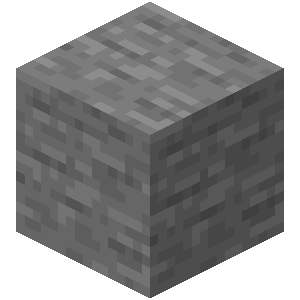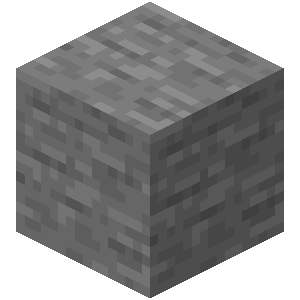Woops, forgot to explain that, and also forgot to translate the comments in the section that does that. When the script is running, if you press the + key on your numpad it prompts you to add a level
Add a floor:
<number> "label" <level>
<number> is the number that will be displayed on the left of the label on the screen, label is the name of the level and level is the distance from level 0 to your level. If your level 1 is 5 blocks above level 0 then level is 5; if it's 3 blocks below then it's -3. You don't need to write the '<>' and the '"'.
If you press the - key on your numpad, it prompts you to delete a level
Remove a floor:
<level>
<level> is the same than when you want to add a level, it's the distance from level 0.
If you press the * key on your numpad, it prompts you the number of a level (the number on the left of the screen) and gives you the distance (useful if you want to delete a level but don't remember the distance).
It's not that easy to understand nor to explain, and i'm sorry about that, could have done it better now that I think about it. I will rewrite everything for CC 1.6 when I'm done with my other projects and create another topic on the forum
EDIT: Also, you can change the keys used, just edit the following lines
if event[2] == keys.numPadAdd then --Add level
--...
elseif event[2] == keys.numPadSubtract then --Remove level
--...
elseif event[2] == keys.multiply then --Get level
with keys from the keys API