-
Posts
49 -
Joined
-
Last visited
Everything posted by DicheBach
-
Thanks Plow. That is very kind of you I created a new directory in my jclite directory: C:Technicmodpacksjcliteserver put the zip file there and extracted it there then ran the startserver.bat file as administrator. Saw a command window flash momentarily, and it seems to have created those additional folders that Kal had mentioned are created after the first launch of the server (plugins, etc.) As far as the error: what I gather from what you are saying Plow is that I did everything right previously, EXCEPT I didn't need to install Cauldron and replace the jclite.jar file with the server version. Not to revisit the issues of configuring Dynmap, getting my old save game to work, etc. Now that I have a functioning server (thanks a ton for doing that Plow!) this doesn't seem so daunting http://www.minecraftforum.net/forums/mapping-and-modding/minecraft-mods/1286593-dynmap-dynamic-web-based-maps-for-minecraft
-
You mean insulated copper wire or tin wire? That kind of stuff? I think I can guess the issue you are having, as I recall something similar when I first started playing Tekkit. Some of the "blocks" (like wires, conduits, pipes, etc.) can only be placed in certain places. For example, wooden transport pipe will only plant someplace where it will drain something (objects, or whatever) from some other block. I believe it is the Thermal Expansion "energy conduits (lead, hardened, etc.) they will only articulate (connect to) things like dynamos at the top part that looks like the energy outlet area. They can connect to other stuff in a lot of different ways, but with dynamos specifically they will only connect in that one spot. Now none of that exactly addresses "wire" but it gives you an idea overall about how different 'connector' blocks each have their own 'peculiarities.' Because there are so many different mods, many of which have different pipes and wires and conduits there are a lot of permutations that will work but also a lot that will NOT work. Now with wire in particular, you are probably trying to connect a couple Buildcraft or Industrialcraft machines right? Say you are connecting a Generator to a Batbox and that then to a macerator or sometthing of that sort? If I recall, the trick on those is that you cannot always actually point AT the machine to which you are trying to connect right-click and have it actually "plant" the wire. Sometimes it will not plant, because the wire doesn't register it as a 'valid' connection. I think this is because it is a front face or something . . .not sure. Instead what you do is point to an "inert" surface that is orthogonal to the surface you were trying to point at. That sounds really complicated but it is'nt. Say you got a generator and a batbox, sitting at the same level, front of gen to back of bat box, and one tile gap in between. Instead of pointing at the back of the batbox or front of the generator, point at the floor in between them: it will plant. If you are planting a wire vertically above or below a machine or otherwise planting a wire to connect to a machine that is up in the air and away from any other blocks, then just temporarily place a block up there so that it will have one face orthogonal to the face to which you want the wire to connect.
-
Here is the batch file contents: Is that Java? Been learning some HTML and CSS and now working on some PHP. Wild if that is what Java syntax looks like. Didn't realize Java was an "adult" coding language (XX) I still do not follow what you mean when you say "copy the libraries over - its necessary." Here is what I got in my C:Technicmodpacksjclite directory And here it is with the C:Technicmodpacksjcliteserver directory that I created maximized. As you can see, there is a "libraries" folder in the server sub-directory that must be there from me having run the installer .exe. But I don't see any other lib or library folder.
-
I did delete the JCLite.jar file and nothing happened. I also made sure that it did not have .jar twice. No luck with those. What do you mean by "Cauldron installation doesnt auto download libraries anymore and you're forced to copy the libs folder over as well (otherwise it wont work regardless)." I do have this: C:Technicmodpacksjcliteserverlibraries and there are three folders in there: lzma, net and org These each have two or more sub-directories as well. Where would I find the "libs" folder you refer to "copying over?" and also, where do I copy it to?
-
Currently downloading the JCLite server files: https://www.copy.com/s/ZwSOTPiZKbOJ/JCLite-server-1.0.3.zip I guess I'll create a directory like so: C:Technicmodpacksjcliteserver and unzip those files there. Then see about getting cauldron and following the rest of your directions ADDIT: so I made sure Jclite uses 1.6.4, and downloaded the Cauldron installer. exe (which I put into: C:TechnicmodpacksjcliteserverCauldron) I had previously downloaded Mojangs web server app, so when I ran that Cauldron installer .exe as administrator it prompted me to install here: C:UsersOwnerAppDataRoaming.minecraft and overwrite the existing files. Now I'm cutting (Ctrl-X) the cauldron-1.6.4-1.965.21.197-server.jar from that directory and putting it in: C:Technicmodpacksjcliteservercauldron-1.6.4-1.965.21.197-server.jar ADDIT^2: I've hit my first snag where I can probably use some guidance. I renamed: C:TechnicmodpacksjcliteserverJCLite.jar as "JCLiteOld.jar" and also renamed C:Technicmodpacksjcliteservercauldron-1.6.4-1.965.21.197-server.jar as "JCLite.jar" I then ran as administrator: C:Technicmodpacksjcliteserverstartserver.bat A command prompt window opens and says: "Error unable to access jarfile JCLite.jar, press any key to continue" and it then returns me to desktop.
-
Ah thanks, that clarifies a lot. I should be able to sort it out now So I could follow the steps you outline, copy my existing ssp world save folder into there, and (1) resume playing an existing world that I've already played 20 or 30 hours on but with Dynmap from that point forward? Also just to clarify: (2) I'd no longer use the Technic Launcher to launch my ssp play, I'd use the "launch.bat file?"
-
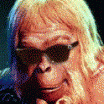
Singleplayer World Not Showing in World Selection Window
DicheBach replied to DicheBach's topic in Tekkit Lite Discussion
Thank you Kal! ADDIT: yep that worked. Just recreating a world with the same name (I also set the same option settings, though didn't bother with setting the same seed) got me back to my old autosave point before it crashed. -
I have a ssp game I've been playing a lot, called "Karma Noredus." I can see the folder for it C:TechnicmodpacksjclitesavesKarma Noredus But when I launch Jclite and select singleplayer, it doesn't show up. An older world that I stopped playing caused I died so many times DOES show up, but not this one that I've been playing recently. The last time I was playing Karma Noredus this afternoon, it just crashed out and went back to the launcher window. When I tried to reopen it it doesn't showup in the singleplayer 'Play Worlds' window.
-
Thanks Kal, when you say setup a server, you mean using the Minecraft server .exe?
-
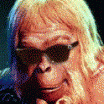
JCLite: Tekkit Lite inspired/cloned for Forge/MC 1.6.4
DicheBach replied to plowmanplow's topic in Platform Potluck
Plowman, I wanted to thank you for making this mod-mod, or whatever you guys call these variations of Tekkit Lite. I have been playing it almost exclusively for several weeks and enjoying it a lot. I do periodically notice some incongruities, not 'bugs' per se, but things like: you can make a canvas bag (it is in the mod) but it doesn't show up in a search of NEI. Also things like: the NEI interface, when changed into "Cheat Mode" does not then have the "Save 1; Save 2; Save 3" options on the far left. That would be something I'd love to see changed to be more like Tekkit Lite's version of NEI. -
What I have learned is that, to use the application, one must setup one's singleplayer game with an SMP server.
-
I've come to the realization that I need to play quite a bit more before I am truly of "veteran" knowledge level, so I'm breaking my play time now between my circlecraft jclite avatar, and a singleplayer survival game with a nice seed I found online. I wondered if it is possible to link this game world to the dynmap application so I an view it in zoomable mode like we do on the server maps. I had a look at the Dynmap thread on Minecraft. Search doesn't seem to work and although singleplay was mentioned a couple times in the first 10 or 15 pages, it isn't clear that the app will run for single play maps and the intallation instructions are not clear about that at all. Anyone know if it is possible and if so, can you provide some pointers on getting it setup?
-
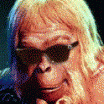
Large Biomes: Performance Hindrance?
DicheBach replied to DicheBach's topic in Tekkit Lite Discussion
Thanks Plow, that does seem to have fixed it. I've fiddled around with settings and found that the Multicore setting causes severe intermitten problems with the Nether chunks appearing overtop of the Overworld. -
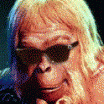
Large Biomes: Performance Hindrance?
DicheBach replied to DicheBach's topic in Tekkit Lite Discussion
Wow 1200 default to zero. That is a big change. Sure will try that! Up till now it hasn't been crippling, kind of intermittent, but maybe that will make it go away completely. I also upped my allocated memory to 4GB in the launcher a while back and that seems to have helped with the intermittent lag I was sometimes getting. -
Question for Plow or anyone who might know: are large biomes generally avoided on servers for performance issues? Have noticed that all the worlds on circlecraft (well the CC and JC worlds) have small biomes. I tend to prefer large biomes, and have a nice singleplayer game going in JClite with large biomes. I have noticed some lag issues in the JCLite game, most notably when I run at tops speed in a jungle biome (lots of stuff I guess?). Also the 'tears' or whatever they are that occur (the black chasms that you cannot cross and only seem to be able to fix by relogging) seem a bit more common than with small biomes.
-
Really enjoying JCLite Plow
-
YEP! that was it Double clicking the search at bottom changed it back to default. Thanks a million Plowman! Will have to look up NEI and see what exactly changing that search box from yellow to default does
-
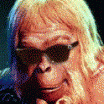
To start the server with more ram...
DicheBach replied to Jaroslav Kovač's topic in Tekkit Lite Discussion
In hope of helping somewhat . . . it sounds like based on what Plowman is recommending, that you may have the "latest version" of 32-bit Java (if not an outdated version) installed? I was having major lag issues. The problem was that I had the "latest version" of 32-bit Java installed, but my OS is 64-bit. The reason for this was that I primarily use Firefox as my browser. Firefox does not have an "official" 64-bit version, and so, when you connect to the Java download page, it sees you are using a 32-bit browser and it limits you to the 32-bit version of Java; you do not even SEE the 64-bit version as an option to download. There is a 64-bit version of Firefox, that is "unofficial" called "Nightly." By installing this, I was able to get 64-bit Java installed without having to fiddle with any other browser. This problem is probably of only limited salience to your issue, but it might help to clarify the reasons why you do not have the "correct" version of Java installed, if in fact that is the source of your problem. -
You know I've never even looked at any of the other packs. Is there one you'd recommend that includes some of the same sorts of "technological" items?" Oh, BTW, did you happen to see my thread asking about the settings on the inventory? I somehow accidentally changed the background color of my inventory and container window from the default, which I'd call "light and bright" to a "dark and gray." It is still useable but I much prefer the default settings, and I can neither guess what keystrokes I accidentally did to cause the change in format, nor can I find anything via searches that helps me to figure out how to revert the color scheme back to default. Its not the type of thing that a Youtuber would cover, though perhaps it is covered in a manual or ReadMe? Honestly, I don't even know for sure what mod it is that is involved in the inventory and container windows in Tekkit Lite modpack (no other mods installed), so even if you are not familiar with the issue, even just a clue about which mod's "about" info to search through would be an enormous help. Thanks for your help and thanks for reading my missive Plowman!
-
I get the impression these forums are pretty quiet. Plowmanplow, you seem to be the only real 'regular' who is still hanging out and helping with problems a commitment for which you are to be applauded. This is a really great modpack, and it would be a shame if the community using it died out. I have no idea what will happen when major OS changes in future occur, but for the time being I'm thankful that Tekkit Lite still works and there is still some community for the modpack. I can recall when I first played Minecraft, it was quite fun, but it kinda got a bit tedious and samey before too long. Then I noticed that the group of guys I was playing Arma 2 with also played Minecraft, and they got me into this Tekkit Lite mod. Now THIS! is what Minecraft should be all about is what I immediately realized! That is not a criticism of the vanilla game in any way; if anything a game that faciliates and promotes major modding communities is to be lauded for brilliant design, i.e., making a compelling base game, but not including so much that it will only appeal to a narrow segment. So like I said in that other thread, I stopped playing Minecraft a year or more ago for various reasons, one of which being I was a bit burned out on the game. But I had been wanting to get back to it and wondering if Tekkit Lite was "still alive." Was quite pleased a week or two ago when I refound the Technic platform and resintalled the modpack. Now on to the "Weirdest thing happened . . ." part of the thread . . . I'd count my self as a High-Level Beginner bordering on Intermediate user of Tekkit Lite. I have played probably 100 or more hours with it, and have done a lot. I've built lava pumps and lava generators, have fiddled a bit with automated fish farms, and solar panels and have of course made ample use of the mods most basic features (macerators, extractors, the various furnaces and generators). I seem to recall I made some Sterling engines at one point and have made use of the mining well on at least one occasion. Though to be honest I do not "know" any of this stuff at all, I am only marginally familiar with most of it. I have yet to make any of the big time projects in the modpack: quarry, nuclear power generator, power armor, etc. nor have I explored some of the more exotic advanced scenarios that bridge the "magic" and technical aspects of the game and the modpack, for example setting up an "infinite nether lava mining with transportation features" (something I saw on Youtube that sounded really neat). One of the things I find myself recurrently drawn to is the Mining Turtle. These guys are admittedly something of a mixed bag. They go under lava pools and become trapped (or destroyed I've never known for certain what happens to them when they get inundated by lava); they tunnel into major cavern complexes across waterfalls and right past spawner areas, which makes following them quite interesting. They only do exactly what you tell them to do, and it is a bit tedious to always be counting tiles, and giving the thing 4 commands just to make it move about 5 tiles in a complex direction (up, left, forward, up, etc.). However, I find they are a quite useful and easy to make and relatively low cost item. I've found one of the best ways to use them (without programming or wireless commands, which I have barely checked in to), is to do a spiral stair case down to about level 25 with a pit immediately adjacent to it. Go back up to top and tell him to go down to the bottom. Orient him in a suitable direction and tell him to tunnel 50 and then follow along, scavenging unharvested stuff that he exposes along the way. Catch up to him, empty his cargo, transfer to bags or else a storage way station, and repeat another round of "tunnel 50." You can expose a LOT of the underground wonder in the game using this technique though as noted it is not without its "pitfalls" (get it!? PIT FALLS!?) In my current game with world name "Body Electric" (seed was: 11001001SOS1001001indistress . . . or something like that . . . very nice type of balanced game world and if anyone wants the actual seed I can look it up) my spawn was in a very nice forest region, and I got my base all set up except there was no cattle. So I looked and looked in the immediate vicinity, but eventually I wound up just heading off on an expedition way to the south and finally found cattle in this arctic forest region of all places. Here I setup a "Cowpens" outpost and corraled a few head in with wheat. But I had failed to bring enough silk to make two one time use safari nets, so I had to go back all the way to home base with only one cow captured. By this time I had like 200 iron ore, 30 gold, 40 diamonds, etc. (I tend to hoard and still keep using stone tools LOL). I built a mining turtle (just one) and followed the above procedure of boring down to level 25 ish and then started tunneling south, in the general direction of Cowpens which was 2423 meters away. It is always interesting the cavern systems that one bumps through using this technique. The first one looked intriguing like it probably had several scores of each mineral in it, but was seemingly just a natural cave. The next one was quite a bit larger, canyon passages on the order of 20 meters tall, in flowing lava waterfalls, the walls festooned with minerals. With each of these passing voids, I of course had to handle a couple mobs before managing to block off my turtle tunnel, and found it tempting to diverge from my primary mission to get that second cow and go on a tangent to "clear" these mineral rich areas, each of which is proabably scores of hours of gameplay which will require rail systems, and outposts to safely harvest and transport resources back to my main base. The third cavern was quite literally amazing. It was under a desert biome and it must have been the largest natural chamber I've ever seen in Minecraft. I didn't count but it was at least 10 high and 50 x 30 across with major alcoves on multiple sides. Here I had to fight quite a few mobs as the turtle tunnel just came out right in the middle of one wall about 6 tiles up and with a 'staircase' right up to it. It turns out that this chamber was merely the first portion of what seems to be a truly gargantuan and sprawling natural cavern and mine complex, as I kept crossing sections of what must be parts of this same system for the next 50 or 100 meters. Eventually, having had one close call where my turtle tunneled under a waterfall and I got ambushed by skeletons and fell down the waterfall and then had to get reoriented while fighting various mobs and reunite with my turtle . . . we entered a room that was quiet (no mobs) and the floor of the chamber was only 1 meter below the turtles bridge. Here there was what I initially thought was my mining turtle, sitting in the middle row of the tunnel right where the tunnel must have broken into the natural chamber. But the weird thing was, there was another turtle on the other side of the room . . . I figured it was some kind of bug. It seems the first one was just a turtle, not a mining turtle. Beyond him about 10 meters further along, at the end of the "tunnel 50" I had ordered it to complete, sat my actual mining turtle. So where the heck di this other turtle (just a plain turtle) come from!? There certainly was no turtle inside the mining turtle at any point previously, and yet, here my mining turtle seems to have either "dropped" a turtle or tunneled under a block that either was or became a turtle when it dropped. Else that turtle was there and my turtle just mined right through it? I still have the turtle. I picked it up and put it in my bag. Me and my mining turtle continued our journey south, and I eventually accidentally "broke" him before his fuel ran out, so I just grabbed him and started tunneling a 1x2 in a direct southeast direction toward cowpens. After passing through a major mining complex (Spawner farm impending!) I did eventually get back to Cowpens last night and today I'm just going to sort gear and head back to main base with a cow and the spoils of my long underground journey (must have been close to 1600m total traverse distance All in all a quite fun if not epic adventure, but finding that turtle was so weird. Do turtles and other advanced items "spawn" naturally in tekkit lite worlds? Would it be some kind of bug that would cause a mining turtle to 'spawn' a second turtle!?
-
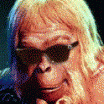
help with sorting items from one chest to multiple
DicheBach replied to zachtheripper12's topic in Tekkit Lite Discussion
I typed in "tekkit lite sorting" in a Youtube search. There are lots that seem like they'll help you. I vaguely recall that this "TheOnlyBentley" guy's videos are helpful. https://www.youtube.com/watch?v=GTw3lFAcFmI -
Can someone tell me the key command to change the inventory background back to lighter color? I somehow hit some key combination that changed the background of the Inventory and container interaction windows to a dark gray and all the items colors are slightly grayed out.
-
After I play for an hour or two, I will start to have lag issues, particularly when I get into complex areas and am performing many actions (e.g., a cave with lava and water falls and monsters audible in the distance and me zipping through placing torches, breaking blocks, etc.). The game screen will freeze for a few seconds then move again but freeze again, and proceed this way on and off until I turn the application all the way off and relaunch. Once I relaunch the game from the Tekkit Lite launcher it will generally work okay for another few hours or so. I have yet to see it immediately occur in the same situation where it lagged previously. I think I may have an older version of minecraft, which is weird because I have not played the game for over a year, and only a few days ago logged in and re-downloaded it to this machine. How can I update minecraft to the appropriate version so that it will rule out that possiblitiy? Is there a log file or something I could share? ADDIT: thanks to Plowman's directions I found the tracker section and noticed the stickied thread by Kitty recommending upgrading of Java to be first step for any lag issues. I had thought I was already updated but what I found was that I had 32-bit Java installed whereas my system is 64-bit. This was (evidently) the result of the fact that I use Firefox, which does not have an official 64-bit version. When you go to Java download with Firefox it doesn't even show you the 64-bit download as an option. By installing "Nightly" (the 'test' 64-bit version of Firefox) I was able to get 64-bit Java installed and all lag problems have gone away.
-
Hey folks, It has been a year or more since I played Minecraft. I forget how exactly but I got hooked up to some dudes also living in East coast U.S. and played for several months with them. They turned me on to Tekkit Lite and I got very much into for quite a while. Life changed, that old HD died, I have largely forgotten all the intricacies of Tekkit Lite. So now I've relogged into my Minecraft account and installed and am presently getting Tekkit Lite reinstalled. Few questions: 1. A link to a good "Overview of Tekkit Lite"? I seem to recall that, the source I was pointed to by these old buddies was some ad-ridden Wikia that was extremely slow and profuse with popups. Is there a good clean wiki like source for info on Tekkit Lite. The main thinks I remember that I felt were great augmentations to vanilla Minecraft: automation of things like fishing; lots of technology, lava geneators, jet packs, etc. 2. Hmmm, maybe there was no "2." I guess mid- to long-term I'd probably want to get hooked up with a group for coop or even PVP. As an old EVE Online player though, I'm a bit jaded about PVP and I understand a lot of Minecraft servers are profuse with griefers and tools. Any suggestions in this regard? 3. Ah yes! I cannot recall if there were other mods I played with that were common complements to Tekkit Lite. Glancing at this, it seems Tekkit Lite is actually a compilation of a number of diffrerent mods, so maybe it was just Tekkit Lite I played with . . . Are there any mods that are very commonly installed and run along side Tekkit Lite?

