-
Posts
49 -
Joined
-
Last visited
Everything posted by DicheBach
-
Few questions about power armor: I have set up my first suit, top of the line across the board (energy field, elite battery, night vision, flight control, rail gun, diamond pick, etc., etc.) . . . ah wait, the one thing I didn't install was the more advanced "fall protection" on the boots (why does one need "fall" protection when one has a jetpack anyway?) 1. How do I fly (I have a jetpack installed): I managed to accomplish it once but it was by some combination of keys I cannot seem to replicate. 2. How do I shoot my rail gun? 3. What do you guys recommend on the settings for the various modules? I was surprised to see that jacking the energy storage level up to max puts total weight up to about 50kg and slows the toon down a lot. Is some happy medium best, or is it possible with all the leg and foot modules (sprint assist, jump assist, uphill assist, etc.) to go with max power storage? 4. Damage absorption? Maximum I guess? 5. I see guys in Youtubes and in the Tekkit forums talking about things like "cooling," "heat sinks," etc. and one Youtuber was talking about "swimming" in lava. This version in Tekkite lite doesn't seem to include that stuff. Does the TL version NOT protect against fire in particular?? Man that was a lot of resources to build all that stuff!
-
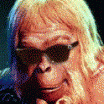
Spawner in the Dark, but not spawning
DicheBach replied to DicheBach's topic in Tekkit Lite Discussion
Yep, removing those blocks seems to have fixed it. Weird thing is, they "are" off, at least as far as the F7 detector and the visual rendering. But evidently the spawner thinks they are not off. Guess I'll use the lamps that use "lumar." -
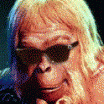
Spawner in the Dark, but not spawning
DicheBach replied to DicheBach's topic in Tekkit Lite Discussion
Thanks I'll check that out. Your recollection that there was such a bug makes it worth the trouble to replace them with some other light source. I can always use them in other places in my base. They seem to function properly in Tekkit. Any recommendation on alternative light blocks? -
I found a vanilla zombie spawner on the server I play on. I like to build "old school" type water elevator + drop-damager (along with some redstone controlled pistons and lighting to turn it off) mob farms, and built a number of bases in SP around such spawners. The spawner gets a sealed chamber that is 9x9 and 6 high, the water slide, water elevator, and drop are all sealed up too. The ride the elevator up 12 to 15 blocks then back across the top of their spawner and then drop 19 to 21 blocks and are sealed up with only their feet showing through half block gap. I use all the space around this "contraption" for my base: labs immediately under the spawner chamber (which has a two or three block thick floor to prevent drips), logistics storage area whereever, farms, etc. I just stack it all up on top of and underneath as well as around the spawner, trying as much as possible to make the areas where I work and linger be within 16 blocks of the spawner. It is a lot of fun to build these, and yes I know there are auto-spawners in tekkit and TL, but these are fun to make too. I've done this a half-dozen times or more in both tekkit and tekkit lite worlds. I got the basic design from this guy ToZaTop, who has a tutorial video here: So, in sum, I (pretty much) know what I'm doing. But I'm having two issues I've never seen before. I have installed Minefactory Reloaded Road Lights with redstone wiring to turn them on off (and they do turn on and off), as well as pistons to turn the water flow off (which also work). I have not yet completed the upper works (water elevator, water slide and drop) because I've encountered these two issues: 1. Even when the spawner chamber is dark inside (I can see red hatching on the floor with F7 activated), and I'm standing just outside the chamber peeking in a window (so only about 6 tiles from the spawner) no zombies are spawning. I noticed this last night and have fiddled with it a bit today but I still cannot get it to work. Maybe the chunk isn't resetting? Is it possible for a spawner to "malfunction" somehow? 2. I'm seeing a strange effect with the Road Light blocks that I had not noticed before. When I turn off the redstone power to the light circuit, the do get dimmer, but they do not go all the way "off." I don't know if there is a delay maybe or what, but I've noticed if I just tap on each Road Light block it goes completely "out" (meaning it stops emitting low light. Immediately after I flip the switch, the chamber is still sufficiently lit up that there are no red hatchings on the floor. When I go around the tap on all of the Road Lights it goes completely dark inside (except for the light from the window where I'm peeking in which is minimal) and the red hatching appears. So basically the problem is the Road Lights do not go completely "off" when they no longer have redstone power, they seem to remain half illuminated for a while, though I don't know if they eventually go completely dim on their own or not. I had a fully functioning spawner in a Tekkit SP game (but I deleted it) in which I used the Road Lights to turn the spawner on/off and did not see this issue there. Anyone have any ideas?
-
I'm just a fledgling IT guy, and I don't have the expertise to actually help you troubleshoot problems with this game/mod pack. But I'm guessing anyone who would have the knowledge to help you, if they did not just ignore your post completely, would say "Need more details:" What platform/OS, what changes have recently been made to your system, did the application work previously, have you tried uninstalling the Technic launcher and mods and Minecraft and reinstalling, has something changed with your Java install, when is the last time you successfully used Tekkit, do other mods in the Technic pack work, etc., etc.
-
I'm not very experienced with the nether. Any good videos that you guys know of that go through "best practices" and strategies, particularly with tekkit or tekkit lite in mind?
-
Tekkit Tweaker seems to have fixed the FPS issues I was suffering. Always a bit leery of Java based programs, but I kept a restore point if things seem screwy. Overall I see a distinct improvement in the smoothness of graphics rendering. Question: does Tekkit lower the incidence of precious ores like Gold and Diamond? Compared to Tekkit Lite (and using a turtle) I have found a lot less gold and diamond. Or is it simply that the Galactic Craft ores somehow "replace" the others and thus cause gold and diamond to occurr less frequently?
-
Won't argue with you guys about whether IC2 is "dead" or not. It does sound like development has ended. But it still works. Tekkit Lite has it (and EE2) and they both work just fine.
- 10 replies
-
- tekkit
- tekkitlite
-
(and 5 more)
Tagged with:
-
Is "TekkitTweaker" safe? Is it regarded as a good option to smooth out bad fps? I've got a pretty high end machine (3.5 Ghz Quadcore i5 with 8GB of ram). I never see any performance issues in Tekkit Lite, but I'm seeing stuttering in Tekkit particularly when I get into areas around mob spawners -- which is just about the worst time
-
Thank you sir! Great pointers.
-
I've been looking around for any discussion of considerations in switching from playing Tekkit Lite to Tekkit. I seem to recall reading something at one point that explained why Tekkit Lite was made, but cannot now find such material I've played quite a bit of Tekkit Lite, not that I've 'mastered' all of its content, and so I just kept playing it. But someone at the Minecraft forums suggested I should check out Tekkit Latest or Tekkit Classic cause they are "MUCH better" than Tekkit Lite. Tekkit seems to include all the content in Tekkit Lite, plus additional content? It also looks like a few things work a bit differently (e.g., nukes?) I appreciate if anyone with the knowledge to make a judicious comparison comments, or if anyone has a link to resources that go into the questions I'm asking. Obviously there are plenty of resources to learn the specifics of the content in Tekkit, but I'd appreciate any synthetic "orientation" about how the two modpacks differ and thus how I might consider approaching a tekkit world differently than a tekkit lite world. ADDIT: ah so I see Industrial Craft 2 is not in Tekkit. That will be a bit switch for me. iron furnace -> Gen -> Geothermal Gen with macerator, extractor, and compressor tend to be my core machines.
-
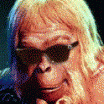
Backpacks?, "Dead is Dead" Neurosis and other issues
DicheBach replied to DicheBach's topic in Tekkit Lite Discussion
Blade Runner is by far my favorite movie; even so, I'm pretty sure I'm not a bot . . . unlike you, your hologram you . . . So are there are there any standard procedures or best practices for sharing game world files/folders? -
Hey folks, Have been back to Tekkit Lite this summer after a long hiatus from Minecraft. Have been playing along SP all summer relearning what I had forgot, and learning a few new things. One issue that I'm stumped by: what happened to backpacks in Tekkit Lite? A separate topic that I'll refer to here, as many of you guys actually play Tekkit Lite, so it may be of interest to someone here . . . I started a thread at Minecraft forums(Dead is Dead Neurosis: Am I the only one?) that describes the whole 'story,' but bascially to make a long story short: I have built up q pretty substantial SP base, but I died recently, and I'm not interested in playing it any longer. If anyone wants to play with the save file I'd be happy to share it. I'd just post it to this thread, but i cannot recall what files/folders are need from the directory for the game world C:\Users\Diche\AppData\Roaming\.technic\modpacks\tekkitlite\saves\Waltonia
-
LOL, duh. http://wiki.technicpack.net/Inventory_Tweaks
-
I'm not seeing how to get my inventory (well, the crafting window) to do that thing where it will split a stack into halves, thirds, quarters, etc. when you drag a stack of items across two or more cells. I figured this was a feature in NEI, but I'm not finding anything specifically about it. Can someone point me to the correct mod, plugin to relearn how this works? Also, what is the key for third person mode?
-
A very cool thanks. Still quite a newb when it comes to Java
-
Installed it and it is running fine. But I'm not sure how to relaunch the launcher if I close it out (Win 7). Nothing listed in my Programs list, and when I look at the installation directory I do not see anything that is an obvious choice to execute the launcher. Ideally I'd like to make a shortcut. I keep shortcuts for all my games .exe and launcher in a folder on my desktop.
-
Holy Mother of Pearl!! IT WORKED!!! You guys did it! You walked me through the valley of shadow leading to the bright pinnacle of private serverdom! I simply used a copy of the world folder "Karma Noredus" moved all the subfolders and files in that into the C:TechnicmodpacksjcliteserverJCLite overwriting everything that was already there, launched the server, waited for it to fully boot, launched technic and JCLite: multiplayer localhost, and after a few minutes pointed a Nightly (firefox 65-bit) tab at: http://localhost:8123/ and voila! The server does shut off after a while when it cannot find startup script './startup.sh' so I reckon I must have copied over the file that had that from the zip that plow gave me. But I guess it should be fairly easy to identify that in the zip and put it into the files from the karma noredus that I wrote into the serverjclite directory.
-
Haahahha! Whoo hoo hoo! So, I launched the server using the "right-click the entire folder" method described above, gave it plenty of time to get running. Then launched Technic launcher and then jclite. I then opened a multiplayer game, and chose "localhost" and voila! I'm in! This appears to be a completely new randomly generated world. Couple more questions: 1. How do I resume my preceding "Karma Noredus" world? 2. How do I find out the url for the dynmap page where the map being played on the server is rendered?
-
No I left the console window open. It is still sitting there on my sys tray. . . quick glance in my task manager . . . I got two things running one a "java.exe" the other a "javaw.exe" and I have NOT launched vanilla minecraft, nor the technic launcher, nor anything else that would launch Java. So it appears my server is running.
-
Okay, I right-clicked the actual server folder in: C:Technicmodpacksjcliteserver and selected Open Command Window here. I then typed in startserver. It produced a large volume of output. I'm seeing neither a spoiler bbc syntax, nor an attach. so I'll just put it in a quote with tiny text, then it can be copied and pasted into notepad where it can be read. There is of course no way, on my own, I'd be able to make sense of that. But it does seem to end with some warnings about not finding needed resources which would seem to suggest that I do not have the server files properly installed where it can find the jclite files?
-
Okee dokee. Appreciate you guys sticking it through till the bitter end on me! When I get this thing running, I'll see if I can put together an "Idiot's Guide to Setting Up a Private SMP Server" to try to give back a bit I'll have a crack at what you are suggesting tomorrow. For now . . . time for beddie bye.
-
I think perhaps the server is not actually running. When I run the .bat file there is a flash of the command window, then nothing else. I tried inserting a line at the top of the .bat file and putting in "pause." This did pause the console for the server, but only option was "press any key to continue." Which then closed the window and nothing else. Launch JCLite via the Technic launcher, go into Multiplayer: Direct Connect and paste in "localhost" I get this: Same thing for "127.0.0.1"
-
Thanks Plow. I did that (DLed that zip and overwrote the files) and Ran the startserver.bat file as Administrator. Got a command window that flashed and then, nothing. Do I know run the Technic Launcher? Or do I now run the minecraft server. jar? I don't get how having installed this server stuff will now result in my singleplayer worlds being rendered up to a web page nor how I'll know how to navigate to that webpage. Sorry to be such a bonehead on this stuff.
-
Should I know follow the steps outlined in points 2.2 through 2.4 here: Tutorials/Setting up a server Oh crap, I might as well just admit it I put that zip folder in the C:Technicmodpacksjcliteserver and extracted it (as I described in the previous post). I rclicked and ran as administrator the: C:Technicmodpacksjcliteserverstartserver.bat (actually a couple of times now). I created C:TechnicmodpacksjcliteserverJCLitesaves Copied my "Karma Noredus" world folder from: C:Technicmodpacksjclitesaves and pasted a copy of it to the new directory above. The server seems to launch (I think) and I can also launch the game via my Technic launcher and everything is running fine. But opening the old save _via_ the server, or else launching the technic pack via the server is not immediately obvious to me, nor is how I get the world's map linked to a dynmap web page. I'm trying to make sense of the "configuration" directions for dynmap (not seeing how to find out what the url for my world(s)will be) as well as the minecraft.wiki directions for configuring a server and I'm probably making it way more complicated than it actually is. But basically, yeah I have no idea what I'm doing. Sorry this is turning out to be a major PITA for you guys; I can see now why my queries about doing this were basically ignored in the Dynmap thread on the Minecraft forums. It is not a process for a noob like me.
