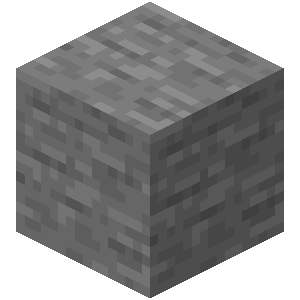# Particulars of server and clients
Server is a Big Dig 1.3.9 server at nv.io.
Modifications to default configuration are as follows:
* Logistics Pipes is updated from 0.7.3.2 to 0.7.3.6, which fixes a client and server crash bug whenever a Logistics Pipe is placed into the world.
* ChocoCraft is disabled to prevent the Chocobo over-population problem.
# Description of crash:
When logging into the world, players are able to move around for approximately 30-60 seconds. The Minecraft client then crashes to the error report screen. The stack trace is as follows:
not enough "permgen" allocated, or c) a bug with Natura Redwoods. We also thought that the crashing may have been due to d) too many mobs, or e) too many item entities.
We attempted:
1. Increase amount of RAM allocated to client. We tried 1GB, 2GB, and 4GB. The client continued to crash within a minute after login.
2. No option was found to increase "permgen" size. The Technic Launcher apparently does this automatically now.
3. Natura was removed from both client and server. The client continued to crash within a minute after login.
4. MCPC+ was installed with the WorldEdit plugin. The command `butcher -a` was repeatedly issued to remove all mobs from all loaded chunks. The client continued to crash within a minute after login.
5. The WorldEdit command `remove items 100000` was repeatedly issued from the server console to remove all loose item entities from the world, within a 100,000 block radius of the world origin. The client continued to crash within a minute after login.
Having failed to find the cause by the above steps, we then began a process of finding the offending mod by elimination.
1. We disabled all mods starting with the letters A-E. Mods requiring ComputerCraft were also disabled to silence "missing dependency" errors. The client was able to run successfully. The disabled mods were as follows:
java.lang.NullPointerException
at net.minecraft.client.renderer.Tessellator.sortQuads(Tessellator.java:488)
at net.minecraft.client.renderer.WorldRenderer.endRenderPass(WorldRenderer.java:303)
at net.minecraft.client.renderer.WorldRenderer.func_78907_a(WorldRenderer.java:236)
at net.minecraft.client.renderer.RenderGlobal.func_72716_a(RenderGlobal.java:1649)
at net.minecraft.client.renderer.EntityRenderer.func_78471_a(EntityRenderer.java:1119)
at net.minecraft.client.renderer.EntityRenderer.func_78480_b(EntityRenderer.java:991)
at net.minecraft.client.Minecraft.func_71411_J(Minecraft.java:871)
at net.minecraft.client.Minecraft.run(Minecraft.java:760)
at java.lang.Thread.run(Unknown Source)
The full error report is available at [2]. The server is unaffected and continues to run after the client crashes. Another, unrelated error report, with a similar stack trace, is available at [3].
The crashing only occurs when near the players' main town. This includes a large Natura Redwood tree, a quantity of Applied Energistics, Universal Electricity, Buildcraft, and MFR machinery, a large Magic Crops farm, and a large building made out of Artifice Marble and Marble Stair blocks.
The crashing occurs for all players using Windows. The crashing does not occur for our one player who uses OSX.
A backup of the world/ files, which reliably exhibit the crash behaviour, can be made available on request.
# Description of workaround
The bug appears to be a interaction between Shukaro's `Artifice` mod, and the custom version of Forge that ships with Big Dig. This is possibly related to the transparency rendering fix that ships with the version of Forge in Big Dig 1.3.9. [1]
There are two ways we have found to suppress the bug.
1. Disable the Artifice mod on both client and server.
2. Revert Forge back to an official build, replacing the custom build that ships with Big Dig 1.3.9. That is, replace the custom version of Forge in the client modpack.jar, with official Forge build 1.5.2-7.8.0.712.
# Description of troubleshooting process
Anecdotal evidence on the Technic forums suggested that the client crashes may have been due to a) not enough RAM allocated to the client,
AdditionalPipes2.3.0-BC3.5.3.jar
Artifice-1.0-67.jar
Atomic_Science_v0.5.3.50.jar
Chococraft_2.8.4.zip.disabled
ComputerCraft1.53.zip
DimensionalDoors-1.5.2R1.3.6RC1-73.zip
DungeonPack 1.5.2 v3 Universal.zip
EnchantingPlus-1.14.6.jar
EnderOre-1.0-12.jar
EnderStorage 1.4.2.10.jar
OmniTools-3.1.4.0.jar
OpenCCSensors-1.5.2.0.jar
OpenPeripheral-0.0.7.jar
immibis-peripherals-55.0.0.jar
2. We restored the world from original backup, i.e. a backup of the world known to exhibit the crash bug, and re-enabled all mods except those starting with the letter A. The client was able to run successfully.
3. We restored the world from original backup, and re-enabled all mods except Artifice. The client was able to run successfully.
We therefore find that removing Artifice fixes the crashing issue.
Not satisfied with the removal of the Artifice mod, we intuited that the "Tessellator" routine may be related to Minecraft's graphics rendering engine. We know from [1] that Big Dig bundles a custom, patched version of Forge, with a graphics rendering enhancement. We tried replacing Forge in the modpack.jar with an official Forge build, specifically version 1.5.2-7.8.0.712. We found that this also fixed the crash issue.
We therefore conclude that the bug is due to either Artifice, or the custom Forge visual patches in Big Dig, or an interaction between Artifice and the Forge visual patches in Big Dig.
[1] http://www.technicpack.net/article/view/technic-presents-renderer-improvements-for-everyone.21
[2] http://pastebin.com/w9iUVas7
[3] http://pastebin.com/Q8hB9Wfz