Adding mods to the Official Vanilla Pack
-
Similar Content
-
- 0 answers
- 611 views
-
- 2 replies
- 1382 views
-
- 0 answers
- 1329 views
-
- 3 replies
- 71301 views
-
The Launcher is stuck on the Logo when i launch it up after I updated Java.
By SpookyNeko_,
- bug
- startup issue
- (and 1 more)
- 2 answers
- 3839 views
-

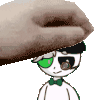
Recommended Posts
Join the conversation
You can post now and register later. If you have an account, sign in now to post with your account.