-
Posts
541 -
Joined
-
Last visited
Everything posted by Backplague
-
You have allocated an insufficient amount of RAM for the server or your computer has an insufficient amount of RAM.
-
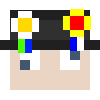
The Plague Corporation *Mod Edit* Dis shit's wikked awesome yo.
Backplague replied to Backplague's topic in Avant Garde Arena
Sorry, you can not get on the server. Its a Hamachi server and i do not wish for random people to come and mess my stuff. Of course i can get protections, but i really dont want to. Edit: Well now i know what it feels like to be famous Edit 2: 100th post fuck yes. -
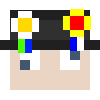
Strange naturally occurring oil geyser.
Backplague replied to Johnrocker237's topic in Tekkit Classic Discussion
Its easy to learn if you got the motivation. -
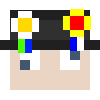
Strange naturally occurring oil geyser.
Backplague replied to Johnrocker237's topic in Tekkit Classic Discussion
Thanks :D -
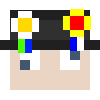
Strange naturally occurring oil geyser.
Backplague replied to Johnrocker237's topic in Tekkit Classic Discussion
Its just a really fucking huge oil vein. -
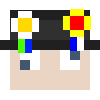
The Plague Corporation *Mod Edit* Dis shit's wikked awesome yo.
Backplague replied to Backplague's topic in Avant Garde Arena
I have to admit, yes. Yes it is. -
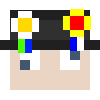
The Plague Corporation *Mod Edit* Dis shit's wikked awesome yo.
Backplague replied to Backplague's topic in Avant Garde Arena
With one overloaded nuclear reactor, about five to six seconds. -
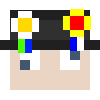
The Plague Corporation *Mod Edit* Dis shit's wikked awesome yo.
Backplague replied to Backplague's topic in Avant Garde Arena
There will not be a world download because: 1. Someone will steal it and claim it as their own. 2. I would have to update the download all the time. 3. Seperating the base from the rest of the world each time is pain. Im sorry, i know you want to explore this. -
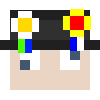
The Plague Corporation *Mod Edit* Dis shit's wikked awesome yo.
Backplague replied to Backplague's topic in Avant Garde Arena
The server doesnt lag at all, unless your connection sucks or your computer sucks, i dont really have to do lag optimizations. -
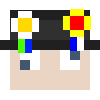
The Plague Corporation *Mod Edit* Dis shit's wikked awesome yo.
Backplague replied to Backplague's topic in Avant Garde Arena
World download is a bit meh, since the world is SMP, so my friends stuff would come over too. I would have to separate the base for the download which is kinda difficult. -
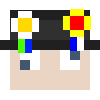
The Plague Corporation *Mod Edit* Dis shit's wikked awesome yo.
Backplague replied to Backplague's topic in Avant Garde Arena
I never ever would have thought that this makes the front page! There just simply are not enough words to describe how happy i feel right now. -
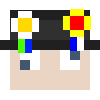
The Plague Corporation *Mod Edit* Dis shit's wikked awesome yo.
Backplague replied to Backplague's topic in Avant Garde Arena
I love you all for this warm welcome you gave me <3 Thank you. This will not end here, more and more is on the way. -
Is it possible to detect if its raining? Preferably give out a redstone signal.
-
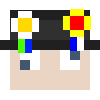
The Plague Corporation *Mod Edit* Dis shit's wikked awesome yo.
Backplague replied to Backplague's topic in Avant Garde Arena
Yeah, sorry about the triplepost. I though here was automerge. Edit: I now added an Extractor machine, contains three Centrifuge Extractors, and a Compressor machine, contains three Singularity Compressors. God dammit they both need a shit ton of energy. I would make a Canning Machine and a Electrolyzer machine, but i dont really need neither of them. -
Tekkit 3.0.3 has an older version of Nuclear Control.
-
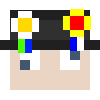
The Plague Corporation *Mod Edit* Dis shit's wikked awesome yo.
Backplague replied to Backplague's topic in Avant Garde Arena
I do have a 6 axis quarry machine built with frames on my SSP world, so i do know RP i would say. FORTH is just pain for me since im used to Lua. But i like to use IC2 and BC since you have to generate power for your machines to work, not just flip a lever to generate power from nothing. It would also be a fucking huge pain straight to the asshole to convert all my machines to RP E: Did a calculation, 4039 lines of Lua code used to make this work, with the winner in lines being the PCFHIS controller, 530 lines. Holy fuck. E2: And just you wait until ccSensors goes bukkit, oh god the things i can do with it! One thing is to show each MFSU's power level in the PCFHIS, accurate power output from the generators, accurate output from the machines and many many more. -
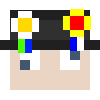
The Plague Corporation *Mod Edit* Dis shit's wikked awesome yo.
Backplague replied to Backplague's topic in Avant Garde Arena
Yay, i got a medal :D -
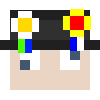
The Plague Corporation *Mod Edit* Dis shit's wikked awesome yo.
Backplague replied to Backplague's topic in Avant Garde Arena
I do? Sweeet :D -
The Plague Corporation is a massive stuff producing center, located at my local server. It is capable of producing almost anything if configured correctly. It contains 8 machines, which are: The Mass Fabricator Simply, it creates UU-matter for me. And breaks my ears in the process. Contains 18 Mass Fabricators. Takes scrap from the recycler. The Recycler Recycles my shit into scrap and feeds that scrap into the Mass Fabs. Has only 3 recyclers, but they are enough because overclocking. The Orehandler Takes ore, macerates it into dust with a Rotary Macerator, smelts dust into ingots with three Electric Furnaces. I would use the better furnace, but for some reason i cant get it working properly here. The Furnace Here i was able to get the better furnaces working. Anything you give to it will be just stuffed into the furnace and anything that may come out is sucked out. The Macerator (The macerator textures are bugging again.) Anything you give to it will be macerated. Simple. The Quarry The quarry digs out a 64x64 space and stuffs everything that comes out into crystal chests. Soon there will be an option to send all ores to the orehandler. The Redgen/Redstone Generator Generates power with many many redstone engines. The Compressor and Extractor The Compressor is the machine on the left. It has three Singularity Compressors. It compresses my shit. The Extractor is the machine on the right. It has three Centrifuge Extractors. Does what an extractor usually does. The outside/top layer contains my main power supply, the solar grid. It is so fucking huge, it fills an MFSU in less than 2 seconds. There is also the water grid AKA many water mills. I do not have wind turbines, because i need to have a shitload of them to be able to power anything. The outside does have lights, they are automatic using an RP2 light sensor placed high in the sky. When night strikes, they lights turn on and when night runs away, they go rest. Security The whole corporation is controlled by a network of computers, sending rednet messages back and forth. This is the Main Control Panel. It contains the Plague Corporation Fucking Huge Information Screen, which tells me the state of everything. The screen is controlled by a computer behind the screen, which will fetch machine and light states from the servers each second. If some state is "FAIL", some server may have crashed or some rednet message didnt make it through. There is an indicator on how many states have been succesfully received and what not. As of course, there is a clock and an indicator on whether it is dark or bright outside. And that small text beneath the name in the top does not say "PENIS", it says "PCFHIS", the abbreviation for the screen's name. This room is the Server and Control Room. It contains the system controlling servers, obviously. If one fails to work, the whole system may not work anymore. Going right to left, there are: The File Server As the name may suggest, this server contains all passwords and software required by the system. The Machine Server This server controls all the machinery and a few more things. Since every time the server restarts, all computers restart too. This server can save the current state of everything and load it when starting up again. The State Server This server is used to get all machine states, and the states of the few more things. The User ID Authentication Server As you may have already though of, "Someone could just set up a computer to send fake rednet messages to these computers, overloading them and breaking the system!". Well no. This server contains a list of computer ID's that are allowed to use the system. Only admins can add and remove ID's to/from that list. The Secondary User ID Authentication Server Authenticating an ID takes time. Doing that many times in one second takes time. Since the screen updates every second, 21 authentications have to be made to be sure no one can mess up the system. Doing 21 authentications per second takes time and power, so this server is just for that, so the main server is free for all the other authentications. The Light State Server This server simply takes input from the lights and sends them to whoever wants them, if the user wanting them is authorized. That was all the servers, now for my favourite part. The Software The system controlling software is stored inside the File Server, where it can be fetched when installing the software to a computer. The software cannot be installed if the user is not authorized first. How the installer works is simple: 1. User places disk in the disk drive and start a program called "start". 2. That program requests the File Server to send the installer there. 3. That installer is ran, installing the software program by program. 4. After installing is done, user can login to the system and start controlling everything. Of course, software updates will come. The software will detect an update and ask you if you want to update. When updating, it simply is to get the new software and overwrite the old one. Currently the software is version 56. Using everything requires passwords. Those passwords are stored inside the File Server, where they can be sent to authorized computers. Editing the software is easy for me, since i can access the computer files and edit them with Notepad++. The software has many different programs. They are: Command What you enter commands with. Contains protection for Ctrl+T and programs that can be used to hack into the system. Machine Used to toggle machines on and off. Auth Admin-only program, used to authenticate/unauthenticate ID's. Machinery Used to toggle the machinery room open and closed. Power Used to toggle system power on and off. Rebootserver Used to reboot servers. Redgen Used to toggle the Redstone Generator. Save Forces the Machine Server to save the state of everything. Logout Logs you out of the system. Install Runs the installer. Also, the whole computer system consists 4039 lines of code. Holy fuck. Welp, that was quite much it, if you have anything to ask about this whole system, your answer may be answered in the FAQ below. If not, be free to ask! I will try to answer all questions, i wont promise anything. All constructive criticism is accepted. Here is a video i made showcasing the corporation. The video is not that good, but i am happy with it. There will not be a world download because: 1. Someone will steal it and claim it as their own. 2. I would have to update the download all the time. 3. Seperating the base from the rest of the world each time is pain. Im sorry, i know you want to explore this. BUT, since the computer part is the core (the machines just take input from the computers), i am being nice and providing you with the CC programs. No comments are added, i may add some to clarify what the code is doing. Please, do not claim these codes as your own, and give me credit if you use these in your builds. I trust with this. If you say these are yours, you really are an asshole. Also i primarily gave these for learning purposes, so dont copy these straight to your build. Edit them. Add stuff. It kinda sucks to straight use someones stuff. Read the README! Have fun! https://dl.dropbox.com/u/43546107/PlagueCorporationCC.zip Installing the system takes time and effort. The process is simple though. 1. Setup each computer you want just the way i have in the images. 2. Check their IDs. If you dont know how, i dont think you should be doing this. Sorry. 3. Place each server file from the .zip to '%appdata%/.techniclauncher/tekkit/saves/*YOURSAVE*/computer' 4. Rename them to match your IDs. The README contains what IDs the servers are setup to use. 5. Edit each server program to use your IDs. You will need to edit each rednet.send() call and each check of correct returner ID. This takes time. 6. Profit. What you can do now is to edit the code, add more cool stuff, revamp the whole system or just do anything you want. But do NOT share this as your own stuff. I have stated this many times and i will continue to do so. Also, now that ccSensors is working in Tekkit, i will be adding accurate displays of the MFSU power levels and some other stuff. FAQ: Since i have been getting so many questions asked and 100% of them are the same, here is a small FAQ. Where is the world download? http://www.mediafire.com/download.php?ch86dt4l68v1s7m Can i come to your server? I will just look and see how everything is made. First, the server is a local server. Second, i dont want people running around without the server having protection. Can you make the server public? No. Can you help me make my own huge stuff producing center? No. I am not a teacher. The IC2 wiki, RP2 wiki, CC wiki and CC forums will help you. How did nuppih or storm7 get in? They are my real life friends. The download link is private, please fix it. Sometimes MediaFire hates me. Do tell me if the link doesnt work. I also want to give credit to my friend storm7 who helped me start the corporation before it was even called Plague Corporation. Thank you storm7. TL;DR: Awesome shit.
-
As the info popupthingymagic says, advanced OpenGL is only available if your graphics card supports it. Yours does not seem to.
-
Remove the plugin, there is no anti-cheat plugin that would like Tekkit. Also read this http://www.technicpack.net/forums/threads/so-you-got-yourself-a-tekkit-server.11260/
-
Try updating to Java 7. Some Tekkit mods require Java 7. Link can be found in technicpack.net.
-
Make sure you have actually selected Tekkit from the modpack list. Open the launcher, in the top left corner there should be a box saying Vanilla.Clicking the box reveals a list containing buttons for Technic, Tekkit, Yogbox, Voxel Modpack, Hack Slash Mine and Vanilla. Click the Tekkit button to select Tekkit as the active modpack. Then login.
-
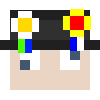
Can you add custom music discs?
Backplague replied to Backplague's topic in Tekkit Classic Discussion
Oh wait, it would seem like Tekkit does not have AudioMod, dammit. -
I was just wondering can i swap the music disc songs to my own? I think AudioMod has this capability, and i am pretty sure Tekkit does have AudioMod.
