-
Posts
276 -
Joined
-
Last visited
-
Days Won
6
Posts posted by jumpandshootbeef
-
-
9 hours ago, BroTaterTot said:
I dont know whats wrong with the launcher but it keeps saying its offline even though im online. restarting my computer seems to work a couple of times but not for long. and just letting you know im new to stuff like this.
First question is always: did you try to restart it? Counts for reïnstalling in these cases too. You can try to reïnstall the launcher and all its components, and if that doesn't work: start the launcher, go to launcher options -> Show console. Restart the launcher to get full information from startup and give us a copy of the console. I'm quite old to the platform and haven't done anything with it for a while so idk if this is the right thing to do.
-
I have recognized the issue in your logs and unfortunately this issue is platform wide on Technicpack. Nothing to do but wait unless you're an expert on the issue
-
It's platform wide on the Technicpack. Nothing to do but wait unless you're an expert on the issue
-
-
9 minutes ago, Kepsnius said:
they aren't there... i see this is a hard situation, so if u dont want to u can stop putting your effort into it, i guess im just gonna play the newer versions then... i just thought its gonna be easy to make an older-version server
anyways, i think the server wasnt "crashing", thats why there are no logs, i think it's just counted like it has stopped or smth
If you're sure you can't find any logs other than the console there's not much I can do :(. You could try to search the net for anyone who still has the old files
-
2 minutes ago, Kepsnius said:
im running my server from a seperate folder on my desktop
Then they should be there
-
4 minutes ago, Kepsnius said:
where do i find those?
You are running your server from either the minecraft server .jar or a start.sh/start.bat script. Those files are located in a bin folder or the general folder of your tekkit classic pack. In that general tekkit classic directory there should be either a "crash-logs" and/or "logs" folder. Otherwise use a file explorer search function to locate them.
-
Can you send me the crash logs and latest.log from forge? I'll be able to understand the error better and hopefully help you solve it
And are you using the correct forge version along with the correct minecraft_server jar file?
-
Are you running plugins along with this modpack? And I don't think REI's minimap is a server mod in that version yet. On the server, delete REI's minimap, Inventory tweaks and MAtmos, then try again
-
First of all, you should use 64 bit Java, update it to the most recent update and allocate more RAM to your server, that'll make it run way better.
Your error comes from the Bluepower mod:
UCHE bluepower{0.2.962} [Blue Power] (BluePower-1.7.10-0.2.962-universal.jar)
It creates an error on startup.Are you missing a Core Mod? Is this an unstable release of Bluepower? Is it the latest version?
-
You are able to select any version from 3.0.0 or up on the technic launcher. Just click "Modpack Options" and then "a specific version"
Once you've downloaded the client version as you wish, you can copy all files except local mods to your server. Local mods are things like inventory tweaks or WAILA
-
Probs best to post this on Platform Pagoda or let @Munausmove it there. I also suggest, if you know which ones, that you post more and detailed logs about your error on pastebin
-
1 hour ago, Slenderus said:
When I try to download a modpack it says failed to download "https://s3.amazonaws.com/Minecraft.Download/versions/1.7.10/1.7.10/jar
Please reply as quickly as possible!
Hi, this is a server issue with Minecraft. All you can do is wait, I think it is possible to install it manually, but I do not know exactly how. I advise you to wait it out
Update: The servers are slowly recovering, not everything has been fixed yet, but the jar files are in place. It should be all resolved within 10 minutes.
If seen by @Munaus or another moderator, this thread can be closed -
Just now, E4RU said:
Well remove BiomesOP? I really don't have any other idea for this. Either remove mods that cause the id's to be changed or change them manually. Also depending on your base's size i could just search free id's assign them to conflicting mods and give the other id's that were in old world to mods that need them.
Well I could keep the old world chunks and just generate a new world around those... I guess, I'm gonna experiment more around with it, thanks for your help mate

-
7 minutes ago, E4RU said:
I'm thinking moment.
Could you send me your modpack link or at least link to your configs. Also could you tell me what modded blocks are changing?
modpack link:
http://api.technicpack.net/modpack/ump-henkOnce I update the world to biomes O' plenty stuff all my blocks get converted to those blocks. Here is one of the schematics:
https://www.dropbox.com/s/tfmp8e9of3muyie/Henk base.schematic?dl=0The "old" map where my base still is 'my base' has certain configuration that already existing blocks their id's don't get changed, however new maps get new id's
These mods were added:
(attachment)
And these already were in the modpack:
(attachment) -
Just now, E4RU said:
Well you could just make the id's in your new pack to match the old pack for those blocks you are transferring. It will be pain in the ass but it works 100%
Well... I'd have to convert almost every item in the game, at least 1000+ ID's.... because I have so many items in my ME system... So that is unfortunately not an option
-
Hi, I have recently updated my modpack to hold a bunch more mods and am transferring from map to map. However when I use MCEdit to transfer our bases from map to map the item ID's get messed up. This is what happens: I have a base with a bunch of thaumcraft items and AE2 items and stuff, and when I put that in the new map they all get converted to BiomesOP items. Is there a way for me to quote on quote freeze used item ID's so that aggresive mods don't claim them? I am using MCedit 1 because I'm not at all used to mcedit 2, anyone know if it is working in mcedit 2?
-
-
On 18-1-2017 at 0:13 AM, Munaus said:
no link to modpack, no help
Also wrong place. Custom pack discussions belong in Platform Pagoda.
Moved
1 hour ago, AetherPirate said:That link is no good.
Hi guys, this guy came to me in private, I know his modpack details and stuff. I'm on to making it now

-
On 5-3-2016 at 8:49 PM, Gomo said:
It's run locally..
Does anyone have any idea what might be causing the problem? :<
It's been months xD Just went to this site, haven't been on in a long time! But I have no idea how to fix it. However, on ggservers.net you can get REALLY cheap servers and if you sign up for their newspaper you get massive discounts. Sorry
-
Can't connect, keeps saying end of stream
-
I doesnt resolve hostname xD
-
On 22-1-2016 at 9:27 PM, bochen415 said:
@Gamasan Can you get me the latest log from .technic/logs ? Open it, select all the contents (Ctrl +A) and copy (Ctrl + C) it to http://paste.ubuntu.com, fill in the author and hit paste, the site will reload, copy the link (from the address bar) and post it here.
@jumpandshootbeef stop giving advices on things you don't understand, I'm not speaking about this thread only, you're adding confusion and making some topics unreadable
@bochen415 Oh I'm veeeeeery sorry for trying to help, oh noooo have I done something wrong? MAYBE BECAUSE IM ACTIVE AND TRY TO HELP EVERYONE. please ignore that outrage, it's been a long time coming, since the site basically noped me. I could not type anything in the boxes. Oh and you say "things you don't understand". But you know, I understand you, and you are annoying :D. For the record, a lot of people also have the issue I was trying to get a hold of here, so in yo face
If I get banned from forums for this, totally worth! I think you just don't understand what it means to be nice ....
-
@BastferPlease turn on console on the launcher, launch a modpack and then copy the console log to pastebin. Provide pastebin link here.


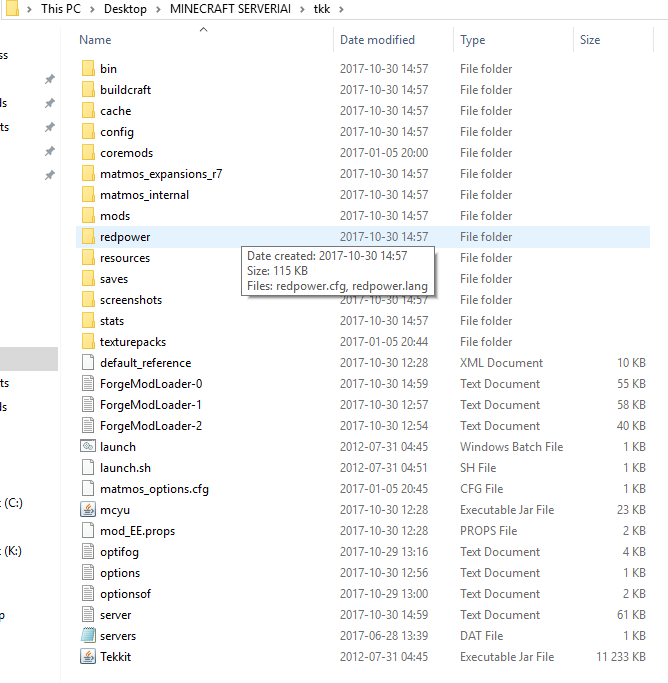


Omega Adventure Pack
in Technic Launcher
Posted
That's probably a Java issue, make sure to download the 64-bit version from: https://www.java.com/en/download/manual.jsp
Walk through the installer and make sure that you remove other versions.
Restart your launcher and you should be able to select without the 1GB cap