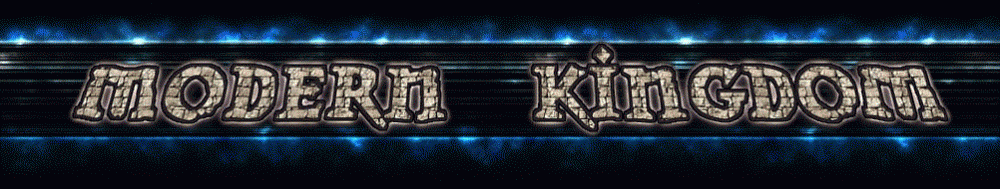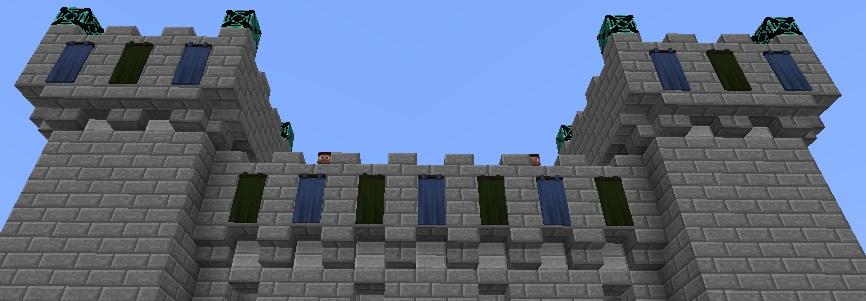-
Posts
104 -
Joined
-
Last visited
Everything posted by Kmartinator
-
Modern Kingdom Group Build Event! We're excited to announce that we are putting together a community build event on the Vanilla server! The goal is to just spend a day of everyone building together, rather than spreading to the far corners of the map. How big can we build it?! Pics from the last event! Who: YOU! What: Modern Kingdom Group Build Event When: Saturday, January 23, 2016 (All day!) Where: 64.modernkingdom.net:25565 (Vanilla Survival world) Server Map: http://64.modernkingdom.net:8123/ MK Voice Chat: https://discordapp.com/invite/0iWzzaw6c9O5R72z Folks will be in and out all day, and everyone is welcome. There are no build assignments, no specific tasks that must be completed, just everyone playing together to make something cool. We will have folks from our Modern Kingdom Lite server, as well as folks from the Vanilla server, all involved in the day. If you haven't visited our server yet, feel free to stop in and say hi! There will be signage in-game available to guide you to where the community build is happening, so no worries on being lost. We will also have our voice chat server up and running via Discord. If you are interested in stopping in, all you need to do is follow this link and choose a nickname. If you want to follow the build, check out the server map here! Hope to see you there!
-
It may sound simple, but also be sure that, when you enter the new link in your General tab, that you scroll to the bottom and click Update Modpack. I was running into an issue where I would update the version, but it would take a long time to actually get to the launcher, but that seemed to be remedied by me not being a nincompoop and clicking that button on the general page.
-

help Modpack crashes when creating/entering a world
Kmartinator replied to Deroxi's topic in Platform Pagoda
Have you tried starting an additional new world? I feel like I have run into this error before. It had to do with something strange Thaumcraft was doing where it would spawn a node in a weird place that would conflict with something else. I wish I could remember what we had to do to solve it. Perhaps it was turning off the special effects for Thaumcraft nodes. But I cannot remember for sure. EDIT: The idea of an additional new world is because there may have just been something that spawned incorrectly in your first world. -
Technic Platform Page: http://www.technicpack.net/modpack/modern-kingdom-lite.769136 Server IP: Included in the modpack download files Website: http://modernkingdom.enjin.com/ IRC Chat: http://modernkingdom.enjin.com/irc About our server: 24/7 Server Uptime 8 GB of RAM hosted on our 64 GB-capable box Survival, PvE Greylisted Join our server and chat with us, take a look around, see what you think! If you want to play, create an account at our website, and fill out the application for access to the modded server. Grief Prevention plugin to protect your stuff IRC Interconnection Modpack Highlights Magical Crops with Agricraft Tinkers Construct with Iguana Tweaks Ender IO Carpenters Blocks and Chisel 2 Ancient Warfare 2 Full mod list available on the permissions page of the Technic Platform page Important tweaks to the mods Vanilla tools (pickaxe, shovel, etc.) are non-functional. Tinkers Construct tools are the only early-game tools that will properly work. This allows us better control of the mining progression and provide a little extra longevity to a smaller modpack. All crops must be planted using Agricraft crop sticks. This way crops can be right-clicked and harvested without needing to replant. There is a deliberate lack of chunkloaders in the pack to encourage server stability. Ore distributions have been tweaked to less common, more plentiful veins. Dense Nether Ores!! Our rules are pretty straightforward, but we take them very seriously: Be Respectful No Griefing No Cheat Mods No Harassing Maintain Maturity Obey Staff About Us: The Modern Kingdom community has been around for a few years, bouncing between vanilla servers, publicly available modpacks, and custom in-house packs. Over that time, our custom packs have grown to accommodate all kinds of interests, resulting in a lot of fun for some and complete unplayability for others. Modern Kingdom Lite represents our first push to balance something for everyone with a pack that can be run on machines only slightly better than a toaster. It is also our first attempt to make a pack publicly available, which is an exciting new prospect for us! We are a family-friendly group seeking folks who are mature and can properly handle themselves in our group. We maintain a few different servers, all of which are connected to our IRC channel. This means that, even if no one is on your server, there is almost always someone around somewhere. Questions? Comments? Post here or on our website!! Interested in joining? Sign up at http://modernkingdom.enjin.com/ and apply for access to the modded server.
-
And yet again, we continue to persist!! We do not have a huge presence on this forum, and not a whole lot of folks chat on our own website, but we still have our regular groups of players in-game, as well as plenty of folks hanging out in IRC daily. Our update of MKRPG in mid-February went off (mostly) without a hitch, and our attentions are now turning to MKRT. Looking at adding a few mods, updating many, and ditching a couple. The fun continues! We've had a few new faces join the fold, and, more importantly, a few new faces that have stuck around!! We're always looking for more people who just enjoy playing modded Minecraft. If that's you, then stop by, drop in an application, and check us out!!
-
And you thought we disappeared! Don't have many folks active on these forums or our own, but we've been enjoying the company of a few new, regular faces, as well as the return of some of our old favorites! One of our admins was playing around with shaders a bit and picked up a few new pictures of the area, like this one: That's a nice picture from just outside the spawn castle on MKRT. More of what he found out and about can be found here. Always excited to see new faces, and we're having a great time as it is. If you think we might be a good spot to visit, hop on over to our site and apply! Hope to see you soon!
-
Got some pretty sweet stuff being built by the players on the servers! Here's a peek at what Emilybohbemily is making: You can see more pictures of the castle here (links to a post on our website). Always exciting to see the awesome things the players can make! Don't have a huge amount of folks compared to other servers, but it's a fun group. Come on and join the fun!
-
Just updated our MKRT pack and server! Wow, lots of mods updated since the start of our server a few weeks ago. We also have a few new additions to the bunch, including Tinkers' Mechworks, for more tinkeringness, and Hats, for more hattiness! Check out the full list of mods here. Our group is still quite small, but we've been excited to see the new folks come in. Still plenty of land to explore, mine, and automate!
-
After a decent bit of tinkering and tweaking, we have updated our MKRPG modpack and server! A fair number of mods have been updated to newer versions, and a few new mods have been sprinkled in. Most notably, we've updated Ars Magica, which should hopefully take care of some of the issues from crafting spells. Catch the full list of mods and their versions here. Happy adventuring!
-
Yes, unfortunately, a decent number of our regular players can only play during small windows of time, usually at night, and a fair number are still traveling for the holidays. Hopefully with this ad up here, we can get a few more to fill out the numbers a bit. Feel free to invite friends; it's always more fun to play on a server when you have a group starting together at the same time.
-
Hey Dainens! Just want to mention that we are currently not using the Tekkit Classic pack for our servers. The two modpacks we are using are custom builds specifically for our servers. That being said, our MKRT pack does include Galacticraft. We actually have a voice chat server hosted on our website for our members to use. In order to get at it, though, you and each of your friends would need to apply using our application on the website itself. Just a couple of short questions, then whichever admins are around will peek over the app and (very likely) bring you on board! Hope to see you in-game soon!
-
The modpacks are kept private for use with this server. With our setup, only current members of our little community have access to the modpack links. This helps everyone avoid issues that can be associated with making pack updates. Those in the community playing on the servers will have plenty of warning if something in an update might break a block, while people grabbing the pack but not playing with us might be in for an unpleasant surprise. But since you're already a member on our site anyway, you can get the packs there EDIT: And for those reading this after the fact, we have provided a few links with the current mod lists, including version numbers, a few posts down from here!
-
Had a pretty successful Mumble Monday last night. Caught up with a few folks that drifted away from the server a bit, and got a few new faces into the bunch too! For the time being, we're probably sticking with our 1.4.7 modpack and skipping 1.5 entirely. Plans may possibly change depending on how antsy we get, but either way, still having a ton of fun doing Minecraft things!
-
Made an update to our pack to hopefully get things running even smoother. Still in 1.4.7, but now most of the mods are in their latest 1.4.7 iteration. Also added a couple of new mods suggested by our players, just to spice things up a little. All signs point to things working better! There was never a better time to join up! Doing our best to keep moving with the times, and always happy for input from new folks to the group!
-
We're excited to get the server under way and help new folks get started! The server is essentially whitelisted, as folks will not be able to join until they get access to the modpack through our website. This feature helps us help you keep your builds safe, and the custom modpack means we can make changes as we (the staff and the playerbase) dictate. Think a mod is great? Offer it as a suggestion, and if it doesn't break the server in some terrible way, we'll probably get it in there. Tekkit players will likely feel at home with our modpack, but we hope that there are enough other mods in there to give just a bit of spice to the experience and make it even more fun. The staff for this server, though by no means all-knowing, includes a wide range of experience from troubleshooting mod incompatibilities to making awesome looking and functioning builds in-game to managing people in an online community. Most of us are around most of the time, so we're quick to respond to any issues that may arise. If you have any questions, of course, feel free to post here or PM myself or Skout. We look forward to having you along for the ride!!
-
I'm not particularly in the mindset to download a zip file from an internet person, but I can try to offer some general ideas that might hopefully help. The files you include in the zip file basically have to be broken into four folders. bin - this contains your modpack.jar file, which is a renamed forge version plus whatever other jar mods you would need to copy into the minecraft.jar under a normal circumstance config - this folder contains the config files for the mods you are offering, to take care of things like block ids and other settings coremods - this contains the zips and jars of mods that are required to be in the coremods folder, based on the instructions on the specific mod mods - this contains the zips and jars of mods that are required to be in the mods folder, per the specific mod's instructions You would likely have some subfolders in your config folder; some mods structure their configs that way. You may also have a folder or two in the mods folder (I think REI's minimap makes its controls folder in there). Other than that, nothing should be in a subfolder. Hopefully one of these points helps!
-
From what I can tell, the structure looks fine. As was mentioned, the file modpack.jar just goes directly into the bin folder, not in a sub-folder. You put all your other jar mods in with your renamed forge, just like you would install them in the minecraft.jar. Having a folder for jar mods might be a neat feature. The only potential problem I could think of is making sure the mods are installed in the right order, since I think that can cause some issues. MultiMC has it set in their program that you can reorder the list, and it just runs them in order. Not sure how hard an installation order like that would be to implement in the Technic Platform. Hope some of that somewhere helps!
-
It looks like you have different block IDs for the server version of your mod compared to the client version. Perhaps you got them all fixed up on the client and forgot to copy the new stuff over? In any case, I believe that's what the problem is. You'd just have to tweak the IDs on both files to make sure they're the same.
-
I'm not sure about the 'filling out of thin air' part, but I've experienced the dump/disappear part before while playing on a server, I think. It mostly seems to happen for me when I try to manually fill a bunch of buckets quickly. For some reason, I guess the server must not be able to separate all the clicks adequately, so I will get all of my buckets 'filled.' I go to use one, and it yells PSYCH and is just empty with nothing. I look in my inventory and find that only half of the buckets were actually filled, the other half now magically being on my hotbar and empty. I guess all this hot air is just saying that it might be troubles with the communication between your client and server. I don't really know that this helps at all, but maybe it might :)
-
How are you constructing the modpack.jar? From what I've used, that file is basically just Forge + any other jar mods, but does not include the files from the actual Minecraft jar file. I don't know if you're taking a minecraft jar, installing forge into that, then renaming it to modpack.jar. Really, in my mind, that should work just as well, but maybe that would be your issue? If the only jar mod you're installing is Forge, try just grabbing your Forge jar and renaming it to modpack.jar.
-
I know it's a very generic response, but you might try updating your Java version. I can't exactly remember if this error popped up from that, but I know that some of the mods in Tekkit play a lot nicer with Java 7 than with 6.