-
Posts
77 -
Joined
-
Days Won
14
Everything posted by Pyker
-
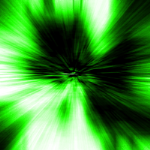
Technicpack isJavaVersionAtLeast fails on "17-ea"
Pyker replied to e8johan's question in Technic Launcher
That's good to know. However, with the most recent version of the launcher, it should use the Mojang Java (which is 16 for 1.17). It might require you to reinstall the modpack (modpack settings -> reinstall). -
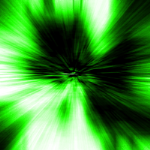
The Modpack Location you entered is not a valid location
Pyker replied to TheScarletNape's topic in Platform Pagoda
Again, we can't help you. Platform is working correctly, I can't access your sky.rdnx.nl link either. Maybe it only works from inside the Netherlands? -
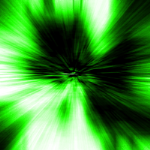
Minecraft Account Migrations & New Accounts
Pyker replied to Lord Ptolemy's topic in News & Announcements
These updates have now been pushed to the stable channel. The workaround to set it up is no longer necessary (just download the launcher from the website). If you want, you can switch to the stable release channel in the launcher settings. -
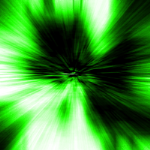
Minecraft Account Migrations & New Accounts
Pyker replied to Lord Ptolemy's topic in News & Announcements
A bug in build 628, that resulted in Minecraft crashing with a GSON exception every time you tried to launch a modpack with a Microsoft account logged in, has been fixed. If you restart the launcher (in the beta stream) you'll receive the update to build 629. -
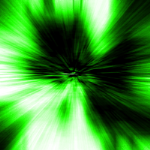
Minecraft Account Migrations & New Accounts
Pyker replied to Lord Ptolemy's topic in News & Announcements
The reverse engineering and finding bugs part is right. Also, we have a beta release now. It's a bit hacky to set up, since you can't really get into the launcher proper without logging in first. So: Download the launcher and run it Open %AppData% (you can just type this in the Start menu), go to .technic and open the settings.json file (Notepad works) Change the buildStream entry from "stable" to "beta" Restart the launcher You should now have the beta release, which allows you to login with Microsoft accounts Please post any feedback in this thread. -
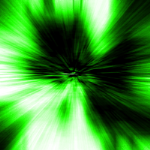
Minecraft Account Migrations & New Accounts
Pyker replied to Lord Ptolemy's topic in News & Announcements
Migrations haven't begun yet, so unless you bought your account on or after December 1st 2020, then you still have a Mojang account. Sometimes Mojang's auth server will also somehow fail to realize you do own Minecraft, which is... weird, and rare. -
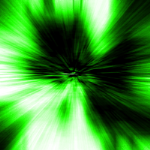
Minecraft Account Migrations & New Accounts
Pyker replied to Lord Ptolemy's topic in News & Announcements
We're nearly ready. -
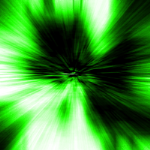
Skyfactory 4 modpack is gone from both launcher and website
Pyker replied to GunnerSkale666's topic in Platform Pagoda
If I had to guess, it's one of the Sky Factory 4 modpacks I recently deleted, since they got reported by the actual Sky Factory 4 team. That specific modpack has also only been there for 2 months. -
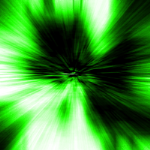
Minecraft Account Migrations & New Accounts
Pyker replied to Lord Ptolemy's topic in News & Announcements
Can we please be civil? I understand that everyone is upset with the delay on support for Microsoft accounts (myself included), but it's really close to being a thing. -
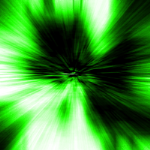
Minecraft Account Migrations & New Accounts
Pyker replied to Lord Ptolemy's topic in News & Announcements
The Microsoft login support is currently being developed and cleaned up. -
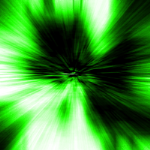
How do you install Technic Launcher on ChromeBook?
Pyker replied to PeopleChunk420's topic in Cafe Lame
I will simply leave this here: https://help.minecraft.net/hc/en-us/articles/360035130511-Minecraft-on-Chromebooks -
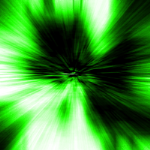
How do you install Technic Launcher on ChromeBook?
Pyker replied to PeopleChunk420's topic in Cafe Lame
You don't. A ChromeBook isn't capable of running modded Minecraft (and probably not vanilla Minecraft either). -
This is no longer an issue for Technic Platform. Currently we have no way to switch over the forums.
-
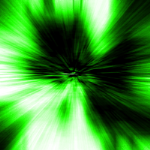
Minecraft Account Migrations & New Accounts
Pyker replied to Lord Ptolemy's topic in News & Announcements
I think legally it would be very very complicated for them. I'm just annoyed they started working on something and gave up halfway, but at least they're not saying third-party launchers aren't allowed, just that we're on our own. -
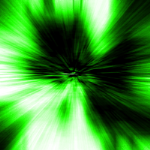
Minecraft Account Migrations & New Accounts
Pyker replied to Lord Ptolemy's topic in News & Announcements
An update: Mojang/Microsoft just changed their stance on third-party launchers. Previously, they said they were working on a solution to allow third-party launchers to authenticate with their new login system (Microsoft accounts), but now they have decided to drop any support for that entirely, and are instead relying on us to roll out our own support. https://help.minecraft.net/hc/en-us/articles/360050865492 With all this said, we already had a backup plan in mind, and we'll start working on that so everyone can use Technic once again, regardless of having a Microsoft account or not. -
Here's how to add Fabric to a Technic modpack: https://fabricmc.net/wiki/tutorial:technic_modpacks
-
The guru3d link has been fixed now.
-
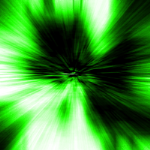
Minecraft Account Migrations & New Accounts
Pyker replied to Lord Ptolemy's topic in News & Announcements
We're aware of how the Curseforge launcher works (with embedding the vanilla launcher), but that's a *really* fragile solution and it resulted in some very broken functionality. -
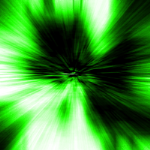
Minecraft Account Migrations & New Accounts
Pyker replied to Lord Ptolemy's topic in News & Announcements
You are literally asking us to transform our legitimate launcher into an illegal, cracked launcher. You can probably see why we won't do that. -
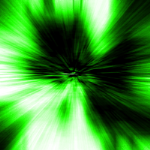
Minecraft Account Migrations & New Accounts
Pyker replied to Lord Ptolemy's topic in News & Announcements
As far as I know, Microsoft/Mojang are working on this. We're still waiting, but if nothing comes soon then we might have no option but to roll the reverse engineered stuff. We already have people who are unable to play Technic packs because new accounts are MS accounts, so I definitely understand and share your frustration with this. -
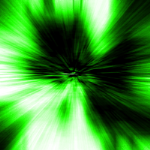
Minecraft Account Migrations & New Accounts
Pyker replied to Lord Ptolemy's topic in News & Announcements
We're not going to turn our launcher into a cracked launcher. -
If you're trying to login on Technic Launcher, then you need to use your Mojang account credentials, just like you would use in the vanilla launcher or minecraft.net. Technic Platform is separate from the launcher (playing Minecraft vs publishing a modpack on Technic).
-
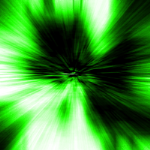
Minecraft Account Migrations & New Accounts
Pyker replied to Lord Ptolemy's topic in News & Announcements
We're also stuck waiting for Microsoft and Mojang's solution for third-party launchers. There are other launchers that have implemented a solution for MS accounts, but it's based on reverse-engineered information and we could get a Cease & Desist from Microsoft if we went down that route. -
The issue is exactly that you're trying to allocate more RAM than your computer has available (not total... available). Other stuff running in your computer also takes up RAM. > There is insufficient memory for the Java Runtime Environment to continue Lower the amount of allocated RAM to something like 6 GB (given this is quite a beefy modpack) and see if that works.
-
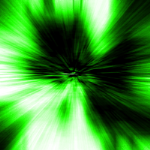
Anyway to tell who has installed your modpack?
Pyker replied to sethburt6's topic in Platform Pagoda
Like TerdyTheTerd has already said, there's no way to see who installed the modpack, and anyone with the link can install it.


