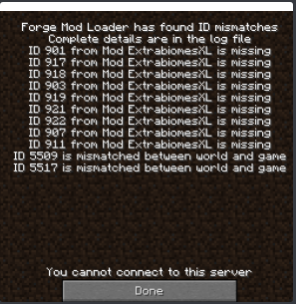-
Posts
5375 -
Joined
-
Last visited
-
Days Won
56
Everything posted by Munaus
-

How can I install Minecraft on Chromebook OS (Samsung)
Munaus replied to Agentsherbert's topic in Platform Pagoda
Potluck is for advertising modpacks, not for tech help. Moved to Platform Pagoda -
custom pack creation, not a Technic launcher issue. Moved to Platform Pagoda for custom pack discussion
-
custom pack issue. Moved to Platform Pagoda. it does help if you post links, instead of saying "I tried this but it no work". we don't know how you made it or where you did wrong.
-

Minecraft crashes and returns to technic launcher on launch
Munaus replied to Lwood's topic in Platform Pagoda
custom pack issue. Moved to Platform Pagoda -
custom pack issue. Moved to Platform Pagoda
-
custom pack issue. Moved to Platform Pagoda
-

I can't get my mods to load. The game just loads up in normal vanilla
Munaus replied to Kokohaha's topic in Platform Pagoda
Platform Potluck is a subsection dedicated for advertising modpacks Platform Pagoda is for discussing how to create one. Moved to the proper section and for the love of Satan, stop spilling your text log walls directly onto your posts! -

Technic Launcher Keeps Reappearing after Pressing Play
Munaus replied to faithifel's topic in Platform Pagoda
custom pack issue. Moved to Platform Pagoda -
custom pack discussion. Moved to Platform Pagoda
-

My custom modpack’s mods aren’t loading :(
Munaus replied to Kotlomeister's topic in Platform Pagoda
https://www.technicpack.net/download that is our link to the Technic Launcher. No email, cash or registration required. All you need is a Mojang/Minecraft premium account to log in through the launcher. -
custom pack issue. Moved to Platform Pagoda
-
Hi, this thread was long dead since 2013. There was no reason for you to bring it back to life. Create your own topic in Bug Reports, leave the dead threads be.
-
this belongs in Bug Reports, not in Off Topic. Locked
-

Cant join a pixelmon solo or multiplayer world.
Munaus replied to ThingRebelTROLL's topic in Platform Pagoda
custom pack issue. Moved to Platform Pagoda -
custom pack issue. Moved to Platform Pagoda
-

What tinkers construct version works with this modpack?
Munaus replied to Felix_whiston's topic in Tekkit Discussion
are you playing Tekkit space, which is this section that you posted on, or Tekkit Legends, that you also posted on it's very difficult to give a reply when a user can't decide which modpack he plays on. We have a bot that auto-reads and identifies issues between mods and Forge on Discord. Drop your log onto our tech-help channel and our bot should give you instructions -
custom pack issue, move to Platform Pagoda
-

I can't load up the Pixelmon generations modpack
Munaus replied to Shadowed_one's topic in Platform Pagoda
custom pack issue. Moved to Platform Pagoda -
custom pack issue, not a problem on the launcher's part. Moved to Platform Pagoda
-
read the Server Guidelines and edit your title and post accordingly.
-

Technic Launcher isn't opening at all
Munaus replied to Stonemaster55's question in Technic Launcher
have you read this? make sure you do. We need more information, like; your OS and java you have? -
Tekkit Discussion is where we discuss the Tekkit (space) modpack and that modpack only in this section. Custom modpack discussion and help belongs in Platform Pagoda. Moved
-
this needs to be in Tekkit Legends Bug Reports. read the Common Problems sticky for information on how to post your logs
-
Q. Technic Launcher wont launch on Mac? A. Java 9, 10, 11 and 12 does not work with Forge and Technic Launcher. You need to follow the Manual or Script instructions to remove it Script 1. Close the Technic Launcher. It cannot be running! 2. Download this file: https://download.uskarian.net/scripts/mac-delete-java9.command 3. Open terminal 4. Copy and paste: chmod +x ~/Downloads/mac-delete-java9.command 5. Copy and paste: sudo ~/Downloads/mac-delete-java9.command If it asks you for your password then type in your password. You will not see text being entered as your type, but it is being entered! Once you've typed your password hit enter on your keyboard. 6. Download Java SE Development Kit 8u211 from http://www.oracle.com/technetwork/java/javase/downloads/jdk8-downloads-2133151.html 7. Install the jdk-8u211-macosx-x64.dmg you just downloaded. OR Manual 1. Close the Technic Launcher. It cannot be running! 2. Open terminal 3. Copy and paste: sudo rm -rf /Library/Java/JavaVirtualMachines/jdk-{9,10,11,12}*.jdk/ If it asks you for your password then type in your password. You will not see your password being entered as your type, but it is being entered! Once you've finished typing your password hit enter on your keyboard. 4. Copy and paste: sudo rm -rf Library/Internet\ Plug-Ins/JavaAppletPlugin.plugin 5. Copy and paste: sudo rm -rf /Library/PreferencePanes/JavaControlPanel.prefPane 6. Download Java SE Development Kit 8u211 from http://www.oracle.com/technetwork/java/javase/downloads/jdk8-downloads-2133151.html 7. Install the jdk-8u211-macosx-x64.dmg you just downloaded. Q. I can't join my server I just made? it says "mismatched IDs between world and game"? A. usually this can be resorted to checking if your modpack on the launcher and the one on the server is running the exact same modpack version. But there is also an issue with language locale for users from Turkey and Italy? (need more confirmation on this!) If your computer's language is set to Turkish you will get this error because of the alphabet. Please do the following if you are from Turkey or your computer's language is set as such; 1.) Close the Technic launcher. Do not leave it running! 2.) Please download this file: https://download.uskarian.net/scripts/turkish-java-env-vars.bat 3.) Right Click on the file you just downloaded 4.) Click on Run as Administrator 5.) Make sure the script ran successfully 6.) Press any key to close the script 7.) Start the launcher again. Please consider changing your computer's language to english, this will help in any future tech issues that you may get as most of the internet's solutions will be provided on that language!