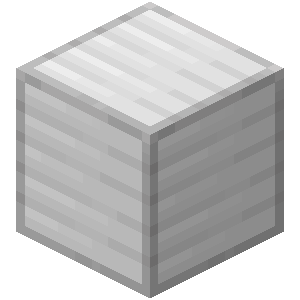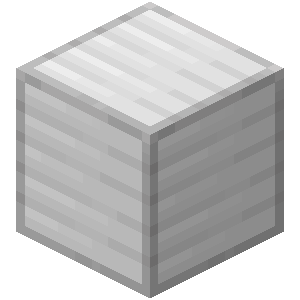Do you see the minecraft window, or hear the audio start playing after a while, or is the window just a blank white screen? The window might just be stuck off screen, a common issue with java windows. This article gives some solutions
https://www.technipages.com/bring-off-screen-window-back-onto-screen
Usually you can shift + right click the window, select "Move", press any arrow key to bind to the window and then move your mouse around till it appears on screen.