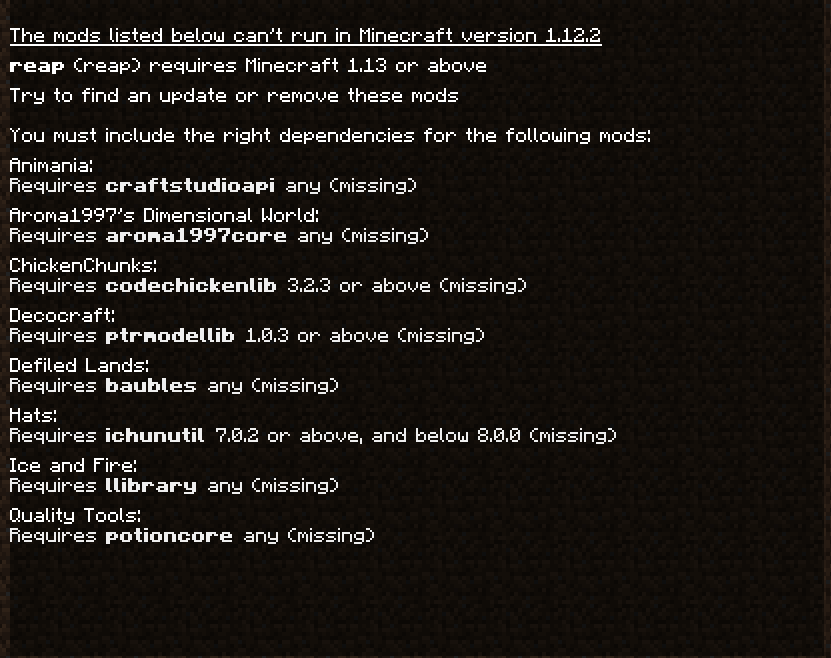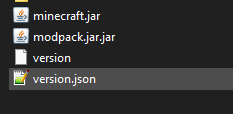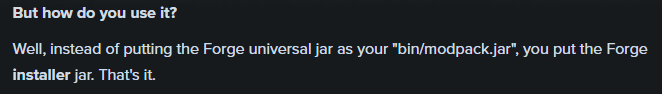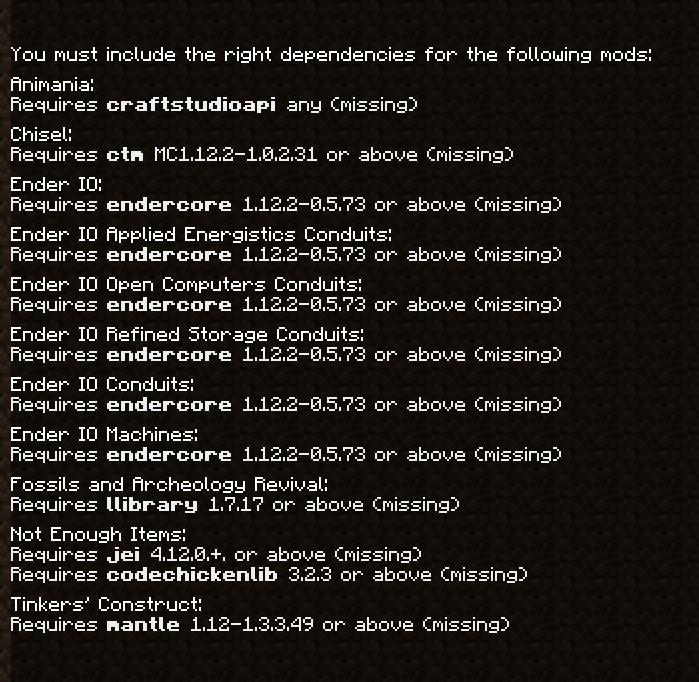-
Posts
276 -
Joined
-
Last visited
-
Days Won
8
Everything posted by TerdyTheTerd
-
We won't know unless you provide us with a log/crash report Otherwise we can spend all day guessing and checking the dozens, if not hundreds of possible issues.
-
Pixelmon support is not offered on these forums. This is the lowest effort issue post I have seen in a while, at least include one of the following: a short description of the issue, what OS you use, java or Minecraft versions in the future when posting. Try googling the first line in crash report, you will likely find this article, you appear to have outdated graphics drivers, update them.
-
Without checking I am just going to assume that you used the latest forge version and renamed the universal file. Forge made changes to newer versions, which includes the latest versions for 1.12.2, where you have to instead download the installer and rename that to modpack.jar. Lots of users have been having this issue recently as forge seems to have "snuck" these changes into the latest 1.12.2 builds, previously they were only for 1.13+, hence why any guide you may have followed did not include this newer info. If that's not the case then I will take a closer look.
-
Regardless of that, you still have not provided any additional information to help us help you. As per my initial response, please try and provide us something: observations from task manager, a jvm profiling, a technic log, looking at the F3 screen with the debug pie thingy turned on. With the little information present I can only assume it drops and hangs there either because something else is taking all the CPU time, or something might be causing significant access delays on your (assumed to be) hard drive.
-
Install forge on the vanilla launcher, then get all your mods added into that and anything else like configs, custom resources etc. Then once everything works you can copy over the relevant folders to your modpack location (keep a separate location for this, I like to call it my staging location, where I create the zip file for uploading from) and zip it up. Saves time not having to zip up the file and upload it each time. You will need to get used to opening up the log files and reading them, or crash reports of it crashes. Technic has a discord which includes an early stage log reader than can quickly help identify issues found in it. Always make sure you read the mods release page, it often includes useful information about know issues, compatibility and required dependencies.
-
Ahh that explains it, I can't blame you that's how I first learned when I ran into issues. This of course makes it rather easy to skip over the required mods for many of the larger mods, unless of course you just happen to know all of them. I usually recommend creating the pack on a vanilla profile to make sure all the mods load up before trying to zip it up and put it on Technic.
-
There are many errors to fix: To get to this screen you need to install Forgelin, as is required by BetterFoliage: (And should also update the version of BF while you are at) Did you even test this pack before attempting to upload it? Several of your mods are severely out of date, is there a reason for this?
-
If you are using the most recent forge for 1.12.2, try downloading and renaming the Installer to modpack.jar, not the universal. Forge made some changes in newer versions, and these seem to have been reflected in the latest ones for 1.12.2. However, any version past 2847 does not include any fixes or changes to forge itself, only changes to license and gradle build script (as can bee seen on the forge github page), so you could also just downgrade to that version and use the universal.
-
When I installed the pack I noticed your modpack.jar was actually called modpack.jar.jar. You may have done this accidentally as Windows will hide some file extensions by default: You can show these by pressing view, and selecting Hidden Items Fix that file, I did not test anything else so its possible there are additional issues.
-
If you used the most recent forge version, which is also the recommended, then it's slightly different as forge has since changed some things on their end. Instead of downloading the universal and renaming that, download the installer and rename it to modpack.jar.
-

Modpack open on taskbar, but not on screen.
TerdyTheTerd replied to MaddyIsNotHere's question in Technic Launcher
Does the icon disappear ever, and if not do you eventually hear the main menu audio playing? If the icon does disappear please provide us with the log file. Otherwise try Shift+Right Clicking the icon, selecting "Move", press any arrow key and then see if moving the mouse around moves the window back into view. I've experienced a similar issue with Minecraft before where for some reason the window gets moved offscreen, and that's the only way I could get it back. It doesn't make sense for hexxit to work though and not the others, if this is the case. -
What does the browser show for downloads? There are so many things that could be preventing a download, but we'll start with this. (Hint, press ctrl + j). Depending on the browser, if absolutely nothing happens then it's likely to be a browser setting or extension/plugin blocking it.
-
No it is not all modpacks, it is all modpacks on the Technic Launcher that you have tested (which more than likely, is only a few). Unless you have tested every single modpack which exist, then there may be a common mod or something else in common between the packs that you have tested, hence why I asked for a modpack name. Other than most people recommending to uninstall Nortan, have you monitored task manager to see if Nortan is spiking in cpu usage when the fps drops occur?
-
Will need additional info, modpack name, MC version, if you could provide any logs (logs likely won't contain anything useful when there's performance issues, but at this point it could be anything). If FoamFix is installed I think I recall reading through some issues where certain AMD graphics didn't play well with it (like they would get 5fps with it). Otherwise your best best would be to A. Have task manager open and watch it when the FPS drop, pay attention to anything spiking like maybe an antivirus process and B. Run a profiler on the jvm, there are many ways to do this, Use WarmRoast, TickProfiler, depending on what version there's Opis/Lag Goggles etc. Can also use the built in profiler with Java Mission Control by using the Flight Recorder (lets you see in real time what process is using the most resources in minecraft, can be useful if one thing is causing freezes/drops).
-

FORGE 1.12.2 - 14.23.5.2854 does'nt work
TerdyTheTerd replied to superwizzman's topic in Platform Pagoda
I have personally almost always used the latest forge versions for my modpacks/servers. There are occasionally issues, but those usually arise when something like a library gets updated or a feature gets modified. There isn't a changelog on the Forge website for the recent few versions, as JaariAtmc pointed out, the only recent changes do not actually effect anything in minecraft, they were only minor changes to things like the license info and the gradle build script. -

FORGE 1.12.2 - 14.23.5.2854 does'nt work
TerdyTheTerd replied to superwizzman's topic in Platform Pagoda
To clarify, you are not running or opening the installer, there should be no installing. All you do is rename the installer file itself -
Seems to be an issue with Mapwriter and how it gets the texture for rendering things. You may need to do some digging around MapWriter and Minefactory reloaded for similar issues or try looking around the modpack support page (if it has one), MapWriter does have a BlockColorOverride file, but I not very familiar with it. I will post back if I find something more relevant. At the very least you can remove MapWriter from the pack (or disable it via the config)
-
*Edit* I just read that last sentence all seems good now though
-

My mods aren't loading when I start my modpack?
TerdyTheTerd replied to Chris102099's topic in Platform Pagoda
-
What exactly does the settings look like? Are there options to change the ram, but it "won't" let you? Take a screenshot like the one below:
-

My mods aren't loading when I start my modpack?
TerdyTheTerd replied to Chris102099's topic in Platform Pagoda
As someone else on this forum always post: Which is funny because I couldn't locate any actual instructions from any official Technic post, or otherwise, with the above information, so I am not sure where it resides (or why said user chooses to always post a screenshot instead of a link to the page, js) **Edit before someone points it out, yes there is a tiny blurb about this on the latest news posting, but it's not something that's obvious or something that most users would find when googling "how to make technic modpack", as this usually comes up https://technicpack.zendesk.com/hc/en-us/articles/204199345-How-to-make-a-Minecraft-modpack which has no mention on the differences in versions. Very unlikely users will read that info as seen below: <- The only piece of official info related to newer versions... -
You are using the wrong version of BetterFPS, you downloaded the 1.10 version, you need the 1.12.2 version. Beyond that there are many errors you need to correct:
-

[classic pack] Chat history crashes connection to server
TerdyTheTerd replied to Kuramai's topic in Server Op Swap Shop
And there it is, I suppose I could have looked at what mods the pack had, but no links were provided ¯\_(ツ)_/¯