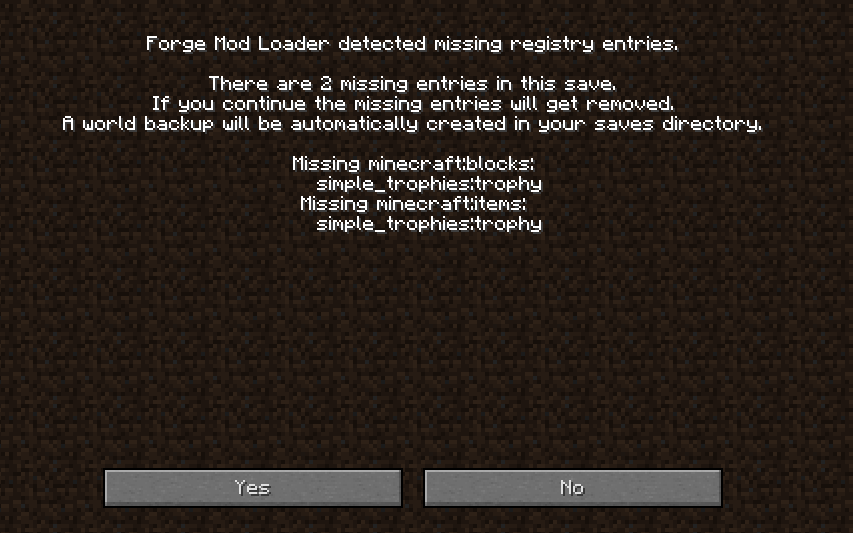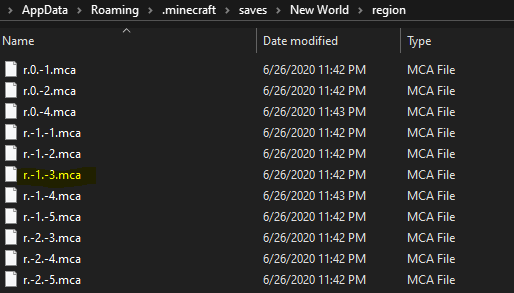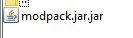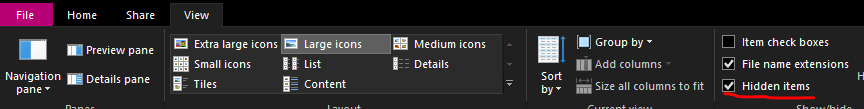-
Posts
276 -
Joined
-
Last visited
-
Days Won
8
Everything posted by TerdyTheTerd
-

Technic Launcher Fails to run any modpack
TerdyTheTerd replied to terminatorztc's question in Technic Launcher
Provide us a log please, otherwise we will be at guess and check all day -

Can install please consult modpack author
TerdyTheTerd replied to Drill's question in Technic Launcher
The download link for that pack appears to not be working, try contacting the modpack author like it says. There is nothing we can do about it here, author needs to update the link. -
Please provide us a log file from the launcher. Also to clarify, have you tried other packs, or is it just the Omega Adventure Pack you are experiencing issues with?
-
Ya most guides for 1.12.2 are outdated because forge made changes to how it gets installed for newer versions, 1.13+, but then several months later released 3 updates for 1.12.2 that also had the new method of installing. However the 3 versions released (2851, 2852 and 2854) do not contain any changes to forge, they only contain changes to the license and build scripts, as can be found on the github. For whatever reason forge then updated the recommended version to 2854, despite being no actual changes from 2847, hence why so many guides are outdated. As for any guides on technic, well frankly its unacceptable that after many weeks and dozens of issues being posted regarding it, they still have not updated any official postings/guides, at least not that I'm aware of. Glad you were able to find a similar thread and resolve it yourself, many users do not search for previous threads and thus me, and others who help out, usually keep posting the same response several times per day
-
Like all the other similar issues: I'm assuming you are using version 2854, if so rename the installer not the universal to modpack.jar
-
I'm assuming you are using version 2854, if so rename the installer not the universal. Also there are literally like 20+ threads just like this with the same issue and solution, so you must've looked everywhere except these forums
-
Is that Forge 2854, if so use the installer not the universal (rename the installer).
-

Modpack doesn't load the mods while starting
TerdyTheTerd replied to NoronhaGCP's question in Technic Launcher
It would appear you have corrected this, currently loading up and there seems to be all the mods. -

how do I get more then 1 gb of R for the technic launcher
TerdyTheTerd replied to __MC_MINECRAFT__'s topic in Platform Pagoda
Install 64 bit Java -
I'm not sure what the coordinates are, but its possible you are close enough to the boundary of two regions that the corrupted entity is actually in the region next to you.(I am assuming there are no chunk loaders here that might be loading in chunks elsewhere in the world). You can use a program called nbt explorer to change where your character is at so you when you join the world next time you will be back at whatever coordinates you set, either like 0,0 or if you know where your base is at. This lets you open a save file, and modify just about anything, in this case we are interested in changing your characters position, be careful though not to set yourself at a y level that would be inside a wall if you are in survival. This of course will not remove that corrupted entity, so if you happen to be exploring again and get too close the server will once again load it and crash. Once you are at your base and know what region file/s it is within you might want to delete all the rest of the region files just to be safe. This of course would reset anything so any mining or exploring done within these area's would be reset. If you did remove Railcraft forge should have prompted you with the following Usually removing mods during a save is not recommended as it can lead to multiple issues. This might all seem like a ton of work, but unfortunately corrupted worlds are sometimes a nightmare to fix, especially on servers were deleting large sections of the world is not acceptable. Luckily this sounds like a single player world that is somewhat new. Best of luck to you!
-
You got random blocks everywhere as when you removed RailCraft the block id's shifted since railcraft was no longer using any, but the world stores a copy of the block id's. Forge usually does a good job of detecting this and updating said list, it should have asked you to confirm loading without that mod, at which point forge makes a backup of the world and then updates the list and loads in just fine.
-
Rename the installer not the universal if you are using the latest forge (2854)
-

What version is Grief Prevention #277?
TerdyTheTerd replied to wthomas15's topic in Tekkit Discussion
I'm not sure how its possible to confuse the two. There were no other users in the channel, hence why I said it appeared to be dead. I'm sure I could sit around all day and wait, but that's an investment for OP to make. -
If that's the case then you will need to first identify your coords when entering the world. Usually the log will show these, even on single player worlds as seen below, you should just be able to open up the latest log file and locate this. logged in with entity id 366710 at (-255.98268190936773, 4.0, 446.1516205703129) Use these cords to identify the region file using Minecraft's Coordinate Tools https://dinnerbone.com/minecraft/tools/coordinates/ (The example coordinates and example filename do not correspond to each other, I just used random ones) This will give you the region file name Region files are roughly 512 by 512 blocks each, so if you think there is no way for this to contain your base within the limits of the region file then you can safely delete the region file. Navigate to the world folder under saves, open the region folder and locate the region file. It would be a good idea to make a copy of this file, just in case it ends up being the wrong on or contains something you didn't want to delete. Usually the region file that you load into will be amongst the most recently modified, that should just help identify the correct one. Once you have a backup make somewhere, simply delete that file and join back into the world. The region will be regenerated, if you haven't build or mined anything in the region you won't be able to tell the difference, as it will just regenerate like you were exploring it again for the first time (it may take longer to load in since it has to regenerate). If you think there might be things within this region file that you do not want to lose then deleting just a specific chunk is a little more labor some. Hopefully those instructions were thorough enough so you could follow them, I rushed to get this typed up before I had to head out to pickup my pizza
-
Is this a personal pack or a public pack? Might be best to reach out to the packs author. Usually when something is crashing the world like this it can be quite a pain to locate and remove the specific block. If this is a newly generated single player world your best bet might be to just delete whatever region file you are in and let it regen, hoping this doesn't occur again. I did a quick check for other users with similar crashes, and did not find any at first go, so this may be a unique issue with whatever set of mods you are running.
-

What version is Grief Prevention #277?
TerdyTheTerd replied to wthomas15's topic in Tekkit Discussion
1.6.4 is quite old, many people will simply tell you that version is not supported. As far as I can tell that specific build was one that was released during the transition of owners for the project, as such it doesn't seem to be posted in any official project pages. I was unable to find any within a few minutes of searching, so you may be out of luck. If this is a private server is there any reason to be using cauldron? I'm not sure why you would really need plugins running on a private server, especially one for grief prevention, just trust each other ;). Good luck on your searches though, I hoped into their IRC channel but it appeared to be dead. -
Do not paste logs in your post. Use a pasting service so users do not have to scroll through 500 lines of junk. Looks to be a block from railcraft that is crashing your world. You can either locate the chunk its in and delete it, or use a world editing software to locate and remove said crashing block. Have you looked at Railcraft support page for similar issues? Not sure what version you are on so I can't recommend any tools to use that might assist you. Might also be an interaction between another mod and railcraft, were you doing something before this happened, like placing down a block next to a railcraft block? Gotta provide some details if you want assistance. Additionally in forge.cfg there is a setting to remove tile entities that throw errors. I personally have never really seen this help prevent blocks or entities from crashing worlds, but it might be worth a shot trying.
-
This might have something to do with it You can show file extensions in windows with this I didn't check anything else, so its possible there are other issues beyond this.
- 2 replies
-
- custom pack
- help
-
(and 1 more)
Tagged with:
-

The Modpack Location you specified is not a valid ZIP file.
TerdyTheTerd replied to wartail's topic in Platform Pagoda
Have you followed any guides? I would start there, no need to re-type a whole guide, if there is something in specific you are stuck on ask away, otherwise search for some guides and follow them. The only comment I would make is if you are going to use 1.12.2, most guides will instruct you to use the universal file, however if you use the latest version (2854) then you have to use the installer. -
That would be TPS lag, aka server side lag. Usually either caused by slow hardware or unoptimized/laggy mods. Many ways to help reduce it, reduce mob spawning, ensure the hardware is sufficient that's running the server, run a profiler of some type to make sure none of the mods are just eating away at the TPS. There are many useful guides out there, but I would guess its just low resources available if you are running the game and hosting the server on the same machine. If you don't have a separate machine to host the server on, try reducing your game to use as little system resources as possible (limit frame rate, lower render distance). Not much else you can do otherwise.
-
Good point I didn't even notice that, I just opened it and saw the modpack.jar was 4360kb, which is the size of the universal
-
Use the installer if you are using the most recent forge version (which you are), otherwise downgrade to 2847 and use the universal. Forge made some changes, but the most recent releases for 1.12.2 do not contain any changes to forge itself.
-
Use the installer if you are using the most recent forge version, otherwise downgrade to 2847 and use the universal. Forge made some changes, but the most recent releases for 1.12.2 do not contain any changes to forge itself.