
Omicron
Members-
Posts
188 -
Joined
-
Last visited
About Omicron
- Birthday 09/27/1983
Omicron's Achievements
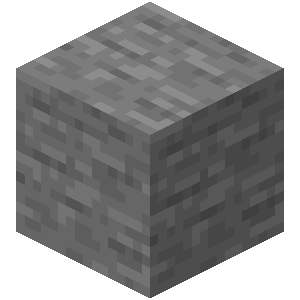
Stone (3/9)
0
Reputation
-
Just starting a server and I have questions...
Omicron replied to Zantax38's topic in Tekkit Classic Discussion
Problem 1 is, or at least should be, unrelated to world size. Minecraft worlds are so big that you can travel for half a day with a flying ring without ever getting near the edges where things start going glitchy. The "can't keep up" message usually appears when the CPU is maxed out. Maybe you had a virus scanner cycle going off at that moment? -
Moinmoin, das hier ist ein Englisches Forum. Du solltest deinen Beitrag auf Englisch verfassen.
-
Perhaps I'm just a terribly silly fellow, but:
Omicron replied to atheneftw's topic in Tekkit Classic Discussion
Erm... except for the multiple page long one posted by the mod author himself, as a sticky on the nuclear engineering section of the official IC2 forums? http://forum.industrial-craft.net/index.php?page=Thread&threadID=7659 There's a new thread with recommended designs as well. -
Perhaps I'm just a terribly silly fellow, but:
Omicron replied to atheneftw's topic in Tekkit Classic Discussion
A few mods got bugfix updates and such. Check the changelog on the Tekkit website. -
They should be located in %appdata%\.techniclauncher\tekkit\mods\rei_minimap. If the mods folder was rebuilt by the update, it's possible that the file got deleted...
-
BRING BACK CRAFTING TABLE III INTO TEKKIT!!!!!!!!!!
Omicron replied to Sean O'Connell's topic in Tekkit Classic Discussion
No, you're being a baby throwing a temper tantrum. Go learn how to hold a civilized conversation, then come back. Just because it's the internet doesn't mean there aren't real people on the other side. You have no excuse. -
Problem Setting Up New Tekkit LAN server
Omicron replied to 5a1amand3r's topic in Tekkit Classic Discussion
Yeah, the issue is that you're allocating too much memory, not too little. Rightclick launch.bat, choose edit, and change: java -Xmx3G -Xms2G -jar Tekkit.jar nogui into: java -Xmx1024M -Xms1024M -jar Tekkit.jar nogui If you are playing with less than 10 people on at once (as I assume will be the case, since it's only a LAN server), that's more than enough memory, and it will work on just about any system. -
Why don't you share what you ended up building? Someone else might face a similar issue in the future.
-
Yeah, Eloraam hangs out on Forgecraft with the rest of the Forge & associated mods crew. She often shows up in direwolf20's videos, showcasing new stuff. You could try the Forge IRC channels, maybe you can find her there (or at least someone who will pass on your suggestion).
-
Yes. If people are connecting to you from outside your local network (i.e. from the internet), they are using your public IP. If you need to connect to your server on the local network, you need to use its LAN IP. It usually looks like this: 192.168.something.something
-
Item splitting is a bit less elegant with Redpower than with Buildcraft, because tubes have different behavior than pipes, and there's no equivalent to the distribution pipe. You basically have to implement the splitting in the machines instead of in the pipes. Have the Quarry output (or at least the cobble) arrive in a chest. Place a sorting machine next to the chest. Remember that it needs Blutricity - when you're outside, placing a solar panel next to the sorter will do, but inside you'll have to build a thermopile or run blue alloy wire through the nearest wall. Also build a timer and place it facing the sorting machine. Leave the sorter in sequential mode (the default). Specify a different color in the first three slots. Place 4 cobblestone in each of the first three slots. Connect pneumatic tubes on the output side and make a 3-way fork. Create some paint in the colors you selected inside the sorter and paint each of the three tubes a different color. Those tubes can now lead to your three different destinations (cobblestone storage, stone making, and brick making). What will happen is that the sorting machine will send packets of 4 cobblestone first down the first tube, then down the second tube, then down the third tube. If there is not enough cobblestone to make a full packet of 4, it will wait until there is enough. Afterwards it will repeat the pattern. If you need to make it faster, you can a.) increase the speed of the timer or b.) increase the packet size (sending 16 cobblestone instead of 4 for example).
-
Put a sign next to it. Write on it "my e-peen". Do not sign a name. Watch people trying to puzzle it out :p
-
Did you manually enter an IP address in server.properties? If so, that is likely the cause of your "failed to bind to port" error. That field is meant to be left empty except for very rare circumstances, and if you don't know what those circumstances are, you are not in them :p
-
Unpleasant News For The Future Of Tekkit
Omicron replied to jakj's topic in Tekkit Classic Discussion
These are difficult times for all of us ;)