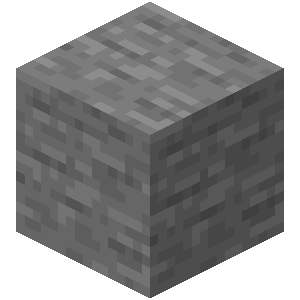The_Doctors_Life
Members-
Posts
122 -
Joined
-
Last visited
Profile Information
-
Gender
Not Telling
-
Minecraft In-Game Name
Doctors
Contact Methods
-
Skype
The_Doctors_Life
Recent Profile Visitors
2818 profile views
The_Doctors_Life's Achievements
-
Problems with direct link from copy.com
The_Doctors_Life replied to venomlazarus's topic in Platform Pagoda
Whats your error? -
Someone HELP me!!! I need it so badly!!!
The_Doctors_Life replied to Maxjet2012's topic in Platform Pagoda
Yeah, then I would look for a data recovery software for mac, that restores deleted files/folders. Maybe something to do in the future is the make a symlink from your saves folder to minecraft. eg, You make a world in tekkit, then minecraft saves in the normal saves folder, but actually it's saving to dropbox. Please note I have never tried to see if this is a viable solution. -
You can but it's not recommended. I'd say if you have to do to but something on the permissions page like "If any mod author wants a mod removed from here, please email me @ [email protected]". But to be clear, ANY mod author, or just anyone @ all can report you for having a mod that authors normally wouldn't allow (like Mo'Creatures).
-
Someone HELP me!!! I need it so badly!!!
The_Doctors_Life replied to Maxjet2012's topic in Platform Pagoda
I would check your trash bin, "normally" when you delete something it goes there, then just restore the save folder. if not, I'd try a data recovery software meant to get data off a hard drive after it has been deleted. No clue about any mac programs for that. -
You can, either make a solder "mod" and put the Resource packs into the "soldermod".zip or add a resourcepack folder in the config "solder mod"
-
Can you paste to full log to a site like http://pastebin.com or http://hastebin.com & post the link back here?
-
 The_Doctors_Life reacted to a post in a topic:
Did you know?
The_Doctors_Life reacted to a post in a topic:
Did you know?
-
 The_Doctors_Life reacted to a post in a topic:
Did you know?
The_Doctors_Life reacted to a post in a topic:
Did you know?
-
 The_Doctors_Life reacted to a post in a topic:
Did you know?
The_Doctors_Life reacted to a post in a topic:
Did you know?
-
 The_Doctors_Life reacted to a post in a topic:
Did you know?
The_Doctors_Life reacted to a post in a topic:
Did you know?
-
 The_Doctors_Life reacted to a post in a topic:
Did you know?
The_Doctors_Life reacted to a post in a topic:
Did you know?
-
To install java 64 bit, you want to first uninstall any java versions on your computer. As you can see I have the latest version of java, this is what you'll be installing. Make sure that when you search for java in this menu, that there is nothing showing up. Then restart you computer. Next you want to go to https://java.com/en/download/manual.jsp and grab the offline installer for 64 bit. Then just click install. Now just reboot one more time, and you will have installed Java 8 update 40!
-
 The_Doctors_Life reacted to a post in a topic:
What Am I Doing Wrong?
The_Doctors_Life reacted to a post in a topic:
What Am I Doing Wrong?
-
 The_Doctors_Life reacted to a post in a topic:
Technic API
The_Doctors_Life reacted to a post in a topic:
Technic API
-
Custom modpack crashes after creating a world
The_Doctors_Life replied to megatum's topic in Platform Pagoda
First off please do not post the crash report, that only really helps minecraft developers with minecraft bugs. For us to be able to really help, post the full log. From what I can tell, Chocolate quest is the cause of the crash, try removing/updating it. -
 The_Doctors_Life reacted to a post in a topic:
Custom Modpack Mac issues
The_Doctors_Life reacted to a post in a topic:
Custom Modpack Mac issues
-
Help! i cant unzip my custom modpack!
The_Doctors_Life replied to XxVenomGamerxX's topic in Platform Pagoda
Always post the API link when asking for help, also it might be helpful to paste the download link. -
I'm pretty sure the MACOS folder is there because the creator of the pack uses a MAC computer, and has nothing to do with the modpack. Please provide your modpack URL so we can help you further.
-
Need help getting server working
The_Doctors_Life replied to SuperVerd's topic in Server Op Swap Shop
on another note, please do not post the crash report, that only really helps minecraft developers with minecraft bugs. Post the full log. Never post any kind of log on the forums, it just makes this thread harder to read and is against forum rules. Always use a pasting service like http://paste.ubuntu.com or http://www.hastebin.com -
Need help getting server working
The_Doctors_Life replied to SuperVerd's topic in Server Op Swap Shop
If you read his post, mod authors don't name mods Mod_Name-1.7.10.jar most of them do something like Mod_Name-modversion.jar. Anyhow He's talking about sites like 9minecraft.com and other knock-offs. -
Then they must be using an old version of forge, witch isn't good as mod authors normally compile thier mods against the newest version of forge.
-
modpack My modpack won't install with the right link!
The_Doctors_Life replied to HenrikoMagnifico's topic in Platform Pagoda
Can you post your modpacks API link please?