-
Posts
30 -
Joined
-
Last visited
Everything posted by Eye_Mine
-
No I did have a post here for some advice and I deliberately edited the post because I posted it in the wrong place. I don't have the ability to delete my own posts but I can edit them out.
-
Thanks everyone you have been great help.
-
@Loader Thank you. I hope we get some type of pump later on it would work wonders, besides the nether is a nightmare when it comes to lag. So I will set it and forget it till my tanks are full. I got a field of tanks to fill now 50 x 50 area of vertical tanks. I am manually quarrying a 200 x 200 area to bedrock. There is a ton of ore to be smelted.
-
On YouTube I posted a question to +Generikb about transporting lava directly from the nether into the over world. This method I seen done on Tekkit LP's before I ever got it; all I ever did was dream of it. Now someone answered my post saying we might be able to send lava to the over world using tesseracts as send and receive. I am a redstone dummy and not afraid to admit it, but if there is a way to do infinite fuel using the tesseracts someone please help me by posting a vid or a detailed description on how to do it. Having a infinite fuel source would be awesome, it would benefit us all.
-
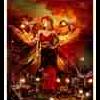
attack of the bteam Launcher Problems
Eye_Mine replied to TheEmeraldSensei's topic in Attack of the B-Team
I have downloaded forge countless times before. It confuses me reading and watching all those articles and videos. What I have done is create a folder with its subfolders, downloaded forge to the folder marked bin double click on it and try to install and it tells me I don't have permission or some something else. So I just extract the file into the bin folder and after that I get lost. Do I rename forge as modpack.jar or extract the files and archive them as modpack.jar.zip then remove zip for 1.7? I don't even know what launcher they are talking about. Do I go into my .Minecraft folder and copy & paste the Minecraft executable application file to my bin folder? I don't know this is where I get lost. On my .Minecraft/mods folder it has rei's minimap folder completely empty. I love playing the snapshots but having a reliable map without all the crock would be lovely. it's a shame I can't run the snapshots on the technic launcher. I am assuming it would be easier to mod but still trying to understand just boggles my mind, -
well thanks for the link. I would say more but it ain't worth my time.
-
Ok the title may be a little over the top but hey let's have fun while I ask some questions if any one else has a question please let this topic be open for all. I may have started this topic, but I feel as though anyone should be able to post in here provided it is related to the topic at hand. Also I am not a admin or a member of the technic staff, I am just a gamer like you. My Questions begin as follows: 1: How do I create a modpack? 2: How or where do these get installed? 3: When I download a mod do I have to unzip it and manually place the items in different folders? Such as mod to mods, or config to config? 4: Can I just stuff a zipped modpack in my .Minecraft/mods folder? 5: Can some if not all mods run on any version of Minecraft? I have a ton of questions the list can go on & still I would love to keep on asking. Yes I am slow mentally & I ain't afraid to admit it, if you had as many seizures as I have and lived my life modding a game is difficult. Example: If I could just download (Twilight Forest) and stuff the folder unzipped in my .Minecraft/mods folder and be done that would be awesome! Something tells me there is more to that and if you or anyone can help teach me or anyone else similar to me, please post videos, responses or anything that could help us. Please do not make fun of me or people like me, we have our learning disabilities and we are just like you if not a bit slow to catch on. Remember everyone can post this topic I leave wide open for anyone to post so long as it's related to the topic.
-
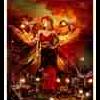
attack of the bteam Launcher Problems
Eye_Mine replied to TheEmeraldSensei's topic in Attack of the B-Team
@Loader Well I don't know whether to laugh or just leave this new idea of creating a mod pack alone. Please understand I am new to pc gaming creating a mod pack is beyond me so far. I am 32 years old and my memory isn't quite what it used to be after years of seizures and being run over by a mini-van in 01. Me trying to create a mod pack, I would need taught. If it was as simple as download the mods and stuff the zipped folders in my .Minecraft mods folder then sure I would do it. As a matter of fact I should start a topic on people to teach us disabled and mentally slow people. It might just help me & others like me. -
topic discussion removed by Eye_Mine,
-
Thank you
-
Then I am confused. Under settings for the mod pack "CraftMine" it shows 1.6.4 as the latest, but in their posting they say they are 1.7.2. I don't know any more, I will just go back to the B-Team Mod Pack at least it ain't as confusing as Mod packs claiming they are 1.7 but it confuses me cause I don't know what to do. As frustrating as it is I prefer just to forget and move on. This just reminds me of how frustrated I was over a stupid chisel not knowing there were 3 different types for the B-Team mod pack. In the end I just feel stupid and laugh it off when you learn the truth in the matter. On the plus side I really enjoy these mod packs. Thank you.
-
What I meant was some of the Mod packs say they are available for the 1.7. I am relatively new to running a mod pack and when I downloaded Craft Mine the only available version is 1.6.4 & I found this a tad bit annoying. So I posted the question is there a way to force the technic launcher to update to the 1.7 launcher? This was before you released your twitch video so I will wait till the new launcher comes out to play Craft mine in 1.7. Sorry for the inconvenience, I was just looking for a way to play the mod pack in it's latest version.
-
Actually Loader it seems to me more as if I was trying to clarify his point. Not a lot of us understand how to setup a server and are not tech savy like some others. Kalblition cleared this up. He understood where I was coming from where as you shot off in the deep end before looking. Please consider other possibilities before coming to an accusation of hi-jacking a thread or topic. Thank you Kalblition for understanding my post in this matter.
-
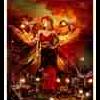
attack of the bteam Launcher Problems
Eye_Mine replied to TheEmeraldSensei's topic in Attack of the B-Team
Sadly enough the regular Minecraft Vanilla 1.7.2 launcher does not have this problem. I do not know what necro is besides necromancy (long story) but usually when you start a mod pack with any launcher it should not freeze up and say "not responding" & then wait for several minutes for it to correct itself. I myself do not believe it's a ram or slow drive issue. With over 32 gigs of ram and a new pc at that (Asus Award Winner) as I stated before, I believe the launcher is corrupted or has a bug in it. If it's the mod packs not recognizing the launcher on start-up then it does confirm a bug. This is my opinion not a fact that has yet to be proven by the technic team. I am not a member or a admin of the technic team, just a gamer like you and me. -
I do not mean to sound like a noob on this topic, but how do we back up our save games? I am old school where we took our games to floppy disk for back-up. The last time I tried this the mod-pack didn't recognize the save imported from a usb. So please do tell how you recommend us old- school to back up our saves?
-
This is a topic I should have put in the issue tracker please do not respond to it. I am trying to figure out how to remove it. All posts and topics are categorized and I should of recognized it sooner than later. I apologize for the inconvenience of posting this where I should not have.
- 21 replies
-
- Single player
- Bteam
-
(and 3 more)
Tagged with:
-
I been using this version ever since I seen it appeared on the launcher. I haven't really noticed any bugs in the game besides my own stupidity.
-
I know they don't work on the Xbox. lol I meant bringing my friends over to the pc version. Well any ways don't worry apparently me and quite a few others have been posting our issues in the wrong thread. Now I got to figure out how to remove this topic.
- 21 replies
-
- Single player
- Bteam
-
(and 3 more)
Tagged with:
-
With the launcher we have now I notice we can not load the 1.7 for Minecraft. Is there a way to force the current launcher to load vanilla Minecraft in the 1.7 or even the snapshots?
-
About that NEI: Why do I not get and what is the purpose of the sun, moon, and save options? Is that a multiplayer feature or a server feature only? Thirdly in layman's terms could you explain how to set up a server for my friends on the Xbox to join my world. I once downloaded the server data using the link and it gave me a whole lot of terminals and other crap I just looked at it all like what the $&*$% and deleted it all. Too confusing for me.
- 21 replies
-
- Single player
- Bteam
-
(and 3 more)
Tagged with:
