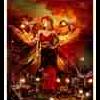-
Posts
30 -
Joined
-
Last visited
Reputation Activity
-
 Eye_Mine reacted to Neowulf in The New Technic Platform and Launcher
Eye_Mine reacted to Neowulf in The New Technic Platform and Launcher
Because making it easier for people to type in the identifier just makes people scream about it being broken when they mistype something?
It's best to copy&paste the pack identifier anyway, so why add extra code to merge strings?
Also, the launcher is open source. Nothing is stopping anyone from creating their own platform and hosting their own pack index. If/when that happens, the technic launcher is perfectly capable of using that alternate platform.
-
 Eye_Mine reacted to Loader in Infinite lava even possible?
Eye_Mine reacted to Loader in Infinite lava even possible?
The tesseracts have a version that can transmit liquids, so you could do it like this;
Have a tesseract in the nether hooked up to a liquid tank and pipes Set the tank to pump out into the tesseract then fill the tank with lava Put down a poppet protection shelf in that chunk (to keep the tanks, pumps and tesseract loaded). Set up a tesseract in the overworld, set it to the same channel as the nether one Set up pipes leading to wherever you need the lava in the overworld This isn't automatic, every once in a while you'll need to go top up the tank in the nether manually as there's not any pumps in this mod, but that's probably what that person meant.
-
 Eye_Mine reacted to _Mataroyale_Modpacker_ in The Technic Launcher's future
Eye_Mine reacted to _Mataroyale_Modpacker_ in The Technic Launcher's future
I'm so sorry for this. It had to be done.
-
 Eye_Mine reacted to PhoenixSmith in Can someone help me with creating a server for my home network?
Eye_Mine reacted to PhoenixSmith in Can someone help me with creating a server for my home network?
Thank you again! I finally can join, as can everyone else. Thank you for everyone who contributed to the thread!
-
 Eye_Mine reacted to Kalbintion in Single Player Bugs & Issues
Eye_Mine reacted to Kalbintion in Single Player Bugs & Issues
Those options you see are related to NEI cheat mode (you can change what mode NEI is in via the inventory screen, bottom left button then through the inventory button there)
Afaik, the xbox version of minecraft does not support modpacks nor does it work on the same version of minecraft as the computer version. If there was a way to do this it would have to be done with the a vanilla minecraft server with the version identical to the one used on the xbox.
-
 Eye_Mine reacted to sct in Issue tracker for Attack of the B-Team now open!
Eye_Mine reacted to sct in Issue tracker for Attack of the B-Team now open!
Please use the new issue tracker for any bugs and crashes you may find. Issues and bugs posted in this forum will be deleted and you will be warned.
You can submit issues for Attack of the B-Team here: http://forums.technicpack.net/forum/80-attack-of-the-b-team/
Please read and follow the [rules coming soon] when making your report. You'll make it easier for those who help you!
Also please create your report according to the Bug Report Template!
Thank you!
-
 Eye_Mine reacted to Loader in Single Player Bugs & Issues
Eye_Mine reacted to Loader in Single Player Bugs & Issues
That's a good point if the 'eating' noise annoys you. You don't have to 'eat' the chisel if you don't want to (it's easier to not go a step too far if you use it on a bench or recipe too, I find I have a hard time 'eating' the right amount of chisel).
-
 Eye_Mine reacted to Loader in Single Player Bugs & Issues
Eye_Mine reacted to Loader in Single Player Bugs & Issues
Eye_Mine, Kalbintion is correct, there are 3 chisels;
Chisel Mod Chisel = the one you're talking about Eye_Mine, this one lets you put blocks into it to be changed into other versions.
Carpenters Chisel = this requires carpenters blocks, and the blocks need their texture to be on already. It adds a kind of overlay texture.
Tinkers Construct Chisel = this is the one you 'eat', use it on ordinary stone to change it into bricks, etc.
-
 Eye_Mine reacted to iManduh in Can someone help me with creating a server for my home network?
Eye_Mine reacted to iManduh in Can someone help me with creating a server for my home network?
The easiest way, since you are all on the same network, is to just run your B team launcher, create a world and then open it to lan, this will create a LAN server, it's easy to do. (After the world is loaded press Esc, then click "Open To Lan", then select your options and click "Start LAN World"). Everyone else has to have B Team installed for them to join. Once they do, they just open the B Team (Technic Launcher), press play and select multiplayer, it will scan for games on your local network, it should find the one you just opened.