Logistics of editing a modpack and using Local Area Network
-
Similar Content
-
- 3 replies
- 1563 views
-
[1.2.9i] Tekkit by CraftersLand [PvP | Clans | Economy | Dynmap | Towns | 80 Slots] Be inventive! 1 2 3 4 19
By brunyman,
- 465 replies
- 123804 views
-
[1.12.2] [70+ Mods] HoboCraft Reborn: A Technology and Magic Focused Pack With Community Influenced Updates
By Deltatacoman,
- galacticraft
- official server
- (and 2 more)
- 0 replies
- 3284 views
-
- 0 replies
- 1953 views
-
Huss Labs | Mad Science, Advanced Technology and Space Exploration
By husscraft,
- sync
- defense tech
- (and 3 more)
- 0 replies
- 1449 views
-

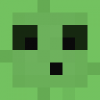
Recommended Posts
Join the conversation
You can post now and register later. If you have an account, sign in now to post with your account.